
Menu
Tidal Music is a popular music streaming service that has become the go-to platform for music lovers. Although the service was launched in 2014, it has gained a considerable following around the world for its high-quality music and exclusive content. With the increasing popularity of the service, one crucial question on everyone's mind is how much does Tidal Music cost? Let's step into this article to see how much is Tidal, and more importantly, play high-quality Tidal Music songs for free.

Since Tidal's latest pricing update, all of its previous subscription tiers have been combined into one single type - Tidal Subscription, which is divided into 3 plans, namely Individual, Family, and Student plans. Typically, these three types of plans enjoy the same benefits, such as enjoying 110M+ tracks in lossless, HiRes FLAC, and Dolby Atmos, offline listening on mobile devices, and listening to ad-free songs with up to 24-bit/192 kHz(Max) quality.
It is worth mentioning that Tidal has changed its attitude to offering free accounts. Before its latest pricing change, it allows free accounts to stream music with up to 320 kbps quality. However, there is no free Tidal account thereafter. Tidal offers a 30-day free trial for users who have never used Tidal before. But, as the free trial expires, one should decide whether to subscribe to Tidal or abandon their account afterward. If you would like to keep the playlists or tracks from Tidal Music after the free trial ends, you can jump into Part 2 to check how to play Tidal songs for free forever.
In terms of available account numbers, Individual and Student plans only allow one account to access the full experience of Tidal Subscription while the Family plan allows up to 6 individual accounts to access Tidal's benefits.
In terms of the price difference, the Individual plan costs $10.99 per month; the Student plan costs $4.99 per month and the Family plan costs $16.99 per month.
In addition, Tidal now charges an add-on fee for DJ extensions, which means if you would like to access your Tidal Library on any cooperated DJ programs, you need to pay an extra $9 per month.
From the above content, it can be found that Tidal is well-known for its high-quality audio and you have to pay at least $4.99 a month to play high-fidelity songs on Tidal. But it is a bit expensive to pay for Tidal every month. For instance, if you want to enjoy Tidal high-quality music for a year, you should pay $59.88 as a student. The cost is higher if you subscribe to the Tidal Individual tier. But there is always a method to help you play high-quality Tidal songs without any cost.
Tidabie Tidal Music Converter is developed to give you a top Tidal solution. This program can download songs, playlists, albums, and podcasts from Tidal Music to local computers, and convert Tidal's music to plain AAC, MP3, WAV, AIFF, ALAC, and FLAC. More importantly, Tidabie is capable of preserving up to HiFi sound quality for Tidal songs, allowing you to listen to high-quality Tidal music for free after conversion. Let's look at how to use it.

Tidabie Tidal Music Converter
Step 1 Set up Tidabie Tidal Music Converter
To get started, please download and install Tidabie on your Windows or Mac computer. Then open this program. Choose a recording source, the Tidal App or the Tidal Web Player and follow the tips to log in to your Tidal account.

Step 2 Choose Output Parameters on Your Needs
It is important to change the output settings on Tidabie if you want to get high-quality Tidal music. Simply head to the "Settings" column, on the interface you can select an output format, sound quality, and output folder, edit the output file name, and choose a way to organize the output files.
It is suggested to select Intelligent Mode or Web Download in the Conversion Mode section, and FLAC or AUTO in the Output Format section, ensuring to output high-quality Tidal music.
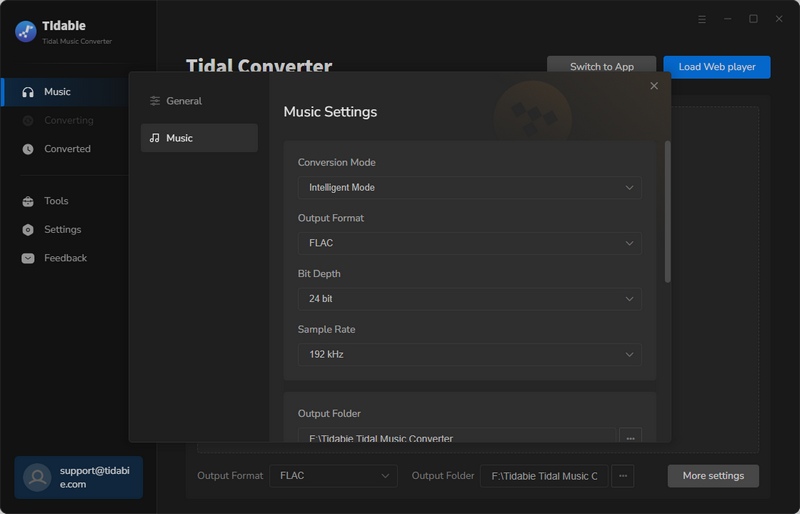
Step 3 Add Tidal Songs to Tidabie
Click on the Tidal web player/Tidal app window, and head to the songs, albums, playlists, or podcasts you plan to download. Click on the blue button "Click to add" on the right side. Tidabie will then read and load the songs available on the page. Tick the songs you want and hit on "Add". They will be added to Tidabie.
If you want to add more songs, you can browse the Tidal web player/Tidal app again and repeat this step.
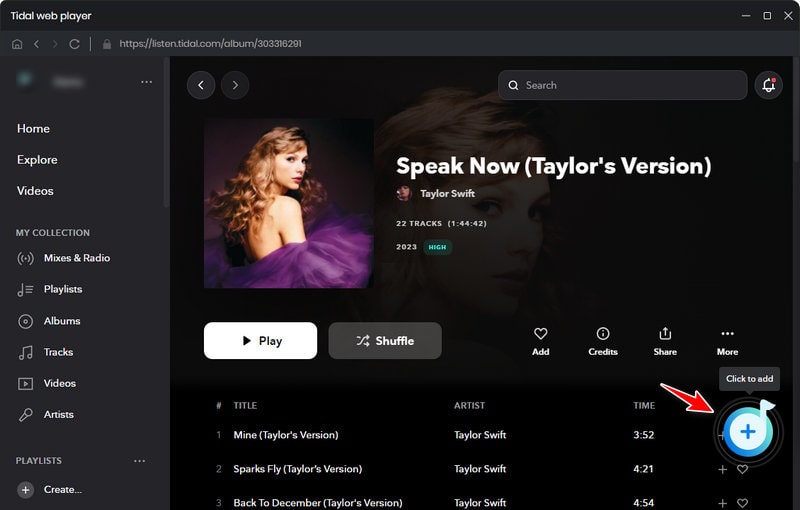
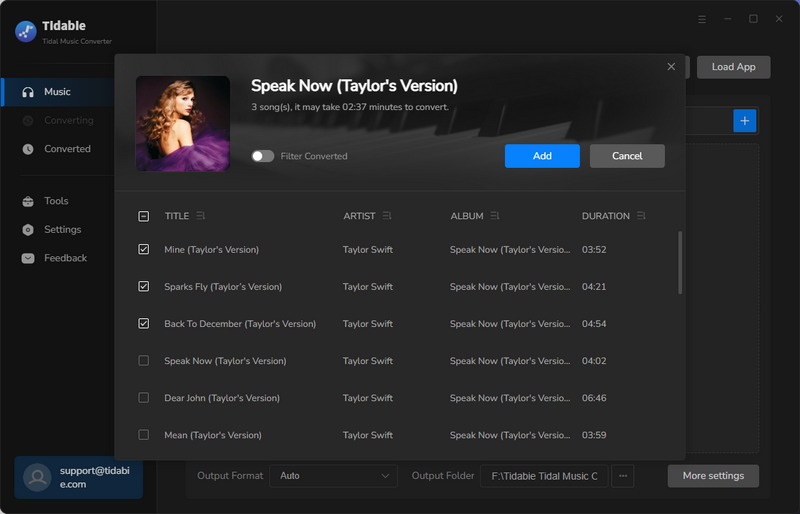
Step 4 Begin Converting Tidal Songs Losslessly
After adding all your targeted Tidal songs, hit on "Convert" to start downloading Tidal songs. And Tidabie will convert Tidal songs with the original audio quality saved.
When it is complete, you can find and check the Tidal songs in your local folder. Since Tidabie extracts high-quality Tidal songs to local devices, you can keep Tidal music files forever even if you cancel your Tidal subscription. Therefore, you can play the downloaded high-quality Tidal songs for free.
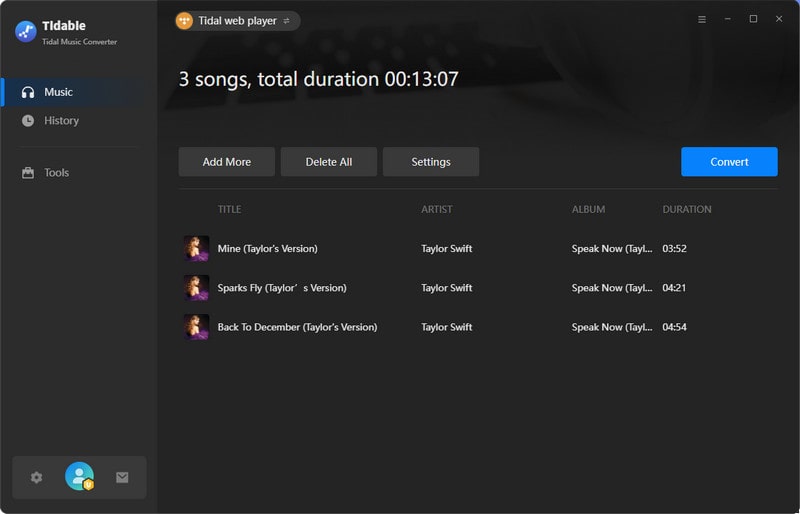

To give you a more visible and straightforward understanding of how much is Tidal, we draw this table for your reference. From this chart, you can get Tidal prices and benefits.
| Individual Plan | Family Plan | Student Plan | |
|---|---|---|---|
| Monthly Price | |||
| Free Trial | |||
| Catalog | |||
| Max Quality | |||
| Accounts | |||
| Curated Playlist | |||
| DJ Extension | |||
| Ad-free | |||
| Offline Mode | |||
| Free Pick | |||
| Live on Tidal | |||
| TIDAL Connect | |||
| Personalization | |||
| Dolby Atmos |
This article comprehensively shows all Tidal plans and prices, and you must know how much Tidal is after reading. In conclusion, Tidal costs from $4.99 to $16.99 per month. The cost depends on the plan you subscribe to. If you have a student qualification, you can enjoy a 50% discount. However, it is important to note that if you prefer high-quality sound quality and offline listening, you have to pay for Tidal. Tidabie Tidal Music Converter can solve the issue of playing high-quality Tidal songs after canceling the subscription. To listen to high-quality Tidal songs for free, do not hesitate to use Tidabie.
Jacqueline Swift | Senior Writer
Sidebar
Hot Tutorials
TIDAL Tutorials
Secure Online Payment
Money Back Guarantee
24/7 Customer Support

Free Updates and Support
