Menu
8 Best Free YouTube Music Downloaders
YouTube Music, one of the most popular music streaming services, draws numerous listeners every day around the world and contributes to providing users with an extraordinary listening experience. Despite the fact that YouTube has rolled out the YouTube Premium subscription to offer ad-free music and offline listening features to its users, there are still many restrictions like device limitations, in-app playback, and availability. On account of these situations, YouTube lovers opt to find a better solution to download music from YouTube for offline playback on multiple devices.
In this article, we will discover 8 free YouTube Music Downloaders, including YouTube Music downloader desktop apps, online sites, and mobile apps, offering different choices that are compatible with different devices. Additionally, you will also obtain extra tips for using each of these downloaders. Read on and pick the one that suits you best!

🟣 Part.1 Highly Recommended: Tidabie Music Go
Tidabie Music Go is your optimal choice among numerous YouTube Music downloaders. It is a professional tool tailor-made for downloading and converting music from major streaming services like YouTube Music. As a comprehensive program equipped with a wide range of powerful features, Tidabie excites YouTube music lovers with its capability of making enjoying YouTube music offline as easy as winking.
With its user-friendly interface, users can download their favorite YouTube Music tunes to plaint formats like MP3, AAC, WAV, FLAC, AIFF, and ALAC without any hassle. To cater to the need for a large download volume, Tidabie endows users the ability to batch-download YouTube music with just a few clicks.
No need to worry about the output quality of the tracks, users are able to save YouTube music as local files to a PC at up to 10x conversion speed while preserving high audio quality. Additionally, Tidabie Music Go is more than a YouTube Music downloader. If you are prone to organizing your music library via different types of ID3 tags, then it is definitely the perfect partner for you. Tidabie can retain full ID3 tags and cover art after conversion. Furthermore, one of its built-in handy tools, tag editor, enables users to modify the ID3 tags to their preference.
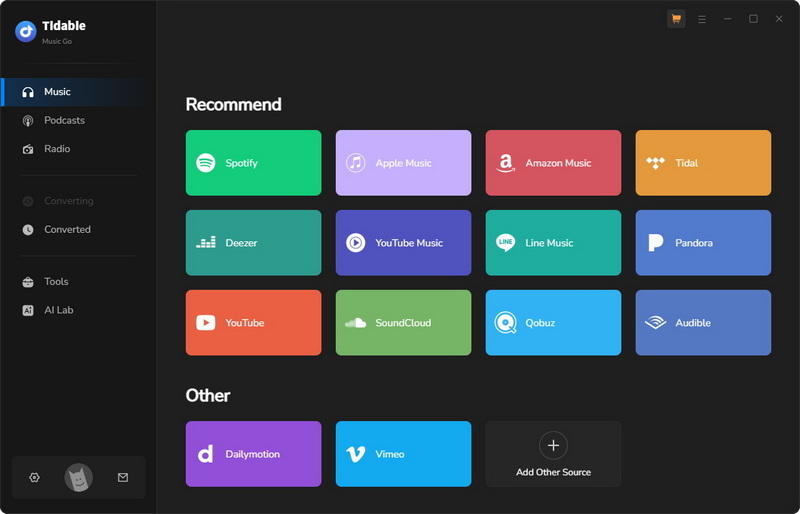
✅ How to Download YouTube Music Songs with Tidabie?
STEP 1 Once you start Tidabie Music Go, choose a streaming service source. If you would like to download YouTube music, just tap on the "YouTube Music" option. The embedded YouTube Music web player will then pop up. Next, log in to your YouTube Music account.
(Note: If the built-in YouTube Music web player does not show up, simply click on the "Load Web player" button located in the upper right corner to initiate it manually.)
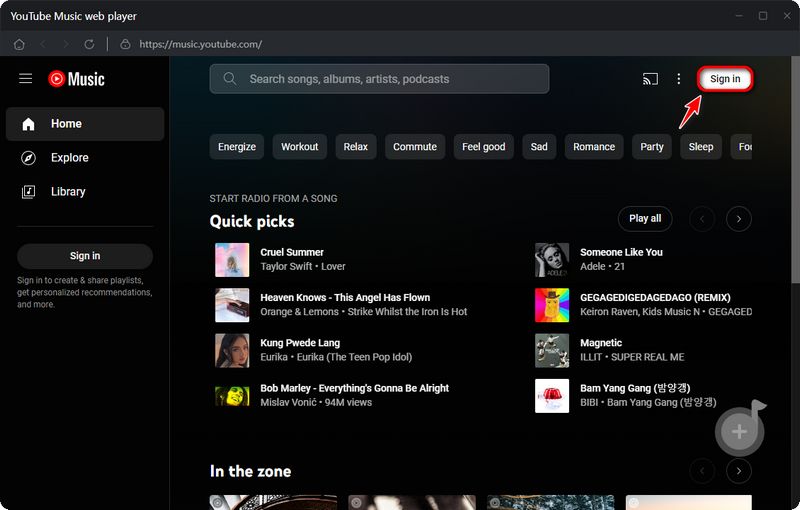
STEP 2 Go to the "Settings" module from the left-side menu bar, you can modify the Music Settings in this interface. Adjustable options include the output format, bit rate, sample rate, output folder path, etc. Once you finish, turn to the built-in YouTube Music web player.
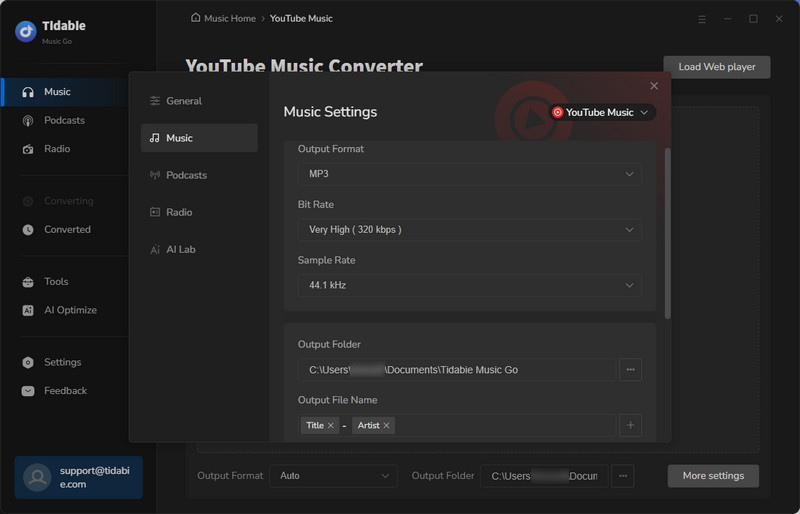
STEP 3 Open any playlist within the web player. You will see a blue "+" button in the lower right corner. Just tap on it to start parsing the playlist.
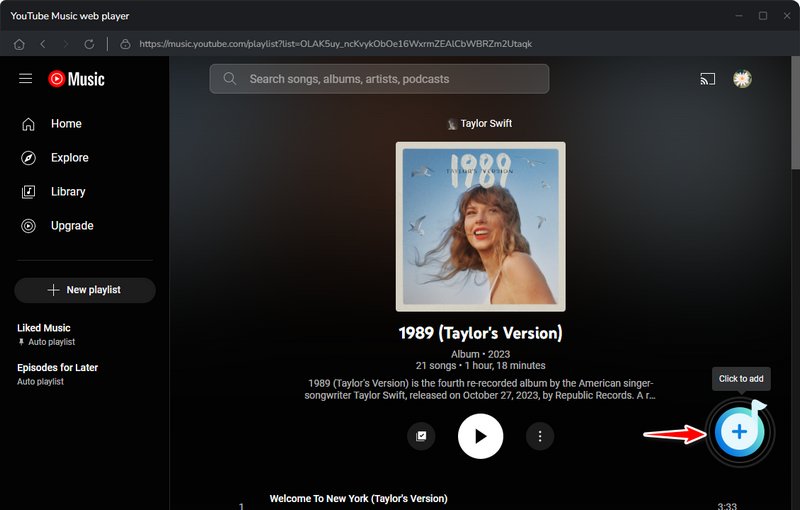
Select the needed tunes from the new window to download and hit the "Add" icon to complete.
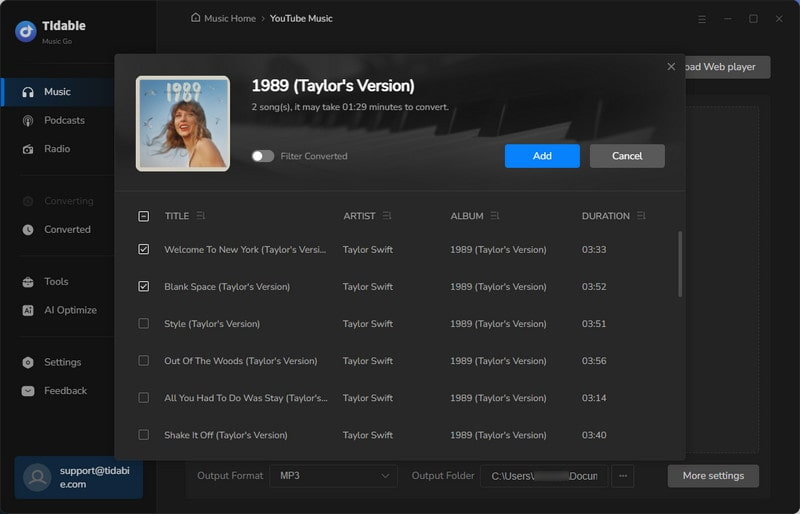
STEP 4 Start downloading by clicking the "Convert" button.
(Note: If you would like to choose more songs to download, tap on the "Add More" icon and repeat the add-song operations. )
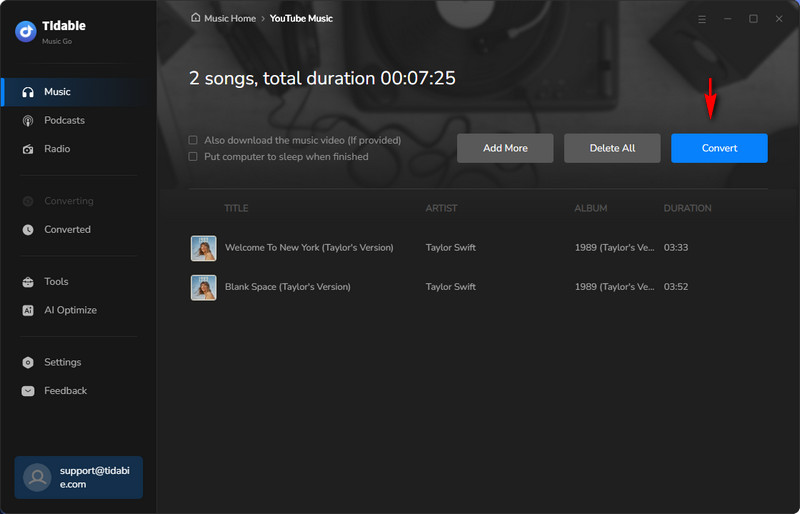
STEP 5 When the conversion process is finished, you can go to the "Converted" module to check the downloaded YouTube music.
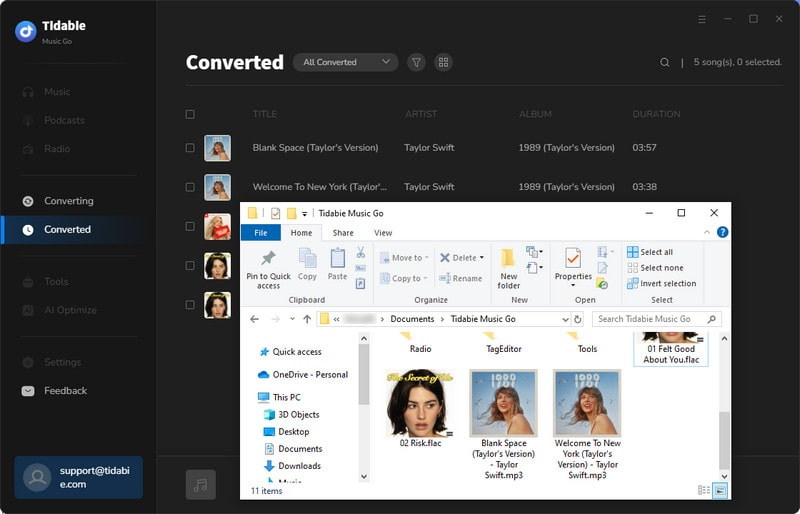
At this point, you have saved the songs from YouTube Music successfully via Tidabie Music Go. And you can enjoy your favorite YouTube songs with no limitations.
Part.2 Free YouTube Music Downloaders for Desktop
1. Any Video Converter Free
Any Video Converter Free is a free YouTube downloader desktop app that allows users to download videos or playlists from YouTube Music or other websites. It supports various output audio formats, including MP3, MP4, and OPUS. In addition, the users can also get handy tools like downloading and editing videos for their intended use. Moreover, it provides a simple and user-friendly interface, making it easy for anyone to use. With this amazing YouTube downloader, you can extract your favorite songs from YouTube Music with just a few steps.
✅ How to Use?
STEP 1 Launch Any Video Converter Free and select "Video Download".
STEP 2 Go to the YouTube Music web player and copy the URL links of the tracks you want to download. To get the URL links, you may tap on the three-dot icon next to each tune and then click "Share" to copy links. After adding URLs to the column, simply click on "Analyse".
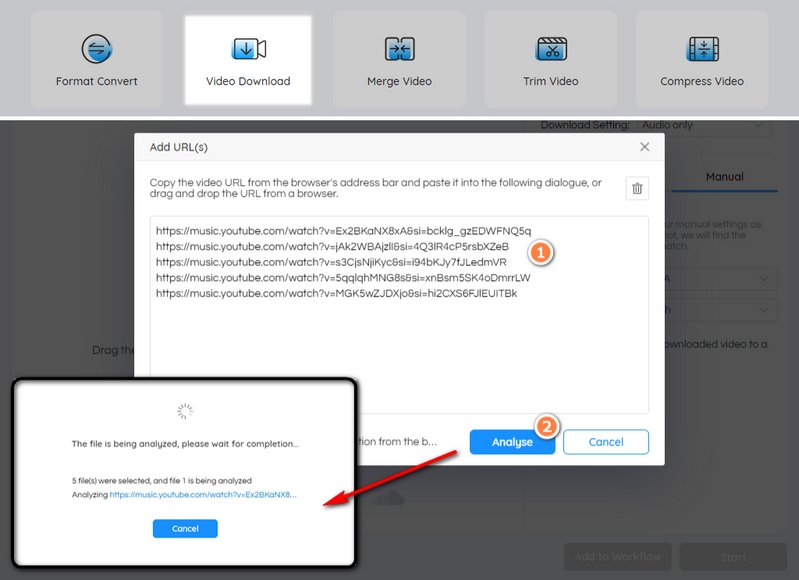
STEP 3 Modify the output parameters under the "Output Options" bar. Here, you can customize the audio format and audio bitrate.
STEP 4 Tap on "Start" to initiate downloading.
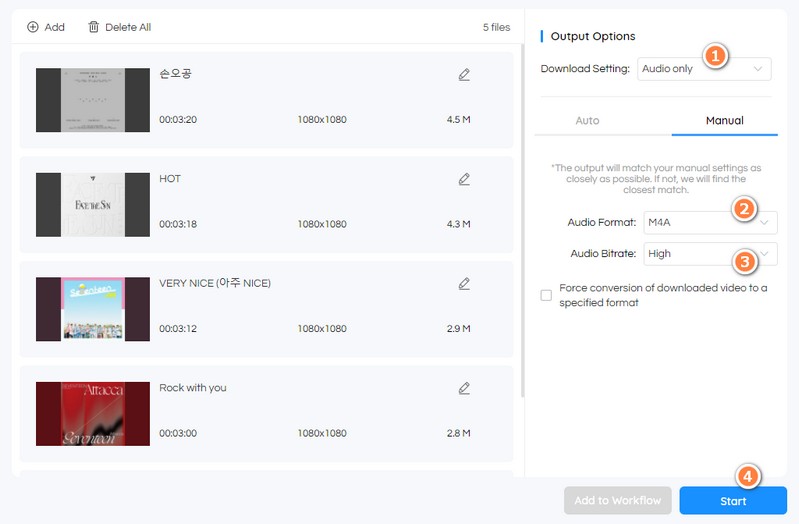
2. Freemake Video Downloader
Freemake Video Downloader lets you easily download YouTube Music videos and playlists. It supports recording videos in different qualities, including HD and 4K. The software provides various output formats for your downloaded content, such as MP4, MP3, AVI, and more.
✅ How to Use?
STEP 1 Download and start Freemake Video Downloader on your computer.
STEP 2 Go to the YouTube Music web player and navigate to any song you want to download. Tap on the three-dot icon➡ "Share" ➡"Copy" to get the URL link to the clipboard.
STEP 3 Back to the interface of Freemake Video Downloader on your computer and click on "Paste URL".
STEP 4 Adjust the output settings from the pop-up window. You can customize the output format and change the output file path. When you finish, tap on "Download".
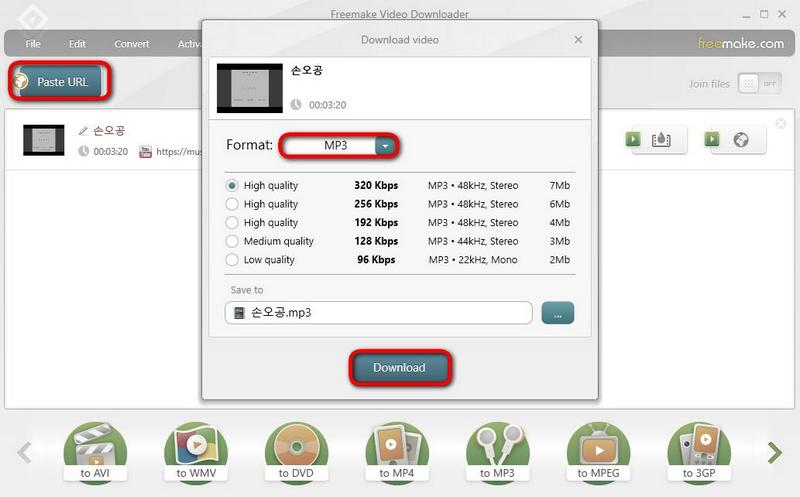
3. aTube Catcher
aTube Catcher enables you to download videos from various social websites such as Vimeo, Facebook, and YouTube. You have the option to export multimedia content to different devices such as your computer, mobile device, iPad, iPod, PSP, GPS devices, MP4 Players, Android devices, DVD, VCD, MP3, or iPhone. The platform supports a wide range of formats, including 3GP, 3G2, AVI, XVID, MP4, MP3, MP2, WMA, WMV, GIF, FLAC, WAV, PSP, MPG, VOB, OGG, and MOV.
✅ How to Use?
STEP 1 Initiate aTube Catcher on your computer and go to the "Downloader" module.
STEP 2 Paste the full URL of your YouTube Music tune under the "URL del Video" bar.
STEP 3 Choose the output format and parameters in the "Output profile" tab. You can also change the output file path.
STEP 4 Click on "Download" to start the downloading process.
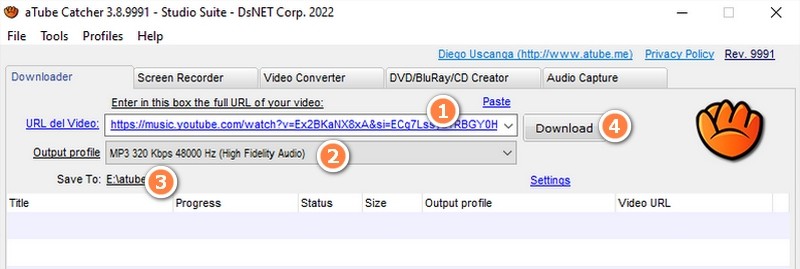
Part.3 Free YouTube Music Downloaders Online
1. Y2mate
Y2Mate is an online website that enables users to rip YouTube Music videos in different formats such as MP4 and MP3. It is very easy to use and users can download YouTube music by simply pasting the video URL into the website. Y2Mate provides downloads in high-quality video and audio and offers multiple resolution options to select from. Additionally, users can trim or cut the downloaded audio or video file as per their requirements.
✅ How to Use?
STEP 1 Visit Y2mate's website.
STEP 2 Paste the full URL of the YouTube Music you need to the URL bar and click on "Start→".
STEP 3 When the track is analyzed, decide what file you would like to download, video, audio, or other.
STEP 4 Click on "Download" to complete.
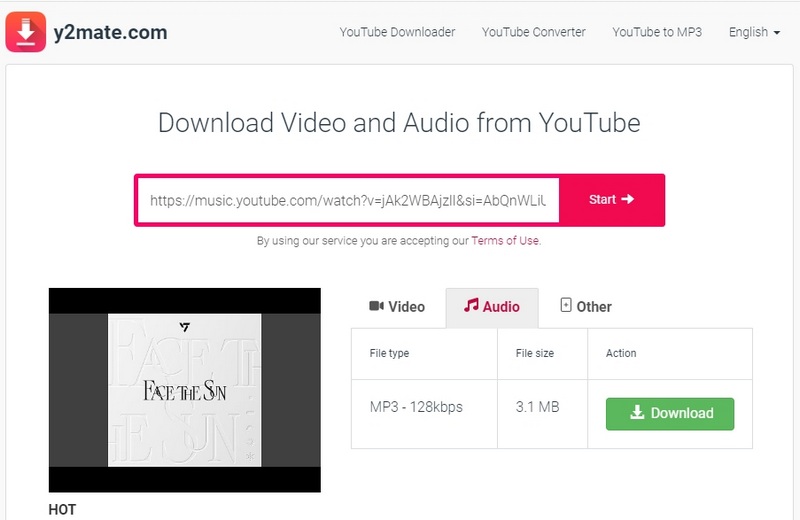
2. Convert2mp3
Convert2mp3 is a free service that helps you to download your favorite video songs in mp3 formats. It supports downloading audio in various file types, including 128kbps, 256kbps, and 320kbps.
✅ How to Use?
STEP 1 Go to the official website of Convert2mp3.
STEP 2 Copy and paste the URL links of your YouTube music to the bar and tap on the green "Convert It!" button.
STEP 3 Choose the MP3 file type of your preference and click "Download".
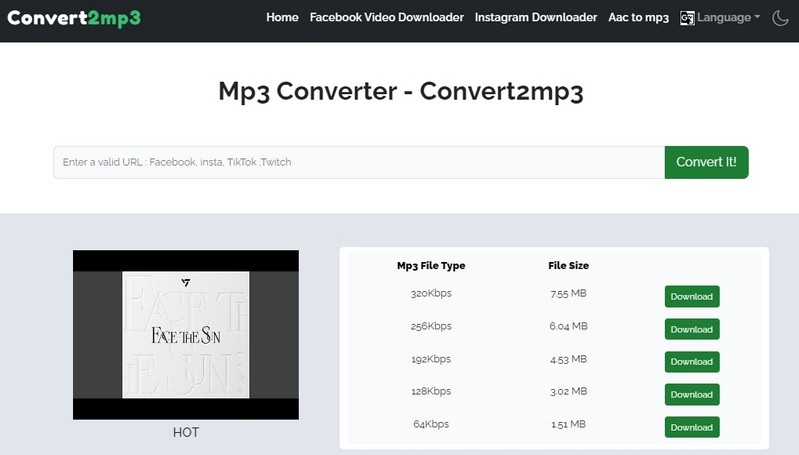
3. SaveFrom Youtube Music Downloader
SaveFrom Youtube Music Downloader is a versatile online platform that provides a convenient solution for downloading YouTube music videos and extracting audio in MP3 format. The platform boasts a user-friendly interface that is easy to navigate, allowing you to paste the video URL and select your preferred format with minimal effort.
✅ How to Use?
STEP 1 Copy the URL of your favorite tune from YouTube Music in advance and then visit SaveFrom.net.
STEP 2 Paste the URL into the "Paste your video link here" area and click "Download" and wait for the completion of processing of the link.
STEP 3 Choose the output format and hit the "Download" icon.
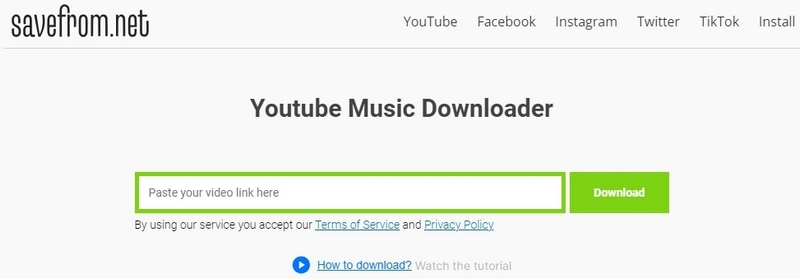
4. YTMP3
YTMP3 is an online service that enables you to effortlessly download your preferred YouTube videos in the form of MP3 (audio) or MP4 (video) files with ease and efficiency. Whether you are using a desktop, tablet, or mobile device, YTMP3 is optimized to work seamlessly on any of these devices. There is no need to install any extra software or app, making it a hassle-free experience to download YouTube music.
✅ How to Use?
STEP 1 Open YouTube.com to search for the video you would like to download and just copy the video URL from your browser address bar.
STEP 2 Open YTMP3 and paste the video URL into the specific column. Then click "Convert".
STEP 3 As the track is parsed, the blue "Download" button will show up. Just hit it and the download will start.
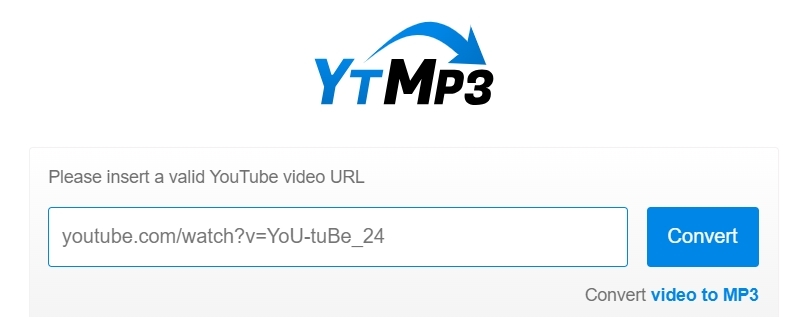
Part.4 Free YouTube Music Downloaders for Mobile
YMusic(Android)
YMusic is a fantastic app specifically designed for Android devices that aims to enhance the browsing experience on YouTube in many ways. It can significantly reduce data consumption while streaming videos. Additionally, it enables users to play audio in the background, so you can play your favorite tunes and do other things on your device simultaneously. YMusic also allows you to download videos, audio, and playlists from YouTube with a few taps at your fingertips.
✅ How to Use?
STEP 1 Download and install YMusic on your Android device.
STEP 2 Go to the YouTube app, and open any music video or other video you want. Then tap on "Share" and scroll down to "MP3 download" or "Other download".
STEP 3 Select the download format. Once you tap on a specific download link, the download process will start immediately.
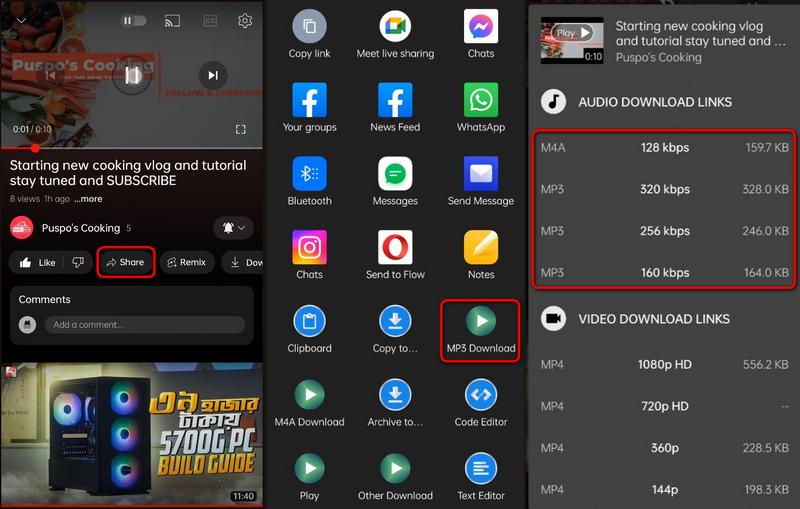
Comparison:
| Name | Supported Format | ID3 Tags | Advanced Features | Batch Download | Ad-free UI |
|---|---|---|---|---|---|
| Tidabie Music Go | MP3, FLAC, WAV, AAC, AIFF, ALAC | Title, Artist, Artwork, Album, Year | Download MV, Burn CDs, Edit tags, Convert Audiobooks, Save lyrics, Download instrumental | ✔️ | ✔️ |
| Any Video Converter Free | MP4, MP3, OPUS | Title, Artist, Artwork | Download Videos, Edit videos | ✔️ | ✔️ |
| Freemake Video Downloader | MP3 | Title | Download Videos | ✔️ | ✔️ |
| aTube Catcher | MP3, FLAC, WAV, OGG | Title | Download Videos, Screen Recorder, Burn CDs, Record Capture | ❌ | ✔️ |
| Y2mate | MP3 | Title | Download Videos | ❌ | ❌ |
| Convert2mp3 | MP3 | Title | Download Videos | ❌ | ✔️ |
| SaveFrom | MP3, M4A | Title | Download Videos | ❌ | ❌ |
| YTMP3 | MP3 | Title | Download Videos | ❌ | ❌ |
| YMusic | MP3, M4A | Title | Download Videos | ❌ | ✔️ |
Part.5 Conclusion:
In short, no matter what types of YouTube music downloaders you prefer, you will be able to freely enjoy your favorite music offline with its simple download steps. Out of the 9 options, including the YouTube Music Downloader desktop app, online sites, and mobile app, we highly recommend Tidabie Music Go. It not only allows you to download and convert YouTube music and music from other streaming services or websites, but it also provides output formats that are more compatible with multiple devices, software, and media players, which means you can enjoy your favorite music offline without any limitations. So why wait? Try it out today!
Jacqueline Swift | Senior Writer
Jacqueline is an experienced writer and a passionate music aficionado with over 5 years of experience in the industry. She provides in-depth reviews and valuable insights on leading music platforms, as well as practical guidance for playing music across various devices in her articles.
Related posts

