
Menu
Apple TV is a digital media player and can be controlled by an Apple Remote or Siri Remote control device, or by Apple TV Remote app on iOS devices such as iPhone, iPod touch, and Apple Watch. With its Wi-Fi capability, Apple TV can play digital content from iTunes Store, Netflix, YouTube, Hulu, and so on. There is a Music app on Apple TV, like the app on your iPhone or iPod. You can search for Apple Music from it, and you can also play the music from iTunes library which you create on iPhone or Mac by turning on the Home Sharing. It is a straight way and easy to play Apple Music. How about the Tidal Music? Whether Tidal Music can be streamed on Apple TV in the same way as Apple Music do or not?
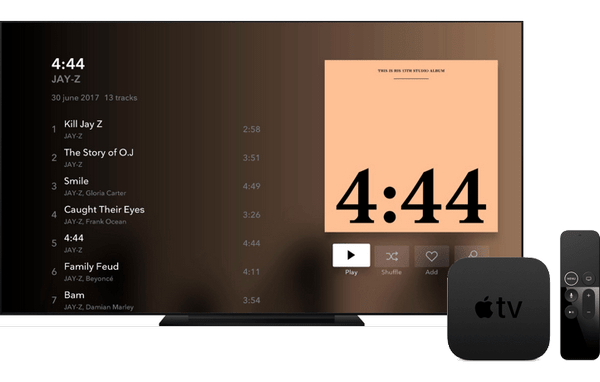
The answer is positive since Tidal Music has unveiled a new app for Apple TV 4K and the Apple TV HD running tvOS 12.0 or later. With the Tidal Music for Apple TV, users can access millions of songs and thousands of playlists and stations, as well as access their purchased music in "My Music" library. Users also are able to browse and search for music. In short, the same features are available on the Tidal Music app for Apple TV as the apps installed on other devices. So far, the new Tidal Music app is available in the U.S., U.K., Australia, New Zealand, Brazil, Canada, France, Italy, Spain, Germany, Mexico, Japan, and India, you can download the app directly in the Apple TV App Store.
Since the app, however, is not available in most countries and areas, people still are looking for a way to streaming Tidal Music on Apple TV. In this case, Tidal Music users need to download Tidal Music to the format that is supported on iTunes or Music app if you want to play the songs from Tidal Music on Apple TV. Here we suggest you try Tidabie Tidal Music Converter that converts Tidal Music to different formats and let the music available on any media players.
The built-in Tidal app on Apple TV enables you to listen to Tidal music directly. You can browse the Tidal catalog and play the songs or videos with your subscription of Tidal on the TV. In addition, you are able to save the media files on it for playback. So convenient it sounds. Now you are offered the guide on playing Tidal songs on Apple TV.
STEP 1 Turn on your Apple TV. Reach the App Store from the home screen.
STEP 2 Install and launch the Tidal app on the TV.
STEP 3 Find the link.TIDAL.com on your phone or other devices.
STEP 4 Log in to your account or create a new account.
STEP 5 Input the code displayed on Apple TV and play the Tidal songs or videos on the TV.
Since Apple TV 1st, 2nd, and 3rd generation doesn’t have App Stores and cannot install the Tidal app on the TVs, you can instead use the AirPlay feature, which is native to nearly every Apple device, to stream your music. Please follow the below steps.
STEP 1 If you have installed the Tidal app on another Apple device, like your iPhone or iPad, make sure that your Apple TV and another Apple device are connected to the same Wi-Fi network.
STEP 2 Log in Tidal on your iPhone or iPad and start playing Tidal music on this iOS device.
STEP 3 When the song is playing, tap “Device Available” icon at the bottom and choose “More devices”, select Apple TV to play the music.
If you play Tidal music from the web player or desktop app on a Mac, open the “System Preferences” app and click “Sound” and then “Output”. Select AirPlay for the output. This will beam any audio from your Mac onto your Apple TV, without sharing the screen.
Tidabie Tidal Music Converter is a professional tool, especially designed to convert Tidal music to plain MP3, AAC, FLAC, WAV, ALAC and AIFF format with ID3 tags kept. And it's also available in both Windows and macOS versions. With or without the Tidal app, you are now able to get Tidal music truly offline and move the downloaded Tidal songs to Apple TV without limitation.

Tidabie Tidal Music Converter
Tidabie Tidal Music Converter is a 100% clean and safe program. You can download Tidabie on PC or Mac computer and convert Tidal Music to open music format with just a few steps:
Open Tidabie Tidal Music Converter on PC or Mac computer and select a download mode on the main interface. The app mode mainly focuses on the download through the TIDAL app and can output Master quality at 1x to 5x the speed, while the web player mode works via the embedded Tidal web player and can save up to HiFi quality at up to 10x fast speed. Then you need to log in to your Tidal Music account.

Click the "Settings" tab on the lower left corner to choose the output format (Auto/MP3/AAC/WAV/FLAC/AIFF/ALAC), output quality, output path, output folder organized (Artist, Album, Playlist, etc) and others.
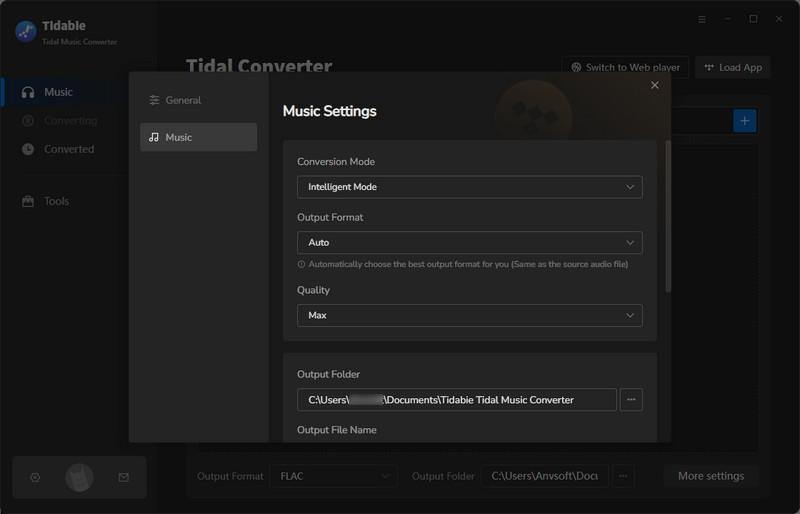
If you are using the app mode, you can directly drag and drop the track/playlist/album title right into Tidabie. If you chose the web player mode, open an album, artist or playlist on the web player, click the "Click to add" icon floating on the interface, followed that a pop-up window will let you select the Tidal songs that you want to play on Apple TV. Pick the Tidal songs that you want to play on your Apple TV and click on "Add".
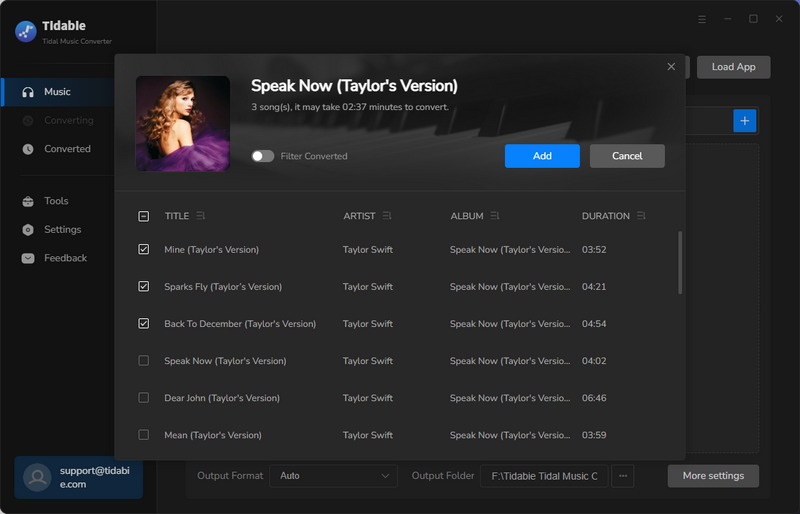
Click the "Convert" button to start converting the Tidal music to MP3/AAC/FLAC/WAV/AIFF/ALAC format. Currently, Tidabie supports ripping Tidal music at up to 10X faster conversion speed.
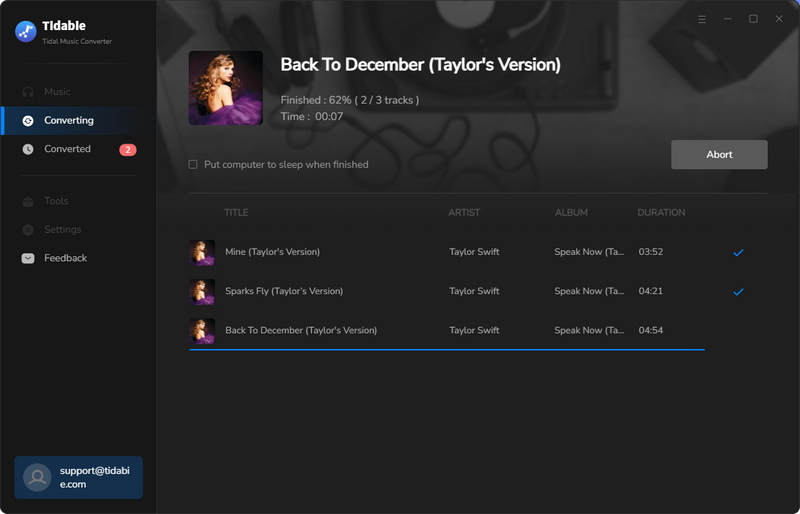
Click the "History" tab in the left bar and you'll see all the Tidal music that have been converted successfully. Or you can also go to the output folder directly to access the well-recorded Tidal music.

You can now use Tidabie Tidal Music Converter to download Tidal music as plain music files, transfer them to iPhone via iTunes and then put the Tidal songs to Apple TV for streaming freely. It's recommended to download Tidabie to test whether it meets your need and then decide whether you’d like to get it or not.
Jacqueline Swift | Senior Writer
Sidebar
Hot Tutorials
TIDAL Tutorials
Secure Online Payment
Money Back Guarantee
24/7 Customer Support

Free Updates and Support
