
Menu
SoundCloud is one of the most popular online music communities where artists, bands, DJs, and audio creators can share their music or interact with fans. Indeed, this hot streaming service has over 140 million loyal users who are actively streaming music on it. However, some users reviewed that it's quite challenging to download music on SoundCloud, and even more challenging to download SoundCloud tracks to FLAC format. No worries. This article will help you resolve it. Please read on to find the best solution here.

As the SoundCloud official stated, only when the music uploader allows downloading his tracks can users find the download option for the specific tracks, and the downloaded files are basically MP3 files. Currently, there is no official way to download SoundCloud to FLAC music files. However, with the help of Tidabie Music Go, you can make it as easy as pie.
Tidabie Music Go is a user-friendly tool that supports downloading music from multiple streaming services like SoundCloud, Spotify, Amazon Music, YouTube Music, Tidal, Apple Music, Pandora, Deezer, etc. The supported output formats of the music files include FLAC, ALAC, MP3, AAC, AIFF, and WAV. Whether you would like to download songs, albums, playlists, audiobooks, or radio shows, you can resort to Tidabie Music Go. The key functions of Tidabie Music Go are as follows:

Tidabie Music Go
Next, we will work you through the process of recording SoundCloud tracks and saving them to FLAC format using Tidabie Music Go.
STEP 1 Open Tidabie Music Go and choose the "SoundCloud" option from the "Music" page. Tidabie Music Go supports downloading audio from various websites like SoundCloud, Dailymotion, YouTube, and more. Simply choose the needed music source as you need.
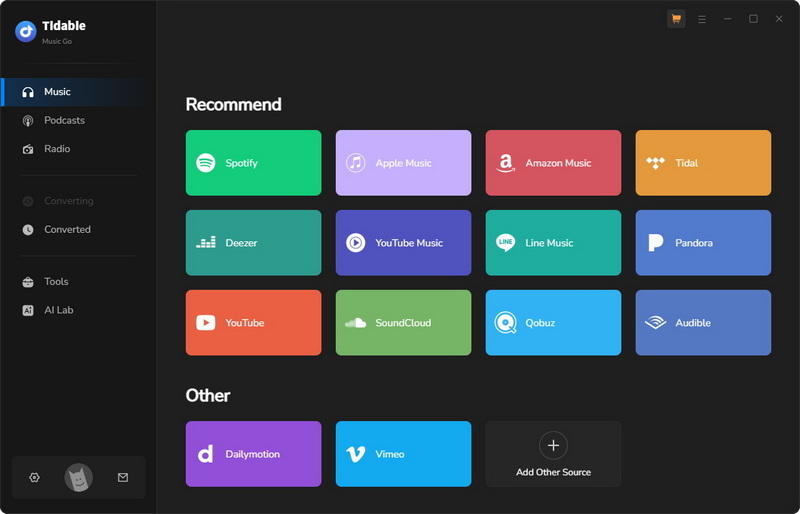
After clicking the "SoundCloud" button, the built-in SoundCloud web player will pop up automatically. You need to follow the login instructions to access your SoundCloud account.
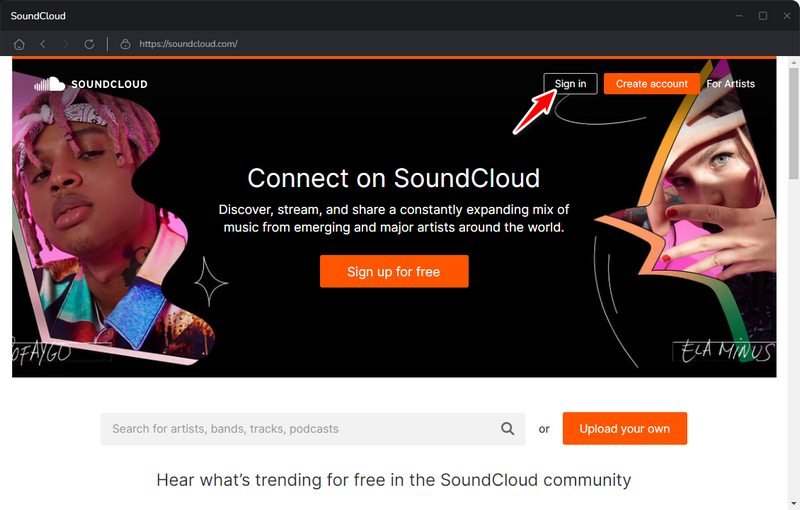
STEP 2 Go to the "Music Settings" interface. You can modify the output parameters on this interface. The adjustable output formats include FLAC, ALAC, MP3, AAC, AIFF, and WAV. To download SoundCloud tracks to FLAC format. Selecting the FLAC option is fine here.
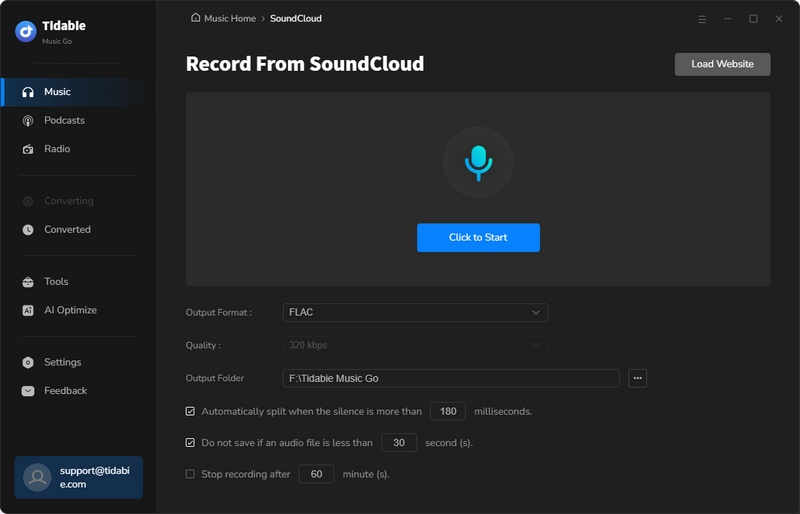
NOTE:
When selecting lossless output formats like FLAC, WAV, ALAC, or AIFF, the quality column will grey out and the quality option is locked. Under these circumstances, the program will download music with the original quality by default.
STEP 3 Navigate to the embedded SoundCloud web player. If you have closed the SoundCloud web player windows before, you can initiate it by clicking "Load Web player". Tap on the "Click to add" button once you find the tracks you need. Then the program will be parse the SoundCloud tracks immediately.
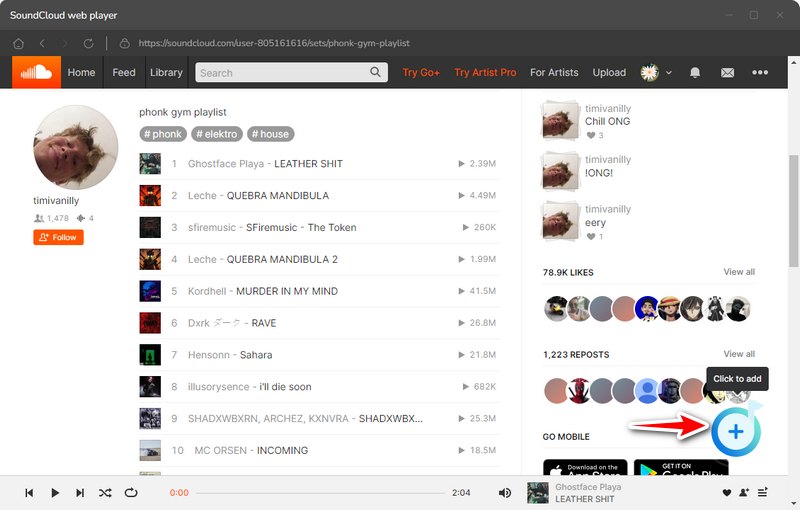
Next, select the needed tracks you would like to download from the small pop-up and hit "Add".
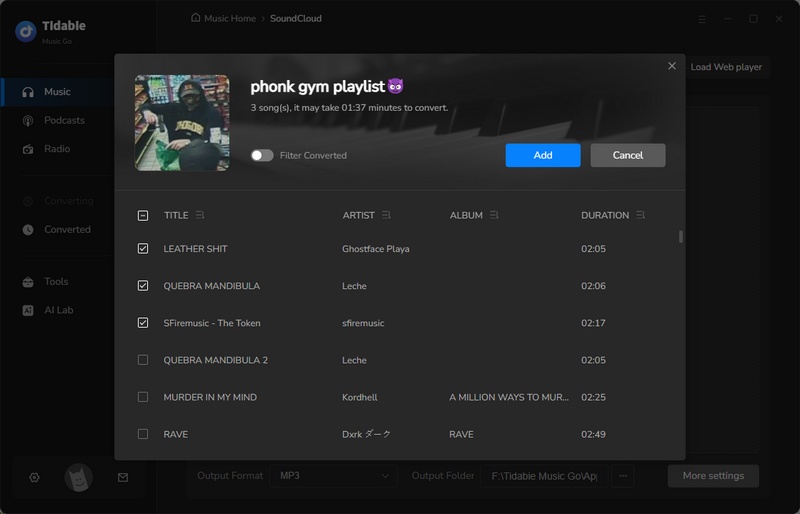
STEP 4 Hit "Convert" to start downloading.
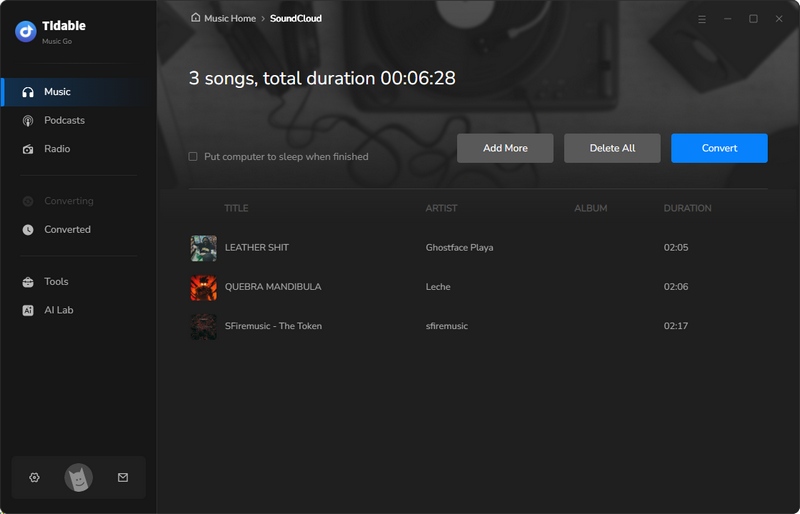
STEP 5 Go to the "Converted" page, you can check the download history intuitively. Or you can find the downloaded FLAC music files of the SoundCloud tracks in the local output folder.
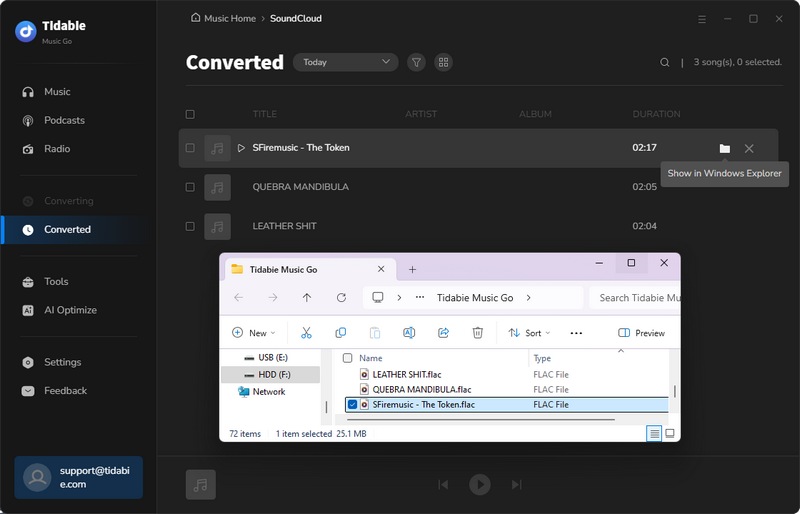
Except for some powerful SoundCloud to FLAC apps like Tidabie Music Go, there are some useful online tools that help with downloading SoundCloud tracks to FLAC format. soundcloudrips.com is one of the available websites that can do this perfectly. By pasting the URL of the SoundCloud tracks to the parsing bar, users can download SoundCloud tracks in FLAC format easily. Here is a simple guide on how to use this tool:
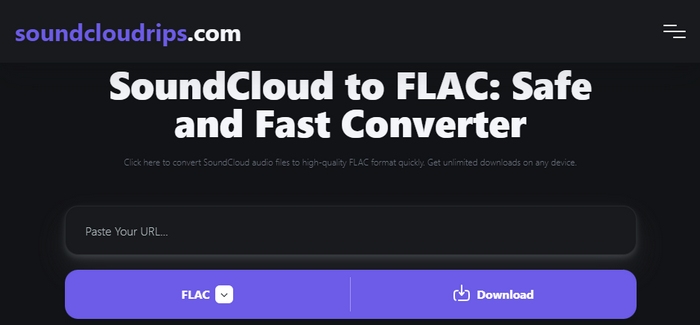
STEP 1 Copy the URL of the SoundCloud tracks you like within the SoundCloud app or the SoundCloud web player.
STEP 2 Go to soundcloudrips.com, paste the link to the parsing bar, and click on "Download". You will be redirected to a new site and your browser may detect some threats from that new site you are directed to. Just dismiss and close the new site and then back to soundcloudrips.com. You will find the link is parsed and the final download link is generated.
NOTE: Online SoundCloud to FLAC Converter may not be ad-free, stable, and 100% safe. For a more reliable option, we recommend Tidabie Music Go, which has a professional tech support team and customer service.
STEP 3 Click on the "Download to Your Device" button to initiate the downloading. The song will be saved to the downloads folder of your browser later on.
Generally, both Tidabie Music Go and soundcloudrips.com can help you to get the SoundCloud music downloaded in FLAC format. Comparatively, Tidabie Music Go is a more comprehensive and multifunctional music converter that is equipped with many free handy tools like AI Audio Splitter, Tag Editor, and Burn CD. If you haven't tried it. Do not hesitate to give it a free trial!
Jacqueline Swift | Senior Writer
Sidebar
Hot Tutorials
Secure Online Payment
Money Back Guarantee
24/7 Customer Support

Free Updates and Support
