Menu
How to Download SoundCloud to WAV Format
In recent years, audio encoding technologies have developed dramatically, resulting in more and more music file formats coming out in the digital music market. Among various music file formats, WAV is a lossless audio format that is known to music lovers. Typically, music files in WAV format preserve the uncompressed audio details and original audio quality, making WAV a perfect choice for those who crate for a high-fidelity sound quality listening experience. However, not all music platforms offer this option for their users. For instance, many people find it challenging to download music from SoundCloud in WAV format. Rest assured, this article will tell you how to make it with ease!

Part 1. Why Convert SoundCloud to WAV?
First and foremost, you may ask why some would like to convert SoundCloud to WAV format rather than other formats like MP3 or FLAC. As we said at the beginning of the article, WAV, jointly developed by Microsoft and IBM, is an audio file format that can store uncompressed audio data, namely the raw sound waveform information. Compared with MP3 and FLAC, which are compressed audio formats, WAV takes up much more space but provides better audio quality. Hence, it is widely applied in audio recording, audio editing, or music production.
Some music producers prefer WAV as the WAV files can be flexibly reedited and remixed while keeping the uncompressed pristine quality. Moreover, some prefer the WAV format for its compatibility with many audio editing apps like Audacity, Adobe Audition, and GarageBand, which support importing WAV files. Therefore, some would like to download music from SoundCloud to MP3 format for common usage while many SoundCloud users would like to download music from SoundCloud to WAV format for advanced audio editing.
Now, go to the next part to check the best SoundCloud to WAV converter!
Part 2. The Best SoundCloud to WAV Converter
Tidabie Music Go is your best partner to download music from SoundCloud and convert it to WAV format. It is a one-stop solution for downloading music from streaming music services like SoundCloud, Spotify, YouTube Music, Amazon Music, Apple Music, Tidal, etc. Offering multiple output audio formats like WAV, AIFF, FLAC, ALAC, MP3, and AAC, Tidabie helps with downloading or recording your favorite tunes in a common compatible format without any hassle. Check the main functions of Tidabie Music Go as follows:

Tidabie Music Go
- Download multiple content like songs, albums, playlists, and podcasts from streaming services like Spotify, Amazon Music, SoundCloud, etc.
- Convert music to MP3/AAC/WAV/FLAC/AIFF/ALAC.
- Keep downloaded music for offline playback on any device.
- Freely enjoy podcasts online and download podcasts.
- Listen to radio shows and record radio freely.
- Use AI Audio Splitter for free.
Now, let's see how to download tracks from SoundCloud to WAV with the help of Tidabie Music Go.
STEP 1 Launch Tidabie Music Go on your Windows PC or Mac. You will see many music platform options are listed on the prime "Music" module. Simply select the "SoundCloud" option.
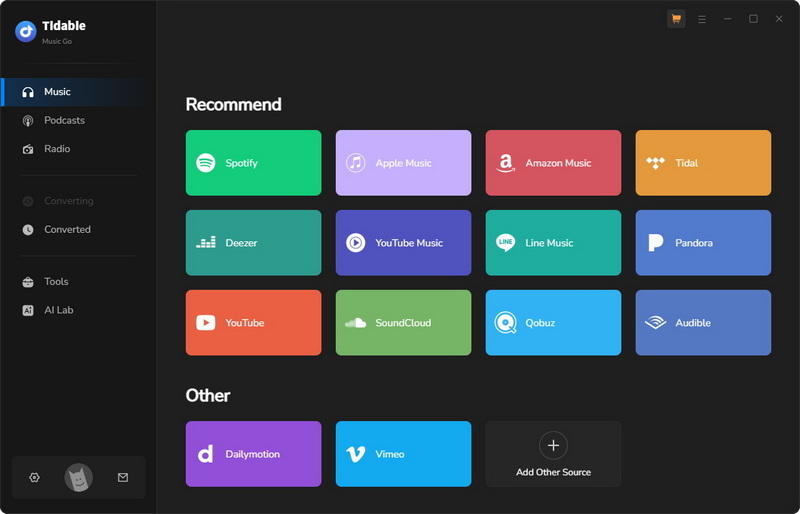
After choosing the SoundCloud option, the SoundCloud web player will prompt. Just log in to your account following the instructions.
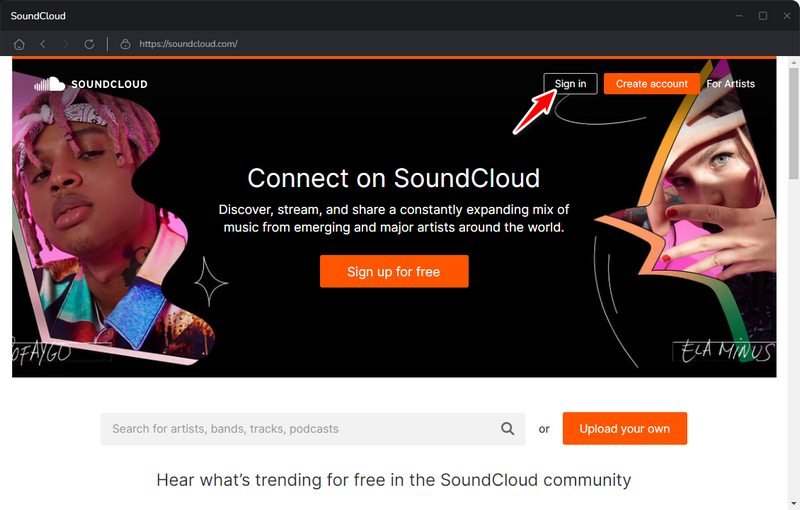
STEP 2 Before choosing your favorite tracks to download, you may customize the output settings first. Go back to the "Settings" dialog in the lower left, you can change the output format, quality, output folder, and more. Please note that you should select WAV as the output format.
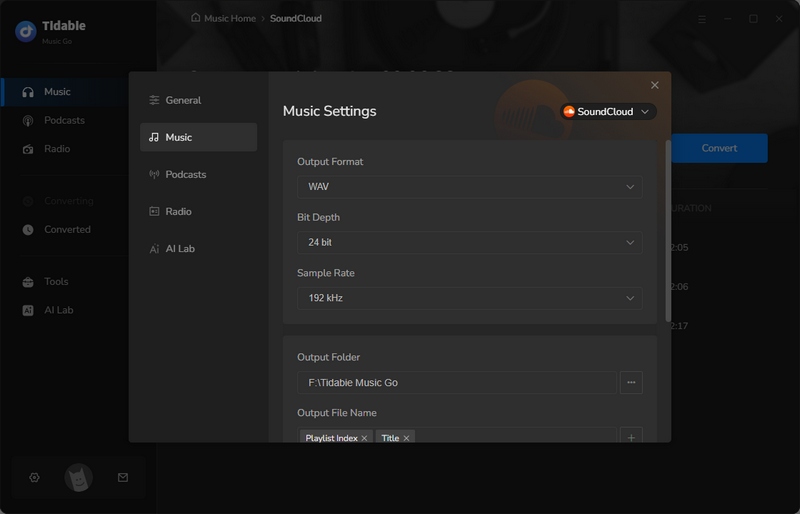
NOTE: When selecting the WAV format, you may notice that the "Quality" column may be grayed out and the quality options are not changeable. No worries. In this case, the program will download the music with original quality, rather than merely be limited to downloading music with 320 kbps quality.
STEP 3 Back to the SoundCloud web player. Hit the "Click to add" icon when you find the album, playlist, songs you would like to download from SoundCloud.
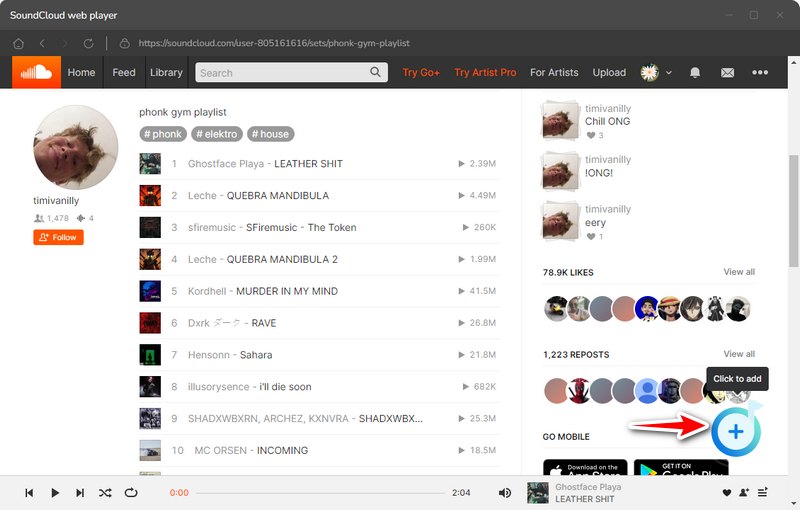
Choose the specific tracks you like from the parsing list and then hit "Add".
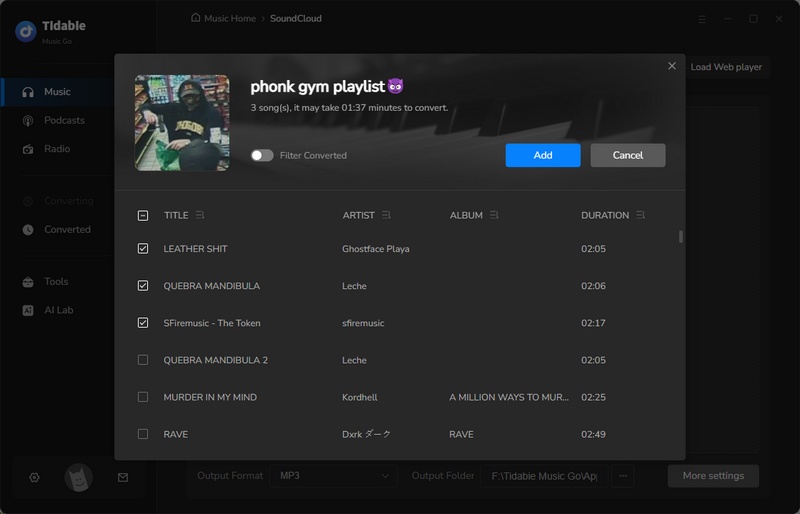
NOTE: Tidabie Music Go supports downloading SoundCloud music in batches. To download all songs from the playlist, simply add them to the task list and Tidabie will detect the songs smartly and download them one by one easily.
STEP 4 Once the downloading process is ended. The output folder will pop up by default. You can also go to the "Converted" module to check the downloaded music. You can find the local files in the output folder by tapping on the folder icon.
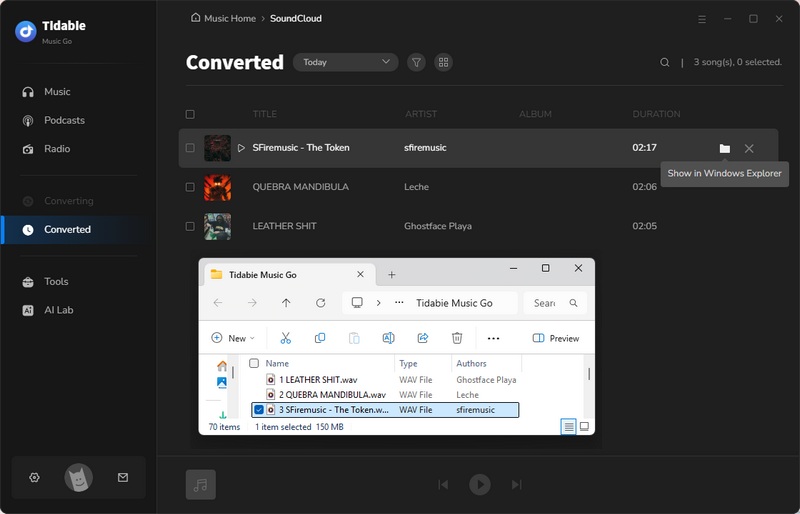
At this moment, you have got your favorite SoundCloud songs recorded in WAV formats and saved them locally.
Part 3. Online SoundCloud to WAV Converter
OKmusi is a free online SoundCloud to WAV Converter that is designed for downloading SoundCloud tracks on a website. Like many online music downloaders, it is available on devices like phones, laptops, or tablets with a browser. Its flexibility draws many users to it. Below is a simple guide on how to download SoundCloud songs using this online SoundCloud to WAV tool.
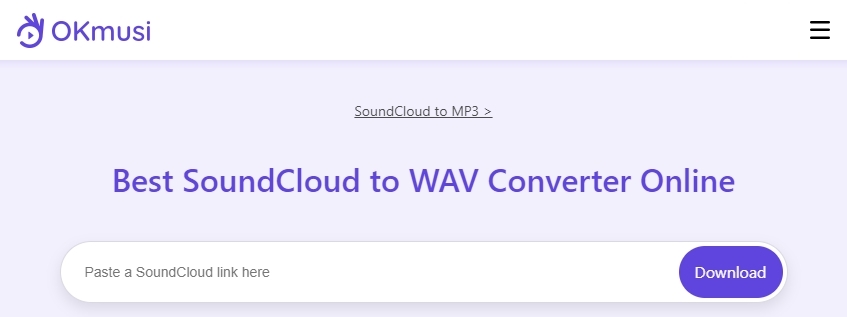
STEP 1 Go to SoundCloud web player and copy a playlist link or a song link.
STEP 2 Go to OKmusi's official website and paste the link to the designated column. Then click "Download".
STEP 3 The link will be analyzed immediately and the downloadable tracks will be listed on the interface. Just hit the "Download↓" icon to download it onto your device.
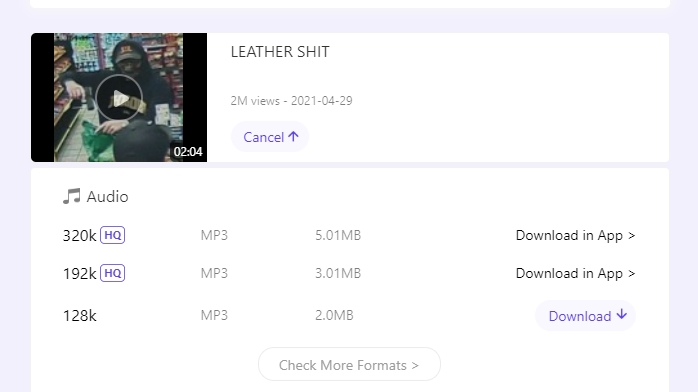
Though this free online SoundCloud to WAV is easy to use, it has some limitations. For example, the output audio quality is limited to 128 kbps for online users. Additionally, one can only download 3 songs per day. If you would like to download more, you should share this online tool on social media like Reddit, Facebook, and Twitter to get an extra 3 free downloads. Furthermore, when you first click on the "Download↓" icon to get the music downloaded to your device locally, you will be redirected to another page rather than initiate the downloading immediately. Then, you need to go back to the OKmusi website manually and click the "Download↓" icon again to truly start downloading music.
Conclusion:
In this article, we offer 2 methods to download music from SoundCloud to WAV format and provide simple tutorials on how to use these 2 SoundCloud to WAV tools. In general, we recommend Tidabie Music Go for its clear interface, user-friendly operation, flexibility in batch downloading, and high output quality. Now, just click the button below to try it for free!
Jacqueline Swift | Senior Writer
Jacqueline is an experienced writer and a passionate music aficionado with over 5 years of experience in the industry. She provides in-depth reviews and valuable insights on leading music platforms, as well as practical guidance for playing music across various devices in her articles.

