Menu
Top Ways to Get Spotify Premium Free Forever
Spotify is a digital music service that provides access to millions of songs. It offers both free and paid services catering to different user groups. Free accounts can play millions of songs and podcasts at no cost, while premium accounts offer full control over your listening experience, including ad-free and offline music playback.
Even though Spotify offers free services, it sets certain limits for regular users to access high audio quality and advanced features. For instance, Spotify Free users can only shuffle play music and cannot access their Spotify library in other countries or regions. As a result, many users choose to subscribe to Spotify Premium to access the advanced functions. To attract new subscribers and meet users' needs, Spotify provides free trials for new Premium service customers. This article will explain the best methods to get Spotify Premium for free for 1-6 months, and most importantly, provide the top way to get it for free forever.

Part 1. How to Get Spotify Premium Free for 1-6 Months
Spotify offers varying lengths of free trial periods for its premium services based on the specific conditions of different countries and regions. These trial periods range from 1 to 6 months. Additionally, Spotify collaborates with certain companies to provide free trial offers for its Premium services. For instance, if a consumer purchases a particular product, the company may partner with Spotify to offer the buyer a promotion for a free trial of Spotify Premium. In this section, we have compiled the methods for obtaining a 1-6 month free trial of Spotify Premium. Please refer to the following details for more information.
🎧 Get Spotify Premium Free for 1 Month
Spotify offers a 1-month free trial for users who have not been subscribed to Spotify Premium plans before in some countries or regions like Benin, Angola, Burkina Faso, Burundi, etc. New customers will get the chance to enjoy the music without limits for 1 month and they will be charged monthly afterward if they do not cancel the subscription. Please follow the steps below to get your Spotify Premium free trial:
STEP 1 Visit Spotify's Premium official pricing page and log in to your Spotify Free account by clicking the avatar icon located in the upper right of the interface.
STEP 2 Click on "Try free for 1 month" to go to the purchasing page on which your plan details will be listed, including plan type, start billing date, the length of your free trial period, and the price you will be charged after the 1-month trial.
STEP 3 Type in your payment details on the same page to finish. You can pay by credit card, debit card, or PayPal.
📅 Event expiration date: Spotify has not officially announced the specific end time of the event.
Note:
1. Monthly subscription fees vary from place to place, so after the trial period, Spotify Premium subscribers in different regions may be charged differently each month.
2. In order to keep your favorite music and playlists collected during the subscription period after the free trial expires, you can use Tidabie Music Go back up the music files to your local computer. If you want to do so, please move to the second part to see how to permanently save Spotify premium content.
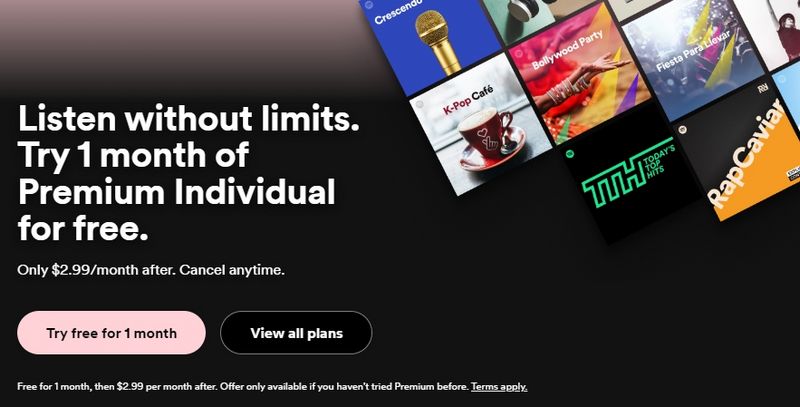
🎧 Get Spotify Premium Free for 2 Months
Spotify offers a 2-month free trial for users in the USA, Ireland, India, and Hong Kong China. If you are a user in these countries or regions, you may follow the simple steps below to get a 2-month trial:
STEP 1 Visit Spotify's official pricing page and log in to your Spotify Free account.
STEP 2 Click on "Try free for 2 months" to go to the purchasing page on which your plan details will be listed, including plan type, start billing date, the length of your free trial period, and the monthly price you will be charged after the free trial period.
STEP 3 Fill in your payment details on the same page to finish. You can pay by credit card, debit card, or PayPal.
📅 Event expiration date:
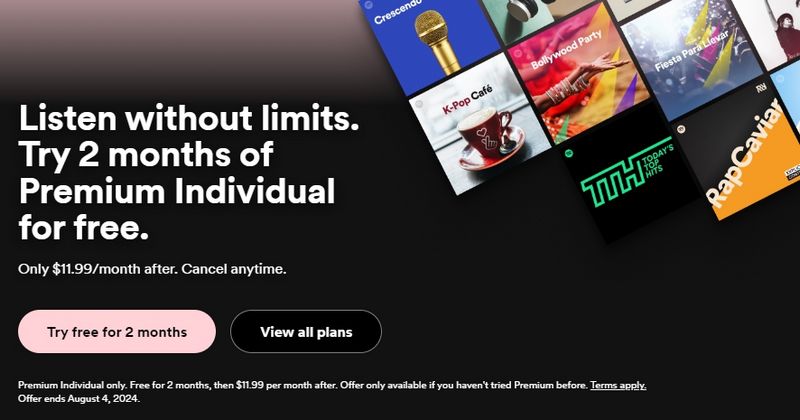
🎧 Get Spotify Premium Free for 3 Months
Microsoft Rewards members can receive a complimentary three-month subscription to the Spotify Premium Individual plan by searching with Bing on Microsoft Edge over 3 days within 14 days of the promotion start. This offer is available for one person or account and is redeemable while supplies last. This offer is only for users who have not previously tried Spotify Premium and Microsoft may terminate this offer at any time. Here is how to get this 3-month free trial:
STEP 1 Use your Microsoft Account to log in and visit your Microsoft Rewards dashboard to find the offer.
STEP 2 Once you've located the offer, activate it on your dashboard and use Bing to search for 3 days within a 14-day period to receive 3 months of Spotify Premium for free.
STEP 3 Enjoy 3 months of Spotify Premium at no cost and immerse yourself in your preferred music, podcasts, and audiobooks.
📅 Event expiration date: Offer ends at any time.
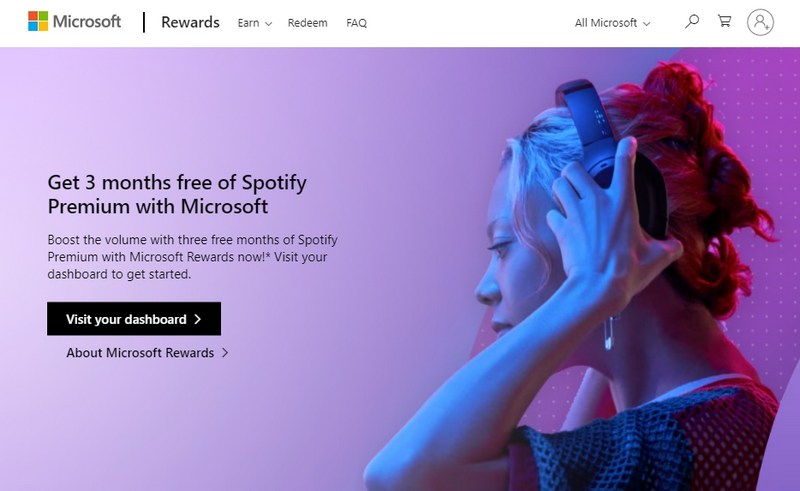
🎧 Get Spotify Premium Free for 4 Months
Tinder has teamed up with Spotify to offer certain Tinder users the opportunity to test out Spotify Premium for free. Tinder Gold or Tinder Platinum users with a subscription of 1 month or more, who are also new to Spotify and have an Android device, are eligible for this offer. To redeem this deal, follow these steps:
STEP 1 Check your inbox for a message from Team Tinder regarding Spotify Premium.
STEP 2 Follow the instructions in the message to enjoy Spotify Premium!
STEP 3 Enter the code you received to validate your offer.
📅 Event expiration date: Offer redeemable through 26 August 2024.

🎧 Get Spotify Premium Free for 6 Months
If you are a Myntra user and you are part of the Myntra Insider program, then you get this Spotify Premium 6-month free trial offer easily. Here is a simple on how to activate this offer:
STEP 1 Open the Myntra app on your mobile device and go to the Insider section to locate the Spotify offer.
STEP 2 Obtain an activated code by selecting the "Redeem" button.
STEP 3 Copy the code and proceed to initiate the offer redemption process by clicking here.
STEP 4 Select the "Start Trial" button and then sign in using your Spotify account (or register for a new account if you don't have one).
STEP 5 Enter the code you received to validate your offer.
STEP 6 Submit your payment information to finalize the offer redemption.
STEP 7 Enjoy your Spotify Premium benefits.
📅 Event expiration date: No deadline has been given yet.
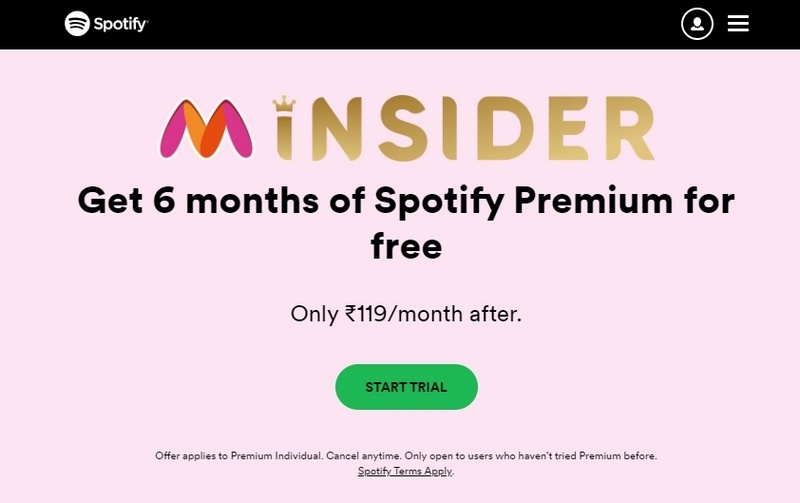
Even though there are ways to access a 1-6 month free trial of Spotify Premium, it's important to note that the trial will eventually end one day. At this point, you'll have to decide whether to continue with a paid subscription or cancel it before the next billing cycle. Many users find it expensive to consistently renew the Spotify Premium plan to access its advanced features. Although they may want to cancel their subscription, they are hesitant to lose the songs and playlists amassed during their subscription. Not to worry – let's continue on to find a solution to this issue.
Part 2. How to Get Spotify Premium Free Forever
Tidabie Music Go is a powerful all-in-one music converter to download music from Spotify, Apple Music, Amazon Music, YouTube Music, TIDAL, Deezer and more with pristine quality saved. With this wonderful tool, you can download your favorite Spotify songs, playlists, and podcasts to your local PC in MP3, AAC, WAV, FLAC, AIFF, or ALAC format easily. In this case, you can enjoy them offline on any device, even if the Spotify Premium subscription ends. A detailed tutorial for using this tool is as follows:

Tidabie Music Go
- Batch-download songs, albums, playlists, and podcasts.
- Preserve original audio quality, such as Spotify 320kbps, Apple Music Lossless (Hi-Res), Amazon Music HD & Ultra HD and more.
- Convert music to MP3/AAC/WAV/FLAC/AIFF/ALAC.
- Run at up to 10X speed & keep full ID3 tags.
- Keep the downloaded songs forever even after the subscription expires.
- Enjoy music offline on any player or device.
STEP 1 Run Tidabie Music Go and Select "Spotify" as Recording Source
Select "Spotify" from the main interface to initiate the Spotify app or Spotify web player. You have two options for recording music from Spotify using Tidabie Music Go: either from the Spotify web player or the Spotify app (You can switch to the option you need by clicking "Switch to App/Web player".). If you have a Spotify Premium account and want to download high-quality audio, you can try recording music from the Spotify app, which allows you to get up to 320 kbps quality after downloading. After selecting the source, you need to log in to your Spotify account.
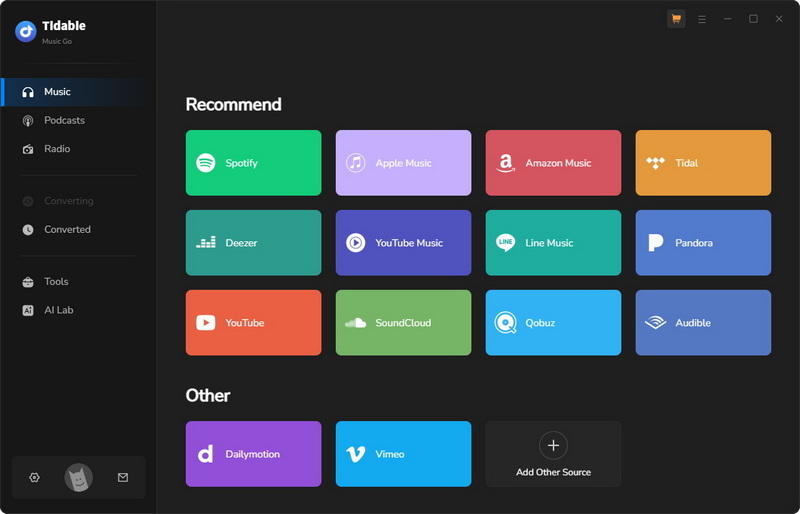
Note:
You need to install the Spotify app on your computer if you would like to download music using the Spotify app source.
STEP 2 Customize Settings
You can modify the output format, bit rate, sample rate, and output file name organized way, and more in the "Settings" section. By changing the output parameters, you can save Spotify music on your PC in MP3, AAC, WAV, FLAC, AIFF, or ALAC format with up to 320 kbps quality preserved. For more details about settings options, you may check the user guide.
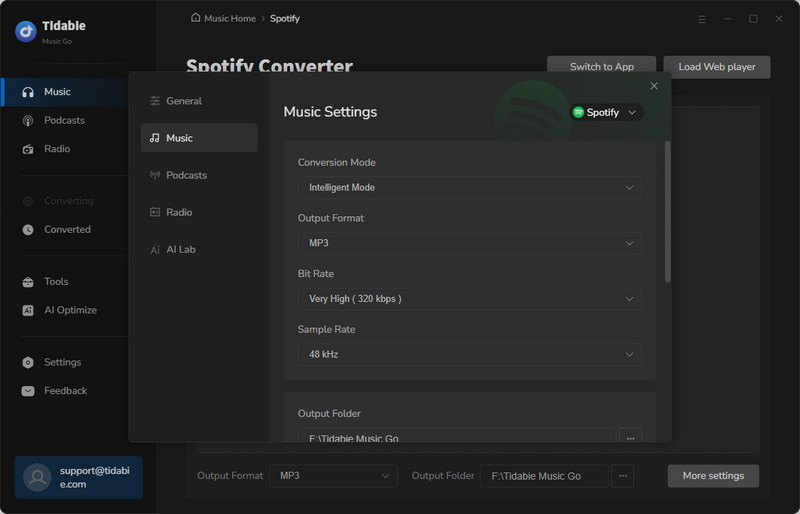
STEP 3 Choose Spotify Songs to Download
Find the content from the Spotify app or the built-in Spotify web player and hit the "Click to add" button to parse the songs. Then select the desired songs by clicking the small box next to the song's titles and click on "Add".
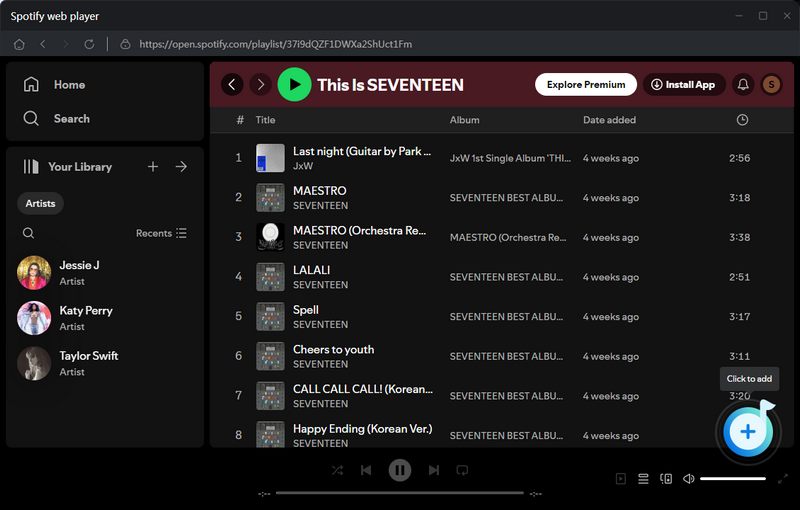
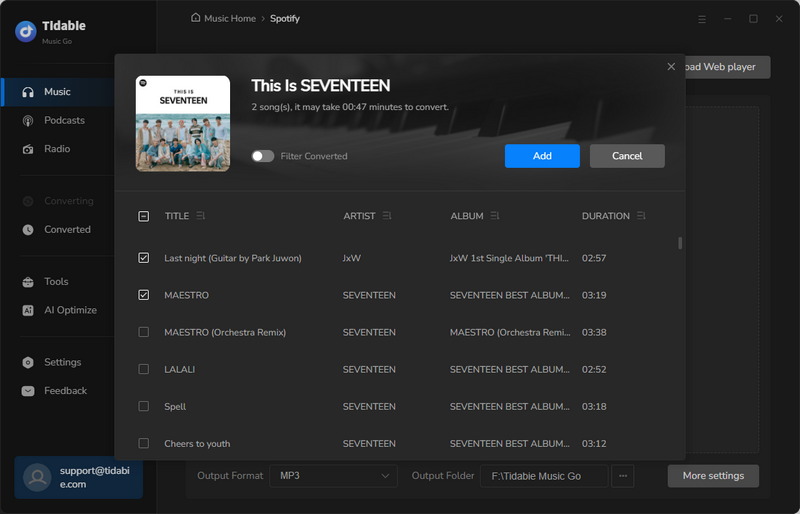
STEP 4 Start Downloading
Once you finish selecting songs to download, just tap on "Convert" to start downloading and wait patiently.
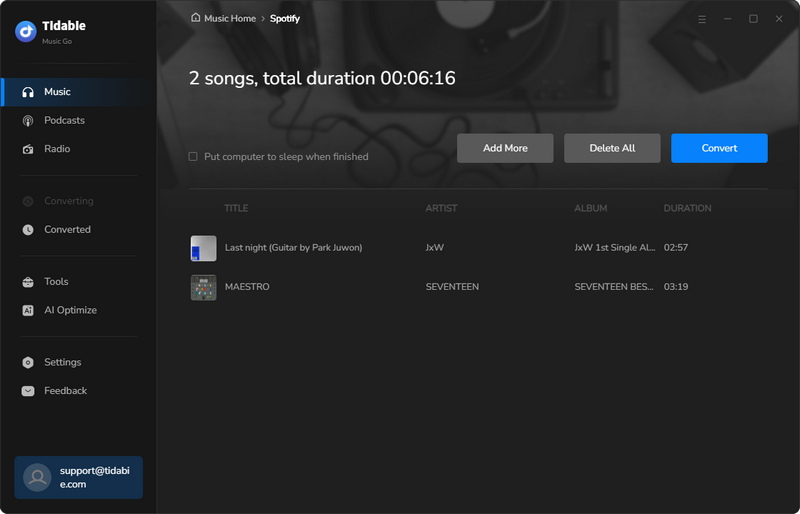
STEP 5 Review the Download History
As the downloading is completed, you will see the pop-up output folder intuitively. In addition, you check the download history by going to the "Converted" module.
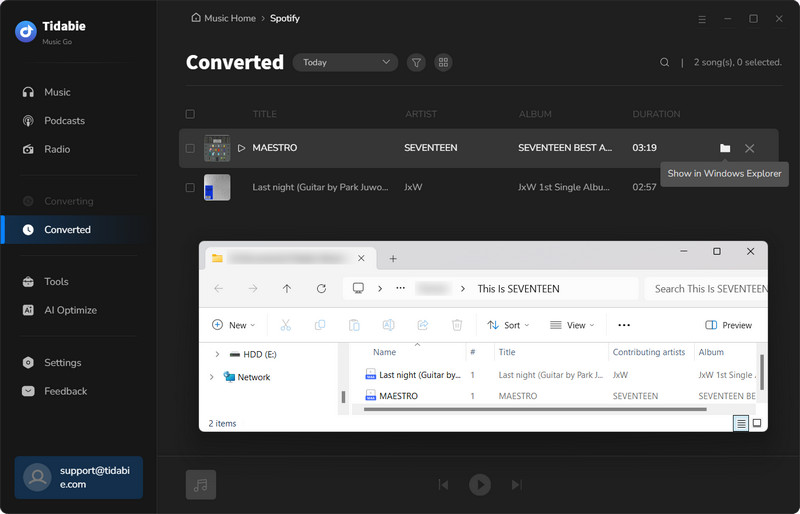
At this point, you can keep your Premium content forever on your PC perpetually.
Conclusion:
In this post, we present various methods to obtain Spotify Premium for free for 1-6 months and even for a lifetime. We understand that many of you wish to maintain access to Spotify Premium content indefinitely. With Tidabie, you can secure significant savings while preserving your beloved Spotify songs, playlists, and podcasts forever. If you're interested in doing so, don't hesitate to click the button below to begin using Tidabie Music Go for assistance.
Jacqueline Swift | Senior Writer
Jacqueline is an experienced writer and a passionate music aficionado with over 5 years of experience in the industry. She provides in-depth reviews and valuable insights on leading music platforms, as well as practical guidance for playing music across various devices in her articles.
Related posts

