Menu
How to Get YouTube Premium Free
YouTube, the largest video searching and sharing platform established in 2005, is an online community that allows people around the world to exchange ideas through millions of videos or music available. In order to enhance user experience, the platform launched YouTube Premium, a paid service with advanced features tailored to the specific needs of its users. In this guide, we will have an insight into YouTube Premium and provide feasible solutions for you to get YouTube Premium for free.

- Part 1. What's YouTube Premium?
- Part 2. Get 1 Month of YouTube Premium Free on YouTube Official
- Part 3. Get 6 Months of YouTube Premium Free on Google Fi
- Part 4. Get 2 to 6 Months of YouTube Premium Free with Xiaomi Devices
- 💗 Extra Tips: Save YouTube Music Premium Content Forever During Free Trial
- Conclusion
Part 1. What's YouTube Premium?
YouTube Premium, previously known as Music Key and YouTube Red, is a subscription service provided by YouTube and has more than 100 million subscribers. With YouTube Premium, subscribers are able to access ad-free YouTube videos and music, exclusive YouTube Originals, and the downloading feature. Additionally, they are allowed to play YouTube content in the background on mobile devices and can also access YouTube Music easily.
As for the pricing of YouTube Premium, YouTube offers 2 tiers of subscriptions: $13.99 per month and $139.99 per year. If you are a student, you can get a special offer of $7.99 per month. Alternatively, you can also choose the family plan(for six accounts in total) for $22.99 monthly.
Note: YouTube Music Premium is included in your YouTube Premium membership.
Part 2. Get 1 Month of YouTube Premium Free on YouTube Official
YouTube officially offers a 1-month free trial of monthly plans for newcomers to the Premium subscription, allowing them to experience the advanced features without any cost. However, it is worth mentioning that only first-time subscribers are eligible for trials. If you are truly a freshman for this service, you can try the steps below to get a 1 month of YouTube Premium for free on the YouTube official website:
STEP 1 Go to https://www.youtube.com/premium and log in to your account by clicking the "Sign in" button located in the upper right corner of the pages.
STEP 2 Tap on the blue "Try 1 month for $0" icon.
STEP 3 Choose either monthly plans or annual plans from the pop-up and then hit "Confirm" to go to the next step.
STEP 4 To start the free trial, you need to add a payment method(add credit or debit card or add PayPal).
STEP 5 After that, just click on "START 1-MONTH TRIAL" to finish.
Note: You'll be automatically charged the price listed unless you cancel during your trial, and then every month starting on the first billing date until you cancel your subscription. However, if you would like to keep YouTube music forever, you can download the songs to your local computer via Tidabie Music Go before you cancel the subscription. In this case, even though you don't subscribe to YouTube Premium, you can still enjoy them offline after the subscription expires.
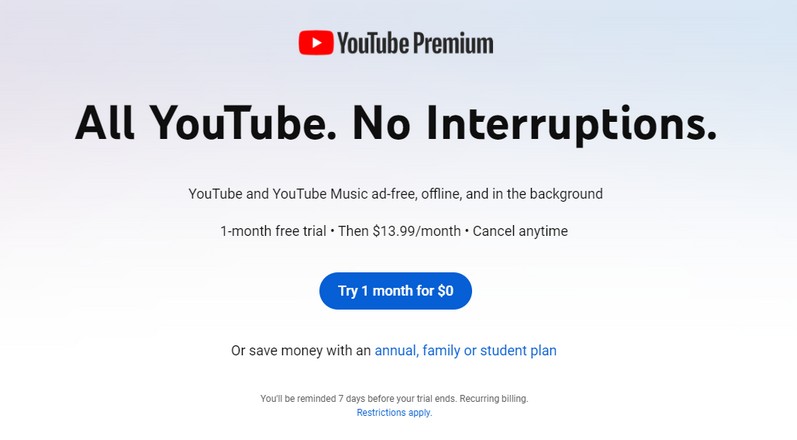
Part 3. Get 6 Months of YouTube Premium Free on Google Fi
Google Fi Wireless is an American MVNO telecommunications service that offers telephone calls, SMS, and mobile broadband using cellular networks and Wi-Fi. The service provides three types of phone plans, namely Simply Unlimited, Unlimited Plus, and Flexible. The Unlimited Plus plan includes a 6-month free trial of YouTube Premium. If you have the Unlimited Plus plan, you can start the free trial on Google Fi with the following steps:
STEP 1 Go to fi.google.com/account#plan and then go to your "Member Profile".
STEP 2 Select "YouTube Premium" from the "Devices & Subscriptions" list.
STEP 3 Select "Get started" and follow the on-screen prompts to start the free trial.
Note: Your subscription will renew as an individual monthly YouTube Premium subscription at the regular price after 6 months unless you cancel YouTube Premium.

Part 4. Get 2 to 6 Months of YouTube Premium Free with Xiaomi Devices
Xiaomi stated on its official website that Xiaomi users who purchase eligible devices can get up to 6 months of YouTube Premium at no cost. This YouTube Premium free trial promotion is open to participants in specified countries who buy and activate eligible Xiaomi devices and can take advantage of a free trial of YouTube Premium for a set period.
STEP 1 After purchasing eligible Xiaomi devices, open the YouTube app on it.
STEP 2 On the top right corner of your screen, click on your profile picture.
STEP 3 Select "Get YouTube Premium" and hit "x Months Free". Then follow the on-screen instructions to get the offer.

💗 Extra Tips: Save YouTube Music Premium Content Forever During Free Trial
The aforementioned 3 methods are 100% effective for you to get YouTube Premium for free. However, these free trial offers have a specific duration. Once the free trial ends, the Premium content and features are not accessible anymore. Imagine how disappointing it would be if all your favorite premium music were not available. Given the idea of saving your favorite YouTube song forever, we recommend Tidabie Music Go, a magical music converter, for you to download all the tunes to your PC for eternal offline playback.
Tidabie Music Go has a clean interface that allows users to easily download their preferred YouTube Music tracks in various formats such as MP3, AAC, WAV, FLAC, AIFF, and ALAC with just a few clicks. In addition, users can also save YouTube music as local files on their computer at a conversion speed that is up to 10 times faster while maintaining excellent audio quality.

Tidabie Music Go
- Batch-download songs, albums, playlists, and podcasts from major streaming services like Spotify, Amazon Music, Apple Music, etc.
- Preserve original audio quality, such as Spotify HD, Apple Music Lossless (Hi-Res), Amazon Music HD & Ultra HD and more.
- Convert music to MP3/AAC/WAV/FLAC/AIFF/ALAC.
- Run at up to 10X speed & keep full ID3 tags.
- Keep the downloaded songs forever even when your music subscription expires.
- Enjoy music offline on any device.
Now, let's see how to use Tidabie to download your favorite YouTube songs to your PC during your free trial of YouTube Premium.
✅ How to Download YouTube Music with Tidabie Music Go?
STEP 1 Install Tidabie Music Go on your Windows or Mac computer and launch it. Next, choose a source from the prime interface that lists many streaming service options. Just select "YouTube Music" here. Then log in to your YouTube account in the pop-up YouTube Music web player.
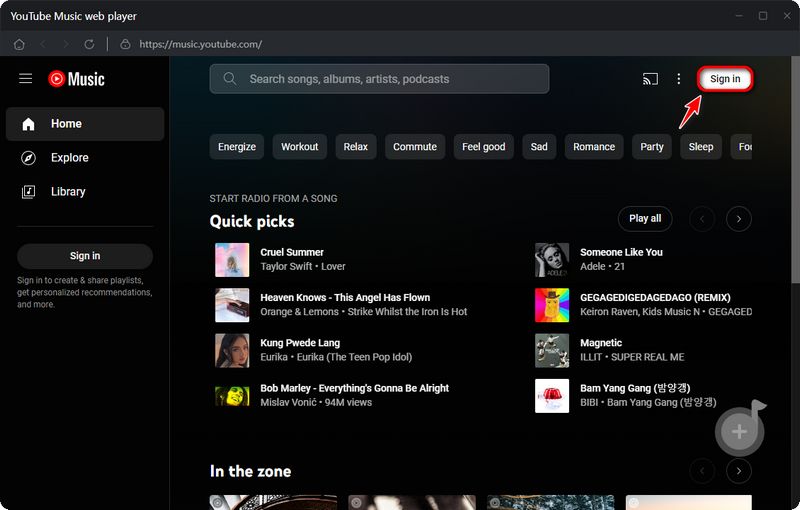
STEP 2 Next, go to the "Settings" module in the lower left corner to modify the output parameters. Here, you can select output formats like MP3, ALAC, FLAC, WAC, AAC, and AIFF and bit rates like 320 kbps, 256 kbps, 192 kbps, or 128 kbps. For more parameter options, you can check manually in the "Settings" section.
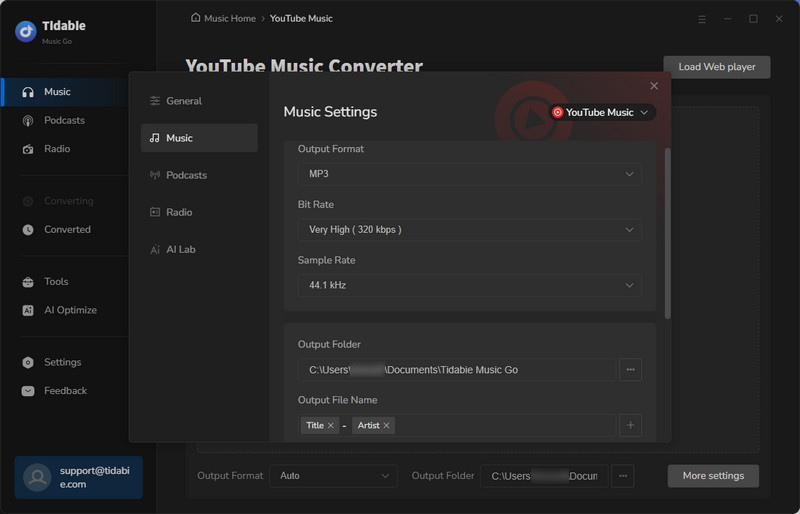
STEP 3 Navigate to the built-in web player to choose the songs you want to download. Just choose any playlist, album, artist, or song, and then tap on the "Click to add" button in the bottom right to start analyzing the songs.
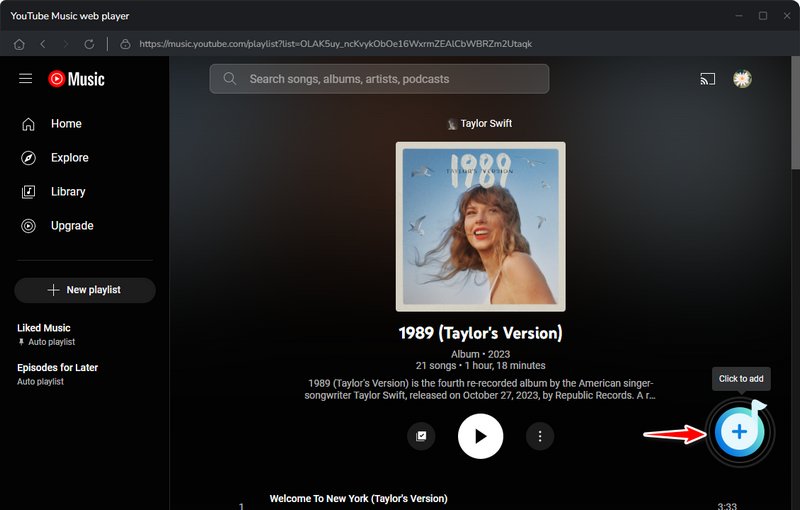
Tick the needed tunes from the list and hit the "Add" icon to complete.
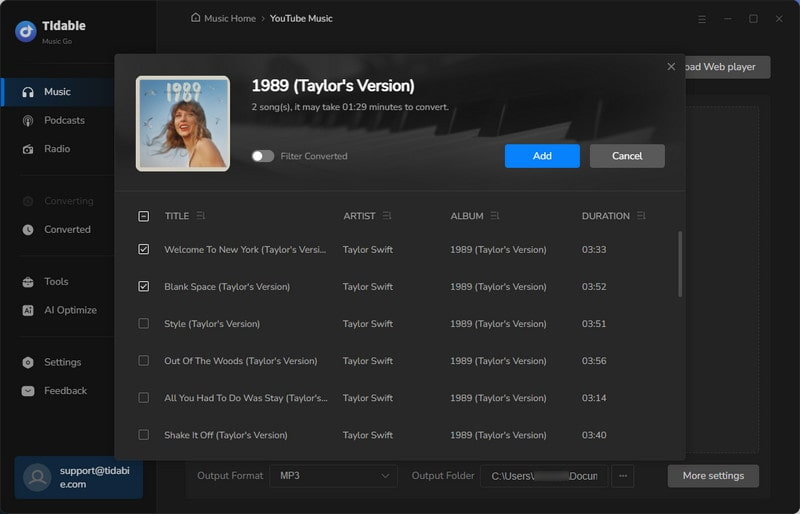
STEP 4 Start downloading by clicking the "Convert" button. Tidabie Music Go will run at up to 10x speed to download your favorite YouTube songs to your PC.
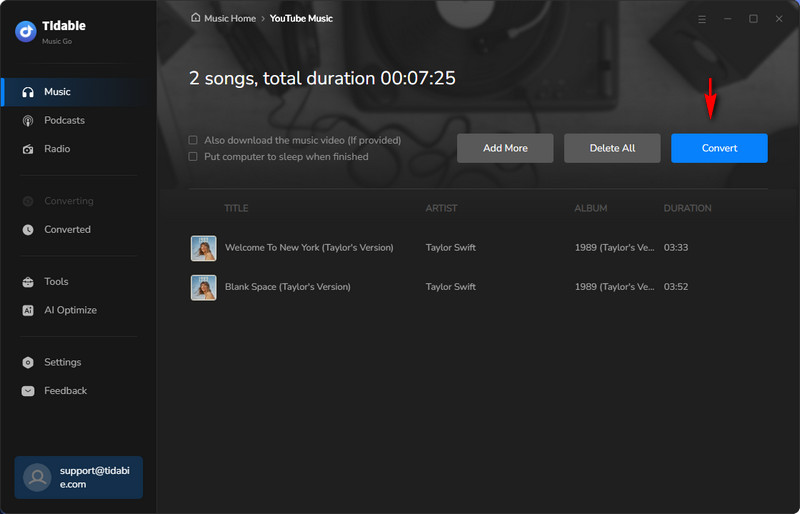
STEP 5 As the download process is finished, you can check the downloaded music from the pop-up output folder. Or you can go to "Converted" to view the conversion history.
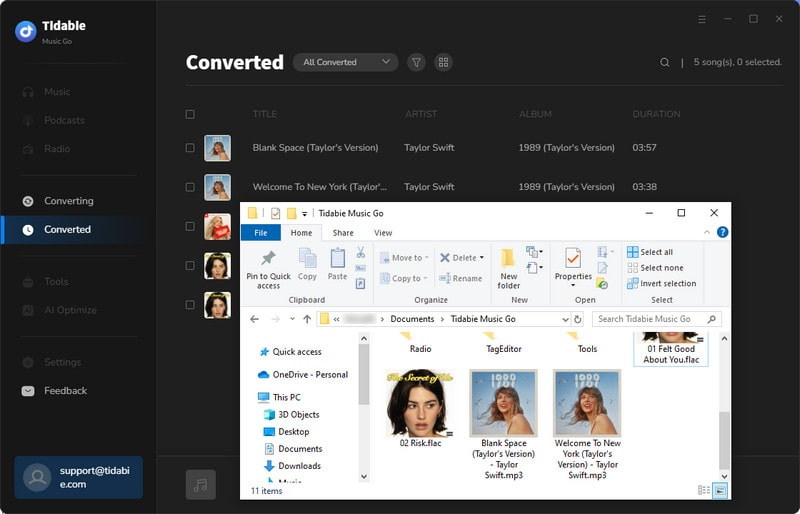
Conclusion:
In this article, we introduce 3 feasible methods respectively for you to get a free trial of YouTube Premium for 1 to 6 months, as well as some extra tips about saving YouTube Music Premium content perpetually during these free trials. If you would like to take advantage of this great chance, do not hesitate to give Tidabie Music Go a try. Click the "Try It Free" button below and start downloading your favorite YouTube music now!
Jacqueline Swift | Senior Writer
Jacqueline is an experienced writer and a passionate music aficionado with over 5 years of experience in the industry. She provides in-depth reviews and valuable insights on leading music platforms, as well as practical guidance for playing music across various devices in her articles.
Related posts

