Menu
10+ Unblocked Music Sites for School
Nowadays, the Internet penetration rate is increasingly growing. More and more schools have connected to the Internet, making it easier for teachers and students to access the network on campus. Indeed, a good quality internet connection contributes to digital learning, offering more chances for students to get numerous educational resources online. While bringing some benefits for students, it also brings about some negative impacts, like distracting students in classes and bringing viruses to school devices.
To eliminate the bad impacts, many schools have implemented restrictions on internet usage, blocking unsafe or entertainment-focused websites. Often, some streaming services are marked as suspicious and are blocked consequently. If you're looking to listen to music on campus, you may need an unblocked music site that allows for unlimited listening. We've compiled a list of 10+ unblocked music sites for you to choose from. Take a look here and find the one that best suits your needs!

Part 1. Download Unblocked Music from Any Music Sites
Obviously, the reason why you are not able to access music sites and stream music at school is that the campus network has blocked these websites. In this case, the most straightforward solution is to download the music for offline playback. This would take a detour around the campus internet, which is the main hurdle that hinders you from enjoying music online in school.
To download unblocked music from any music site, we strongly recommend Tidabie Music Go, a one-stop solution to download music from any music platform, such as YouTube Music, SoundCloud, Spotify, Apple Music, etc. This powerful tool features downloading any content like podcasts, songs, albums, playlists, or audiobooks from the music app or the music web player. Moreover, you also can record music from multiple music sites. More key features are as follows:

Tidabie Music Go
- Download songs, albums, playlists, and podcasts from Spotify, Amazon Music, Apple Music, TIDAL, YouTube Music, Qobuz, SoundCloud, etc.
- Convert music to MP3/AAC/WAV/FLAC/AIFF/ALAC.
- Run at up to 10x speed & keep full ID3 tags.
- Free access to AI Audio Splitter.
- Keep downloaded music for offline playback on any device.
- Enjoy podcasts online and download podcasts at no cost.
- Listen to radio shows and record radio freely.
☑️ How to Use Tidabie to Download Music from Any Sites:
Here, let's take Vimeo as an example and see how to download music from websites for unlimited listening at school.
STEP 1 Select Music Source or Add Other Website Source
You have the option to select a music source from the choices presented on the main interface ("Music" module). Alternatively, you can click on "Add Other Source" to capture music from your preferred music websites. If you choose the latter, you will need to name the source site and enter the URL to access the platform.
Just click on "Vimeo" here to launch the embedded Vimeo website in Tidabie. Then, proceed to log in to your account.
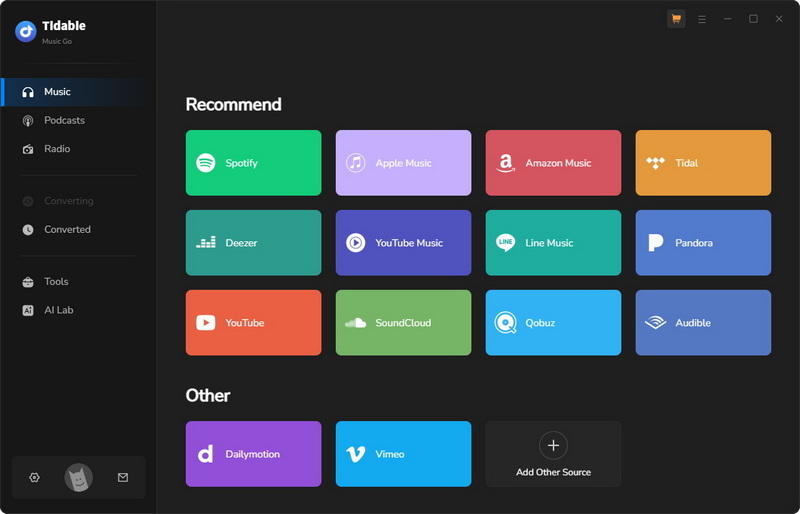
STEP 2 Customize the Output Settings
After choosing the music website source, you will see some adjustable output parameters options listed on the "Music" page, and here you can customize the record settings like output folder path, output format, and quality directly. We recommend the MP3 format for it is compatible with most devices. This choice is especially suitable for students who prefer to carry a portable MP3 player on the go. In this case, the downloaded music can be transferred to the MP3 player for offline playback at school. The following details are for your reference.
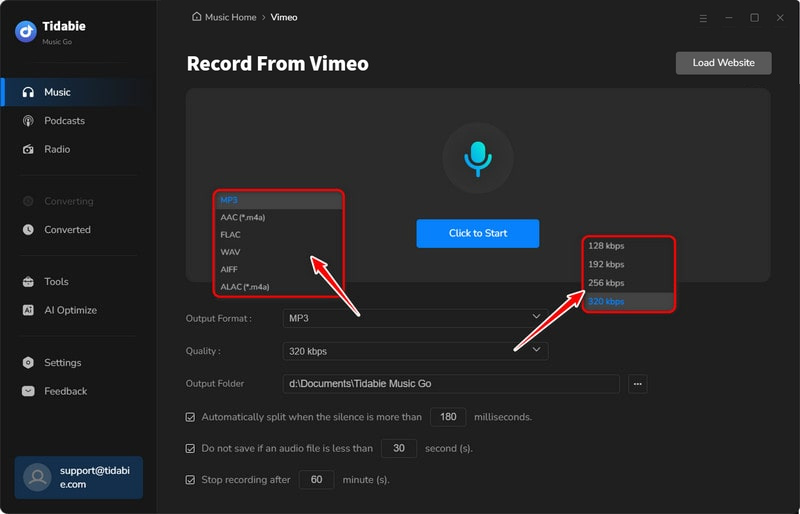
STEP 3 Start Recording
When everything is all set, just find the music you wish to record on the Vimeo website and start recording by clicking the "Click to Start" button. Please ensure to click the play icon to play music on the music website after hiting "Click to Start". Only then will the program start recording music.
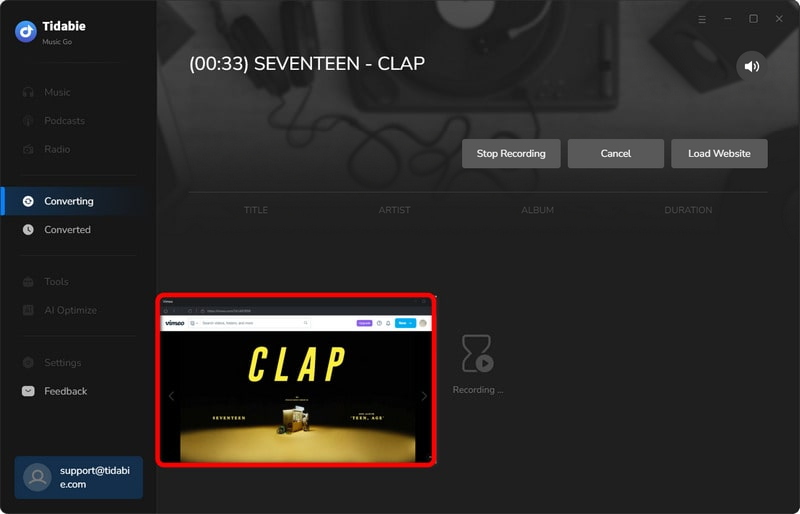
STEP 4 Check the Downloaded Music Files
Wait patiently until the recording is complete. The chosen song will be downloaded to your local PC very soon. You can navigate to the "Converted" section located in the left-side menu bar to check the downloaded tracks. In addition, by hitting the folder icon you will be directed to the output music files right away.
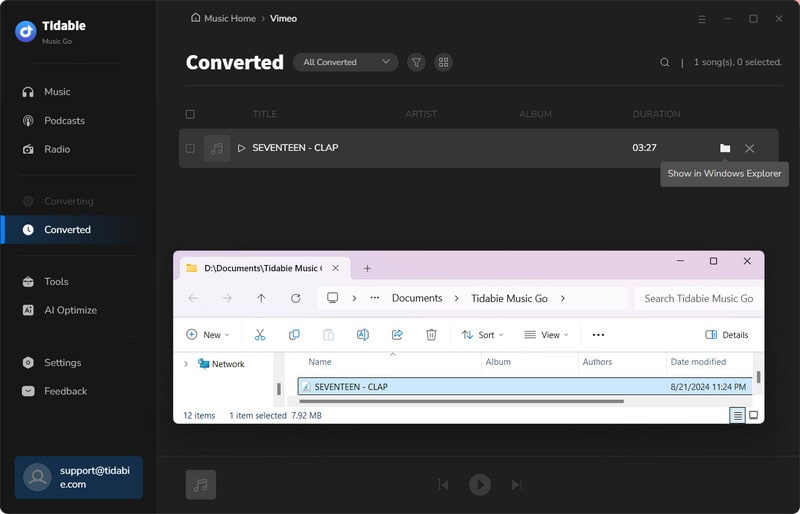
Part 2. 10+ Unblocked Music Sites for School
Apart from downloading music for offline unlimited listening, there are some alternatives that you can utilize to enjoy music at school. In this part, we collect 10+ free unblocked music sites for you to choose from.
Note:
It is worth mentioning that these music sites are not 100% safe and workable all the time. If you are looking for a 100% efficient and reliable solution, then Tidabie Music Go is the best choice.
#1 Jamendo
Jamendo offers 600000+ free songs from 40000+ independent artists from all around the world. It provides two types of music services, namely Jamendo Music and Jamendo Licensing. The former is free of charge and allows users to discover new independent artists and freely stream and download music from the sites only for private use, while the latter is a paid service that enables users to download music for commercial use.
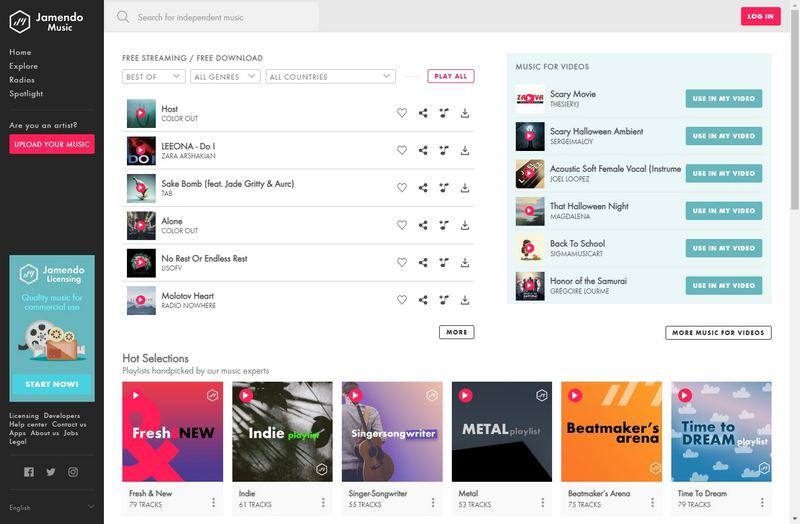
☑️ How to Use:
STEP 1 Visit https://www.jamendo.com/, then hit "Start" under the "Jamendo Music" option.
STEP 2 Log in to your Jamendo account. If you don't have one, just create a new account. Next, find the songs you want in the search bar.
STEP 3 Click on "Play" to listen to the song online for free. If you would like to download the song, just hit "Free Download" > "FREE DOWNLOAD FOR PERSONAL USE MP3 QUALITY" to save it to your local device.
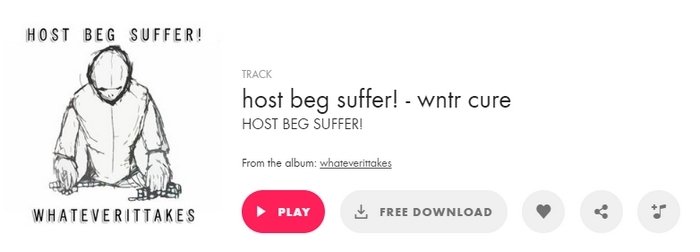
🤔 Real User Experience:
Most of the music on this platform is from independent musicians who are comparatively not so famous. Compared with other mainstream music platforms, its music library is not very large, and many popular tracks of famous singers cannot be found here (eg. Taylor Swift's songs are not included in this music site).

12 Free Unblocked Movie Sites for School
Read this article to find best 12 free unblocked movie sites for school and enjoy movies unblocked at school without any trouble. Learn More →
#2 AccuRadio
AccuRadio, established in 2000, is a unique Internet radio platform offering multiple channels for streaming music online for free. Unlike regular music websites, AccuRadio organizes music into channels, each featuring a variety of songs from different artists within specific genres like Folk, K-pop, Jazz, Rock, and more. Users have the flexibility to choose and play music from their preferred channels on the site.
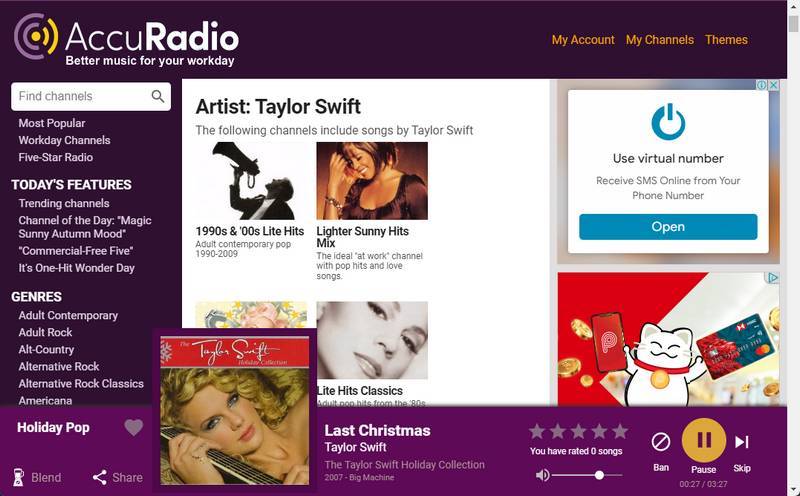
☑️ How to Use:
STEP 1 Visit https://www.accuradio.com/, and go to the search bar to find the channels you like. Or you can choose from the given genre options located in the left-side menu bar.
STEP 2 Hit the blank space of the channel cover or the play icon to start listening. You have the option to skip the song by clicking the "Skip" button if you don't like it.
🤔 Real User Experience:
Firstly, this website contains ads. The ads cover nearly 1/3 of the website interface. Moreover, sometimes there will be some ads at the beginning of the music radio show. Secondly, you can only listen from the opening to the end of the song. There is no option for adjusting the progress bar. Thirdly, AccuRadio is a music radio site, to be specific. Hence, users can not search for a specific song to play or even not be able to find the track on the site.
#3 Soundzabound
Soundzabound Music has been the leading provider of royalty-free music for educational institutions since 1998. Its vast music collection is ideal for use in podcasts, videos, news shows, video yearbooks, digital storytelling, TV broadcasts, web design, etc. For instance, the Lo-fi Study Music module is perfectly tailored for students who are looking for some background music that helps them stay focused and productive.
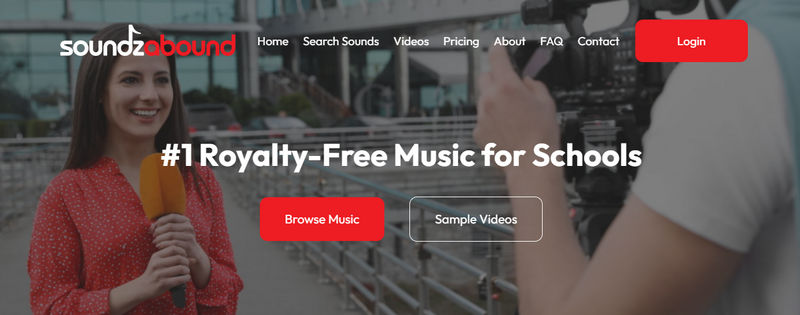
☑️ How to Use:
STEP 1 Go to https://soundzabound.com/ and log in to your account.
STEP 2 Click "Browse Music" and find the music you like.
STEP 3 Hit the play button to stream music online.
🤔 Real User Experience:
The website interface is clean and user-friendly. The music in this music site can be applied in multiple contexts. However, most of the music is background music with no vocals. Hot and latest songs are not collected. Additionally, to access some special modules, a valid subscription is required.
#4 SoundCloud
SoundCloud is a popular platform that allows users to explore and enjoy a vast library of over 320 million music tracks. It provides a space for an online community of talented artists, bands, DJs, and audio creators to share their work and connect with music enthusiasts worldwide.
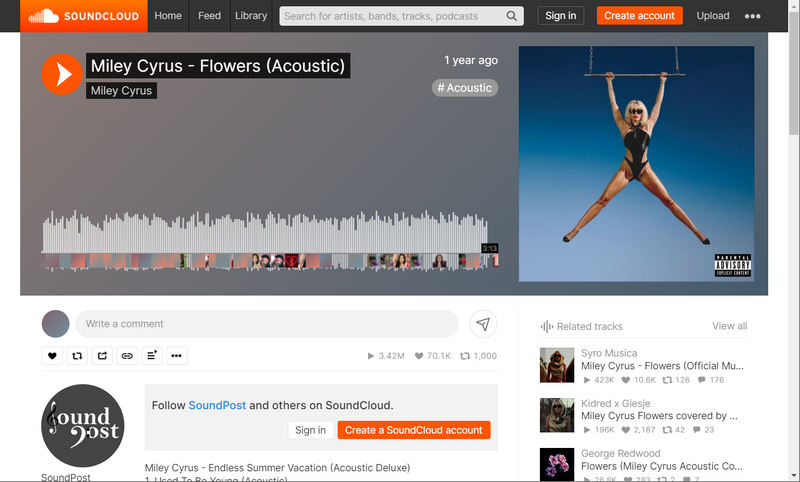
☑️ How to Use:
STEP 1 Go to https://soundcloud.com/ and log in to your account.
STEP 2 Find the music you like in the search bar.
STEP 3 Tap on the play button to play music online.
🤔 Real User Experience:
Some songs are not available in some regions or countries. And some countries like Turkey and Russia have blocked access to the SoundCloud website. So it is not 100% available.
#5 TuneIn
TuneIn is a well-known global audio streaming service that offers a wide range of content to its user base of over 75 million monthly active users. The platform provides access to news, radio, sports, music, and podcasts, catering to a diverse range of interests. Users can conveniently tune in to the audio content that matters most to them, making it a popular choice for staying informed and entertained.
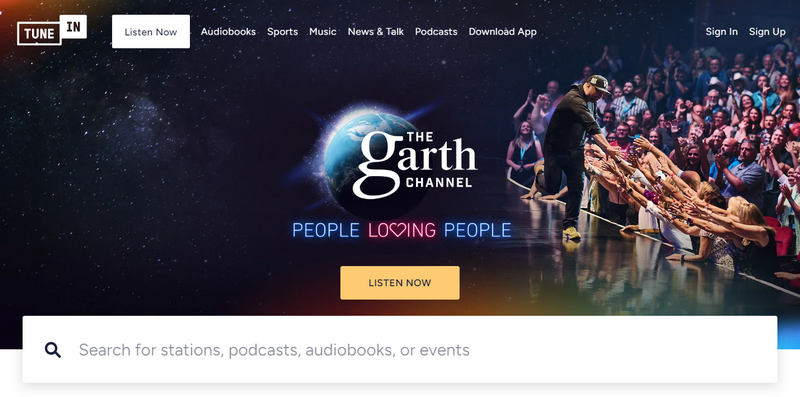
☑️ How to Use:
STEP 1 Direct to https://tunein.com/ and log into your account.
STEP 2 Search for the stations, podcasts, audiobooks, or events on the main interface.
STEP 3 Choose the station you prefer and hit it to start listening.
🤔 Real User Experience:
It is a platform that offers radio, podcast, or audiobook collections. Users can not find one single specific track to listen to on this site. To enjoy music, you may pick a music station to play online. In addition, it is not ad-free. Each interface will pop up ads.
#6 LiveOne
LiveOne is a streaming platform that specializes in providing high-quality livestreams of concerts and festivals, offering users an immersive and interactive experience from the comfort of their own homes. In addition to live event coverage, LiveOne offers a diverse range of content, including curated radio stations, podcasts, and original video and audio content created by various artists.
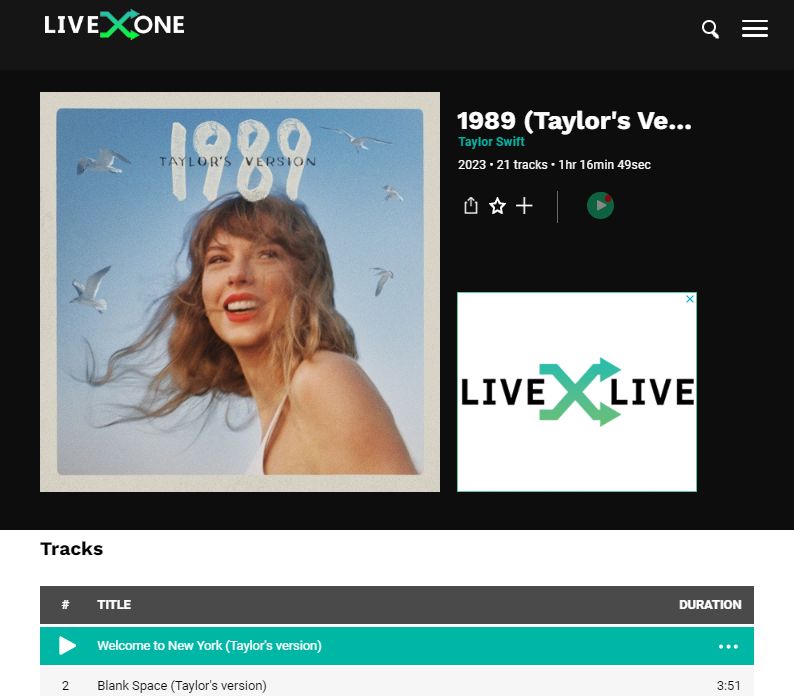
☑️ How to Use:
STEP 1 Go to https://www.liveone.com/ and sign in to your account.
STEP 2 Tap on the search button located in the upper right corner. Search for artists, albums, songs, and stations by typing in the keywords.
STEP 3 Open the album, song, or station you want and hit the green play icon to start enjoying music online.
🤔 Real User Experience:
The site contains ads. Some hit tracks can be found on this music site, but some songs require a premium subscription to be played.
#7 Pandora
Pandora provides a customized music listening experience that adapts to our preferences over time. It has three music service options: Pandora Free, Pandora Plus, and Pandora Premium. Students on a budget can opt for a free Pandora account, which comes with some limitations on music streaming but is still a good option for online music listening.
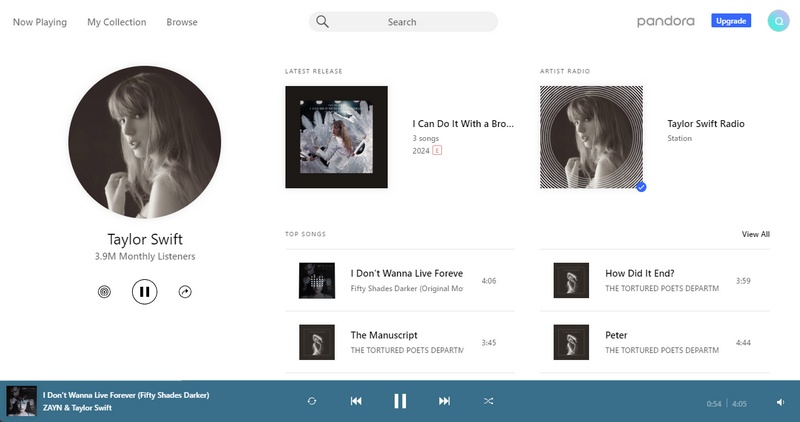
☑️ How to Use:
STEP 1 Visit https://www.pandora.com/ and log in.
STEP 2 Look for the desired songs, artists, or podcasts in the search bar.
STEP 3 Click to play the music.
🤔 Real User Experience:
Pandora is unavailable in some countries or regions. In addition, if you are using a free Pandora account, you may need to watch an ad before listening to your favorite music.
#8 YouTube Music
YouTube Music is a comprehensive music service that provides access to official albums, singles, videos, remixes, live performances, and more. It is available for Android, iOS, and desktop platforms, allowing users to enjoy a wide range of musical content across different devices. With a free account, you can stream music online via its web player easily.
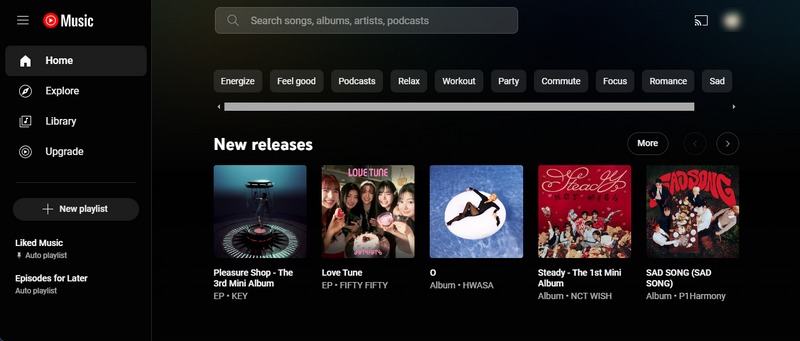
☑️ How to Use:
STEP 1 Go to the YouTube Music web player and sign into your YouTube account.
STEP 2 Typing in the keywords to find the album, song, podcast, or artist.
STEP 3 Click the target item to start playing music.
🤔 Real User Experience:
YouTube Music offers many music options based on its huge music library. However, if you are a free YouTube Music user, it is inevitable that some ads are included while listening to the music.
#9 Free Music Archive
Free Music Archive provides immediate access to a wide range of independent artists and their original music. You can enjoy playing, downloading, and sharing music without any cost.
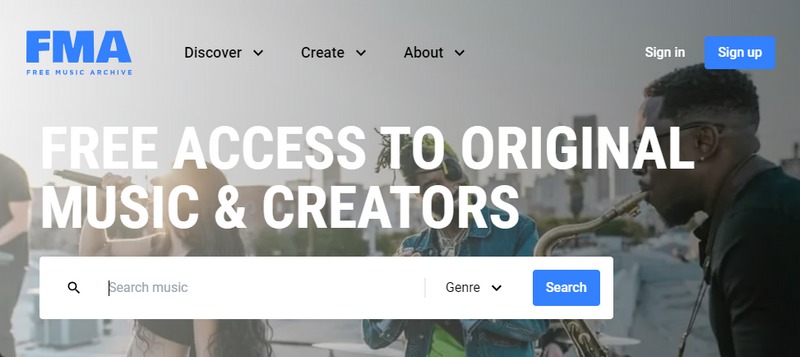
☑️ How to Use:
STEP 1 Visit https://freemusicarchive.org/home, and then sign into your account.
STEP 2 Simply search for the music or artist you like in the search bar.
STEP 3 Hit the play button to start listening to music.
🤔 Real User Experience:
The free version restricts music playback and downloading for personal use only. Most tracks are created by independent musicians, whose music is not that famous. Hence, if you would like to search for popular songs on this site, you may find no results.
#10 Spotify
Spotify is a digital music service that provides access to an extensive library of millions of songs across various genres. It is widely recognized as one of the largest providers of music streaming services globally. Spotify offers free accounts with limitations in listening to music on its mobile app. But generally, its large music library draws numerous users worldwide.
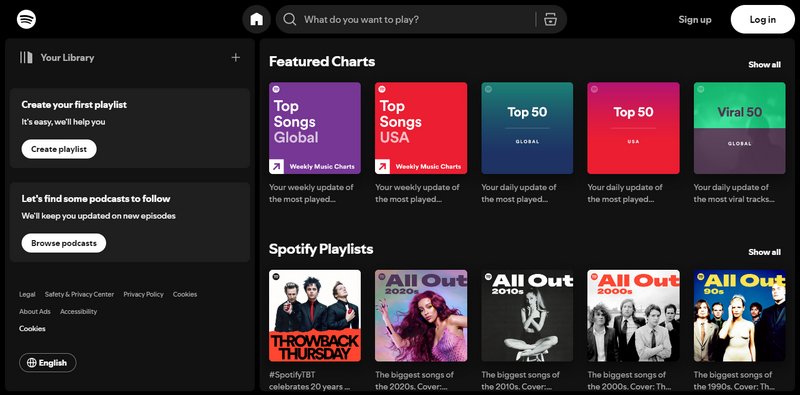
☑️ How to Use:
STEP 1 Go to the Spotify web player through https://open.spotify.com/ and log into your Spotify free/premium account.
STEP 2 Find the music you like via the search bar located at the top of the web player.
STEP 3 Pick the track to stream it online.
🤔 Real User Experience:
Spotify's free users are allowed to enjoy ad-free music on its web player. Users can choose music randomly on the web player at the base of its large music collections. However, the user interface is not ad-free, which is sometimes really annoying.
#11 Hoopla
Hoopla is a platform that provides users with the opportunity to access a wide array of music using their library card. Users can enjoy their favorite albums by either streaming them online or by downloading them for offline listening through the Hoopla mobile app.
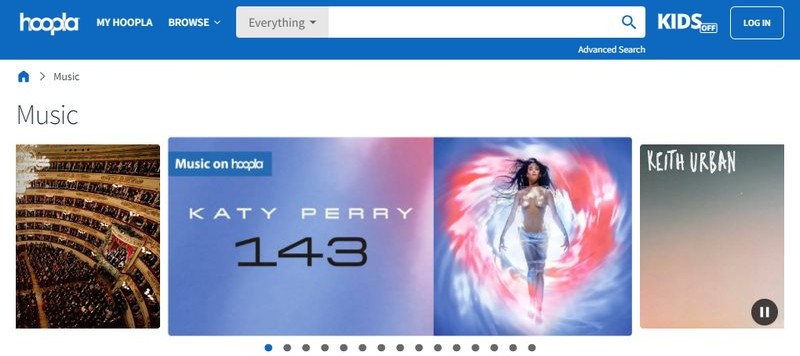
☑️ How to Use:
STEP 1 Go to https://www.hoopladigital.com/browse/music, sign up for an account with your library card and then log in.
STEP 2 Choose your desired songs to play music easily.
🤔 Real User Experience:
This site only supports signing up with a library card. Other users without a valid account can not access the book, music, or movie resources.
Conclusion:
This article lists 10+ music sites that are unblocked at school. If you are a student or staff member at school, you may choose one of them to enjoy music on campus via the school internet. However, we recommend Tidabie Music Go as the best option. With Tidabie Music Go, you can download music from any music site for offline playback while studying, without worrying about being unable to access the music sites. You can carry your loved music with an MP3 player for listening on the go. It's the most direct solution for uninterrupted access to music and ensures a seamless music experience at school. If you haven't tried it yet, simply click the button below to give it a try!
Jacqueline Swift | Senior Writer
Jacqueline is an experienced writer and a passionate music aficionado with over 5 years of experience in the industry. She provides in-depth reviews and valuable insights on leading music platforms, as well as practical guidance for playing music across various devices in her articles.

