
Menu
Updated on: March 27, 2025
Category: Resources
Looking for a Tidal ripper or Tidal music converter to download songs for offline playback? While Tidal’s official app allows offline listening, many users want to rip music from Tidal in open formats like MP3, FLAC, or WAV for unrestricted use on any device. In this guide, we’ll explore the best Tidal music rippers, their features, pros & cons, and step-by-step instructions on how to rip Tidal music without losing quality.

A Tidal music ripper (or Tidal converter) is a tool that extracts audio from Tidal’s streaming service and converts it into DRM-free formats. This lets you:
Want to find a perfect Tidal ripper to help you rip music from Tidal for offline playback? Here we collected 5 best tidal ripper tools for you.
Tidabie Tidal Music Converter is a top priority when you are eager to rip Tidal Music to 100% original HiFi/HiRes level. This Tidal ripper is amazing to output Tidal Music at up to 10X conversion speed, causing no sound quality loss at all. Directly extracting playlists from the TIDAL app or the Tidal Web player, Tidabie lets you rip Tidal Music to your ideal audio files for studio edition.
Features:
→ Rip Tidal Music to lossless or compressed formats.
→ Output Tidal original Hi-Fi/Master quality.
→ Edit the metadata information such as playlist, artist, title, album, etc.
→ 100% clean & 10X faster conversion speed.
→ Perform quick batch conversion of multiple playlists in one go.
→ Formats supported: AAC, MP3, AIFF, FLAC, WAV, ALAC.
Pros
Cons
Step 1. Run into the Tidabie program, click to select the download you prefer. Simply put, the app mode can save Master quality at up to 5x the speed while the web player mode can keep HiFi quality at up to 10x fast speed. Then log in to the Tidal account.
Step 2. Go to the 'Settings' part in the left bar. And orderly set up the output format among MP3, AAC, FLAC, WAV, ALAC, and AIFF, sound quality to HiFi/Master level, and output saving place.
Step 3. Back to Tidal library contents, directly drag and drop the track title to Tidabie if you use the app mode. Or open the playlist or album and click on 'Click to add' if you use the web player mode. Then you can pick songs and hit on 'Add'.
Step 4. Then press the 'Convert' button to start the process.
Step 5. As long as the songs are successfully converted as expected, you can go to the 'Converted' column and you can view all the download history.

TuneCable works diligently these years for music fans who suffering from limited playback of the streaming music tracks. It's gathered a crowd of loyal users all over the world after it launched music converters for Tidal.
TuneCable iTadal Music Converter is proven to be one of the best solutions for ripping songs from Tidal. It downloads songs, albums, and playlists from Tidal Music at a faster speed. More importantly, it makes MQA Tidal music ripping possible. This powerful tool avails you of master-quality Tidal music playback eternally.
Features:
→ Download unencrypted Tidal songs, playlists, and albums.
→ Preserve the original audio quality and full ID3 Tags.
→ Batch convert Tidal playlists.
→ Formats supported: MP3, AAC, FLAC, WAV, AIFF, ALAC.
Pros
Cons
Step 1. After the installation of the TuneCable Tidal Media Downloader on your computer, open it. And you are required to select a download mode. The biggest difference is that the app mode can save Master quality while the web player mode can save only HiFi quality.
Step 2. In the left bar, click the "Settings" tab. Next, change the output format, audio quality, the download location, and choose to organize the output files by Artist, Album, Playlist, etc.
Step 3. Choose a track, album, or playlist, hold press on its title and drag it into the working area of TuneCable. Songs will be loaded soon. If you use the web player mode, follow its tips.
Step 4. After selecting songs, click "Add". Then choose to add more songs or remove some useless songs from the list. Click the "Convert" button to start converting the selected Tidal songs.
Step 5. Once the conversion is done, you can check the downloaded Tidal songs on your local PC.
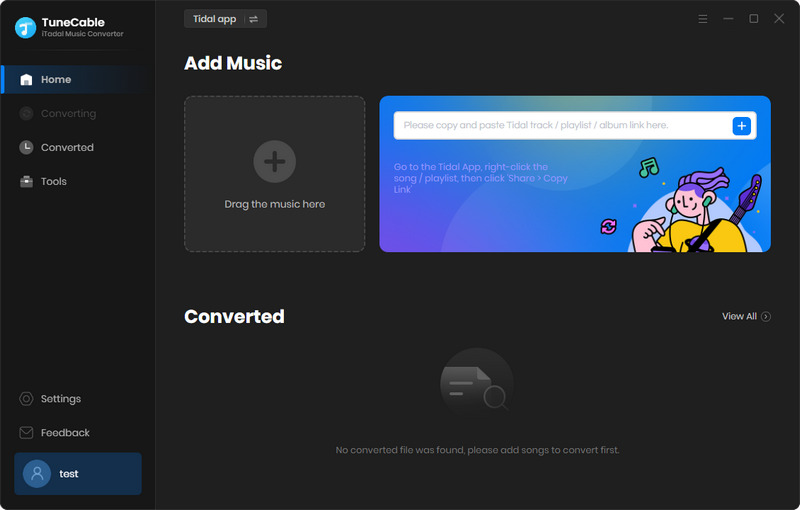
TunePat Tidal Media Downloader is a popular desktop tool designed to download and convert Tidal music into DRM-free formats like MP3, FLAC, WAV, and more. It allows users to rip Tidal songs, albums, and playlists for offline playback on any device, preserving HiFi and Master audio quality.
Features:
→ Unlock digital protection from Tidal Music.
→ Export Tidal Music from Tidal App or Web Player.
→ Convert and download online Tidal Music to the computer for offline saving.
→ Batch convert Tidal playlists.
→ Formats supported: AAC, MP3, AIFF, FLAC, WAV, ALAC, FLAC.
Pros
Cons
Step 1. Install TunePat Tidal Media Downloader on your computer and launch it, the program will ask you to select a download mode. Then please enter your account and password to let TunePat access your library.
Step 2. Click the "Settings" tab. Following, set the output format, audio quality, the download location, and choose to organize the output files by Artist, Album, etc.
Step 3. Drag and drop a playlist to TunePat if you use the app mode. Click the blue 'Click to add' button on the Tidal web player if you use the web player mode. Then select the songs you want and hit on "Add".
Step 4. After selecting songs, click the 'Convert' button to start converting the music to the format which you have chosen before.
Step 5. Once the conversion is done, click the 'Converted' part to find the converted files.

Music All-In-One is a handy streaming music converter that allows you to download songs from popular streaming music services, such as TIDAL, Spotify, Amazon Music, Apple Music, YouTube Music, Deezer, Line Music, and Pandora Music. It offers a comprehensive solution for music lovers who want to enjoy their favorite songs on any device.
Features:
→ Download music from Spotify, Amazon Music, Apple Music, Line Music, Deezer, TIDAL, YouTube Music, Pandora.
→ Sort downloaded songs by artist, album, or playlist.
→ 10X conversion speed & retain ID3 tags.
→ Formats supported: AAC, MP3, AIFF, FLAC, WAV, ALAC, FLAC.
Pros
Cons
Step 1. Start Music All-In-One on your computer, among all music sources, find Tidal music, and start it from Music All-In-One directly.
Step 2. Go to the left list of the main interface, and click the "Setting" button to adjust output formats, quality and path.
Step 3. Then log in with your Tidal account and navigate to any playlist or artist. Click "Add" button, then tap "Convert" to start downloading.
Step 4. After you finished all downloads, go to "History" to find the downloaded Tidal songs. You can listen to them offline or even move songs to any device.
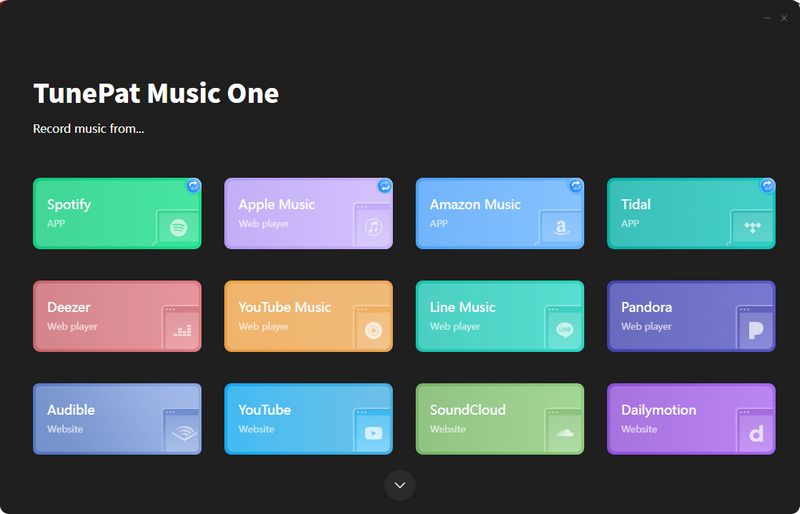
Tidal-Media-Downloader (TMD) is a free, open-source tool hosted on GitHub that lets users download music from Tidal in high-quality formats like FLAC, MP3, or MQA. Developed by yaronzz, this command-line program is popular among tech-savvy users who want to rip Tidal music for offline playback while preserving metadata and audio quality.
Features:
→ Supports HiFi (FLAC) and Master (MQA) quality.
→ Output formats: FLAC, MP3, AAC, ALAC, WAV.
→ Auto-fetches track info (artist, album, cover art, lyrics).
→ Works on Windows, macOS, and Linux.
Pros
Cons
Step 1. Install Python 3.8+ on your computer and prepare a Tidal Indivisual or Family subscription.
Step 2. Install Tidal-Media-Downloader via pip.
Step 3. Run tidal-gui and enter your Tidal credentials when prompted.
Step 4. Type track\video\album\playlist\artist url to download.
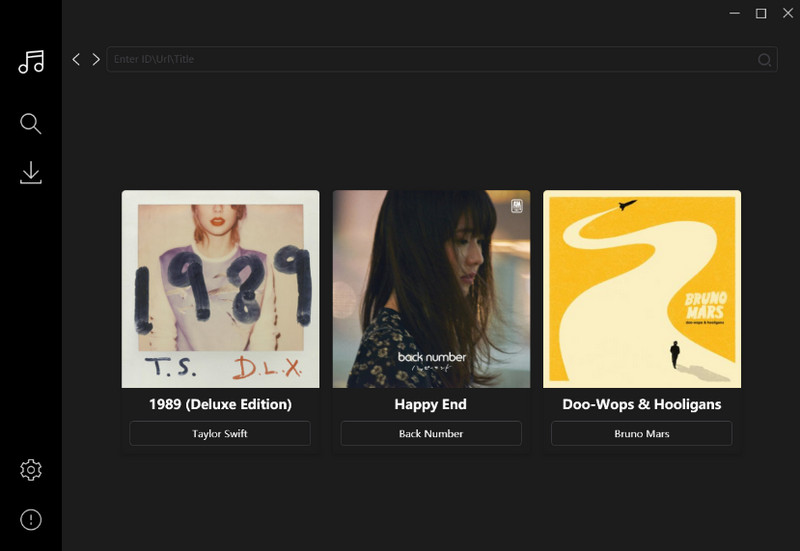
Most reliable tools are paid, but some offer free trials.
Not with tools like Tidabie — they keep original HiFi/Master quality.
Yes. With Tidabie Tidal Music Converter, you can go to settings > Music, choose FLAC/24bit or directly select Auto format to download the original quality.
Ripping music from Tidal for commercial purposes is likely against their terms of service. Always review your local regulations and Tidal's policies beforehand. We suggest limiting downloads to personal or educational use only.
As you can tell, all the Tidal Music rippers listed in this article are different but in something similar. All they help convert Tidal Music from digitally encrypted tracks to open yet plain sources. All Tidal Music downloads are stored on the computer within easier reach, letting you manage on the computer, edit as ringtone, mix for DJ, rip to CD, and more.
The Tidabie Tidal Music Converter, TuneCable Tidal Music Converter, and TunePat Tidal Music Converter are superior to others in converting Tidal's HiFi/Master music format at a faster speed. They have very good and advanced technology to do that. Music All-In-One are multi-platform supported so that you are not limited to Tidal Music's conversion needs.
So in the final, we strongly recommend Tidabie Tidal Music Converter to be the top priority as it's the most stable and simple-to-use one. And it constantly focuses on client demand and improves technical requirements to meet demand. So if you need a converter like this, choosing Tidabie as your tool is the right choice!
Secure Online Payment
Money Back Guarantee
24/7 Customer Support

Free Updates and Support