Menu
Download Tidal Music with Master Quality
After Tidal changed its sound quality options from four (Normal, High, HiFi, and Master) to three (Low, High, and Max), some users who preferred master quality were left with questions about this missing option. They are seeking guidance to adjust their settings to stream Tidal's master quality music and struggling to locate and download Tidal music with master quality. If you are one of them, join us and explore this topic in depth. In this article, we aim to address these queries. Let's get started!

🟣 Part 1. Everything to Know about Tidal Master Quality
1. What's Tidal master quality?
First and foremost, it's important to understand what master quality music means. Essentially, this refers to audio that is encoded using MQA technology, which captures the original sound that artists record in the studio. MQA audio can be streamed at up to 9216 kbps or 24-bit/192 kHz (usually 96 kHz/24-bit), providing a higher quality listening experience than CD-quality audio (16-bit/44.1kHz/1411kbps). One of the benefits of MQA is that it allows you to enjoy high-resolution music while taking up less storage space.
2. What settings should we adjust to stream Tidal master quality music?
To answer this question, let's start with Tidal's current sound quality tiers: Low, High, and Max. Currently, Tidal HiFi plan subscribers can access "High" sound quality, while Tidal HiFi Plus subscribers can experience "Max" quality. The "Max" option allows you to enjoy up to 24-bit, 192 kHz audio quality in HiRes FLAC and MQA formats. So, if you want to stream Tidal music in master quality, there's no question - you need to subscribe to the HiFi Plus plan and set your streaming audio quality to "Max" immediately.
(Note: It is reported that starting from April 10, 2024, Tidal combines HiFi and HiFi Plus into one single-tier service called TIDAL Individual subscription, which allows subscribers to enjoy all types of sound quality, including Low, High, and Max.)
3. How to locate Tidal master music on Tidal?
Can we listen to master music simply by selecting the "Max" sound quality? Not really. Choosing "Max" sound quality simply means that you can hear the highest quality music that the artists deliver to Tidal. But what is the highest sound quality? Is it HiRes, MQA, CD, or something else? It will depend on the existing files the artist uploads to Tidal. To clarify it more clearly, let's see the following examples:
Example 1: The artist delivered the HiRes, MQA, FLAC, and AAC music files of a track to Tidal. When you select "Max" audio quality, you will listen to the HiRes version instead of the MQA version of the track.
Example 2: The artist delivered the MQA, FLAC, and AAC music files of a track to Tidal. When you select "Max" audio quality, you will listen to the MQA version of the track. In other words, you will be able to enjoy Tidal master music in this case. Additionally, a "MAX | MQA" label will be shown on the progress bar. (See pic.1)
Example 3: The artist delivered the FLAC and AAC music files of a track to Tidal. Despite the fact that you select "Max" audio quality, you will listen to the HiFi version of the track, and the sound quality label will turn to "HIGH". (See pic.2)
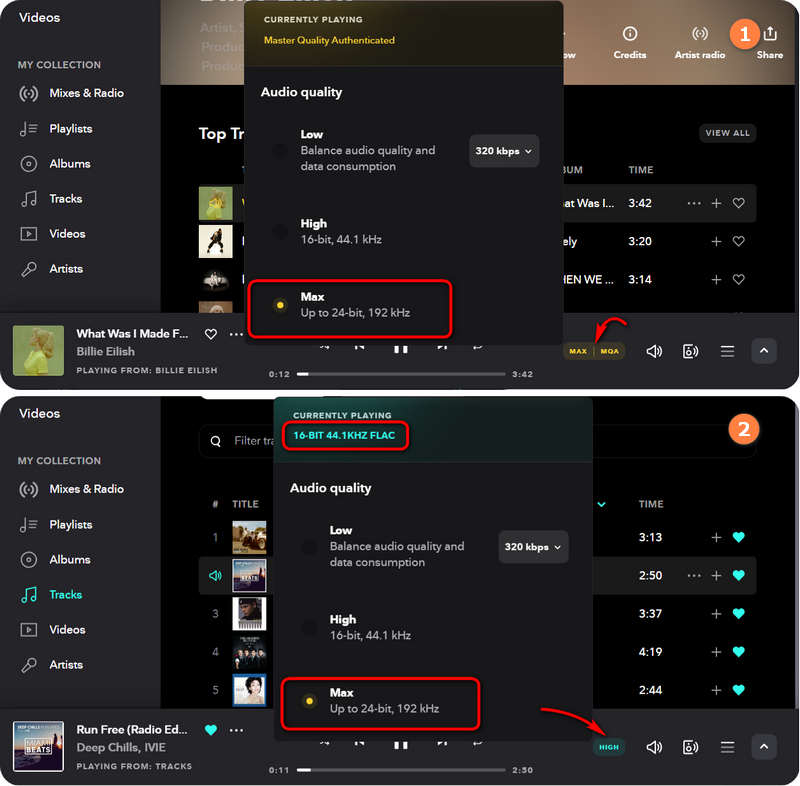
So, here comes another question: How can we know which track's highest quality is MQA and thus stream Tidal master music?
Unfortunately, there is no particular module for Tidal master music. Previously, Tidal master music was easily accessible on the app's homepage by scrolling down to "Master Quality Authenticated Albums" and "Master Quality Authenticated Playlists". You could also identify Tidal master music by looking for the "Master" icon on any track, album, or playlist.
However, these "Master" labels are now hidden. Currently, you can try to find Tidal master music by setting the streaming quality to "Max", playing a track, and observing the progress bar to see if the "MQA" label appears. Another method is to search for some playlists that contain master quality tracks. You can open these playlists to pick the tracks you prefer. (eg. https://tidal.com/browse/album/165535570)
🟣 Part 2. How to download Tidal music with master quality?
Although it may be slightly more challenging, it is not impossible to enjoy Tidal master quality music nowadays. If you have a strong preference for listening to Tidal music in master quality, why not download it to your local drive and keep it forever? Tidabie Tidal Music Converter is an excellent tool that can assist you in downloading Tidal master music. Its key features are as follows:

Tidabie Tidal Music Converter
- Download Tidal songs/albums/playlists/podcasts to computers.
- Convert Tidal music to MP3/AAC/WAV/FLAC/AIFF/ALAC format.
- Preserve lossless HiFi/Master audio quality after conversion.
- Run at up to 10X fast speed & batch download Tidal playlists.
- Retain the full ID3 tag information of Tidal songs like title, artist, album, etc.
- Enjoy Tidal music offline on any device.
Now, follow us step by step!
STEP 1 Launch Tidabie Tidal Music Converter and Select a Recording source
Tidabie offers two options for you to record music, either from the Tidal Web Player or the Tidal App. The difference between these two sources is that recording from the Tidal app enables you to get Tidal music with up to HiRes quality, at a speed of up to 5x. On the other hand, recording from the Tidal Web Player allows you to get up to HiFi quality, at a faster speed of up to 10x. To download Tidal master quality music, you need to select the Tidal app source. Then simply follow the prompts to log in to your Tidal account.

STEP 2 Add Tidal Master Music to Download
Direct to your favorite master quality music on Tidal, then click on the blue "Click to add" icon located in the lower right corner. You will then see the tracks listed on a new window. Just tick the preferred ones and tap on "Add". If you would like to add other songs from different playlists/albums, you can click "Add More" and repeat the adding-song actions.
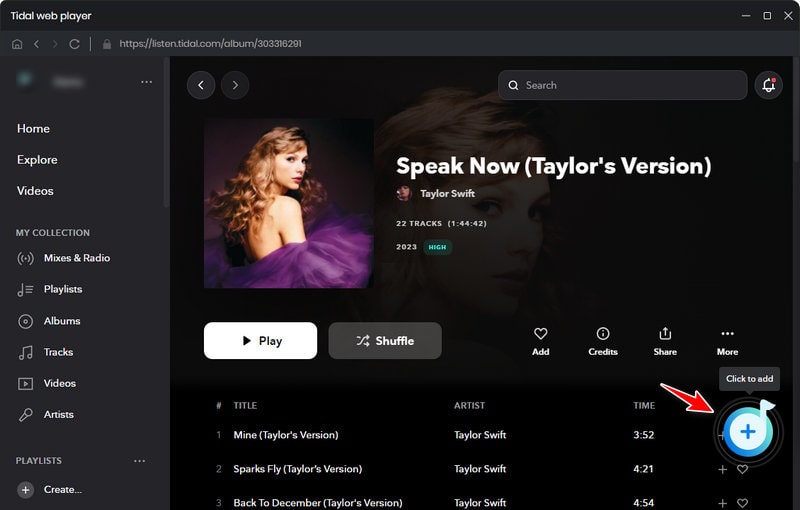
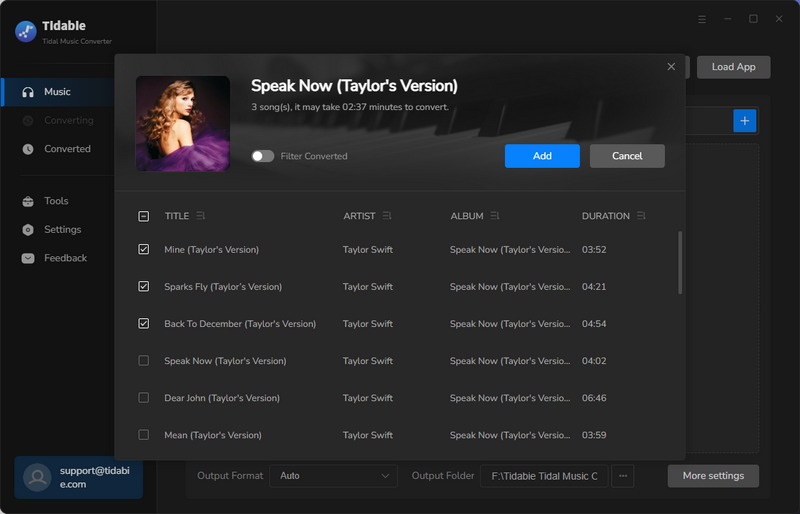
STEP 3 Customize Output Parameters
Navigate to the "Settings" section, you can customize output parameters here. Adjustable settings include conversion mode, output format, bit rate, sample rate, output file name, and more. In other to get Tidal master quality music, we recommend choosing "Auto" or "FLAC" format, and "Tidal Record" in the "Conversion Mode" tab.
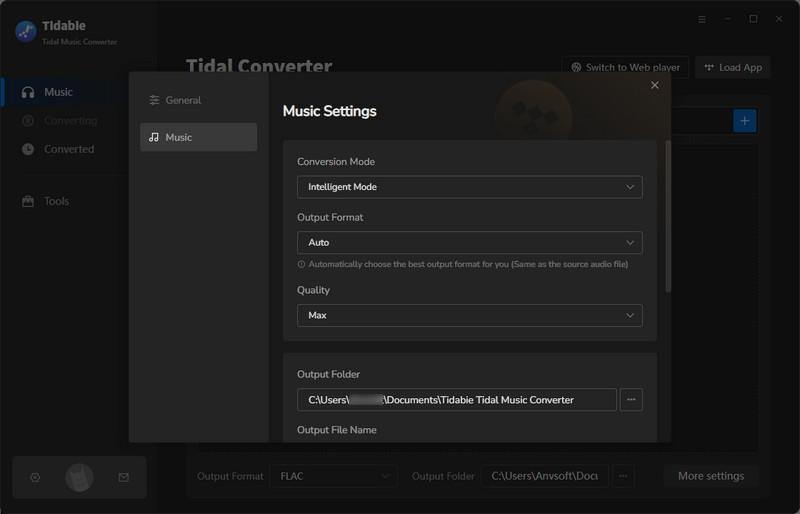
STEP 4 Start Conversion and Locate Downloaded Tidal Master Music Files
Hit the "Convert" icon to start the conversion. Once the process is complete, you will see the output folder that contains the downloaded Tidal master music files. After that, you can enjoy the eternal playback of the unencrypted Tidal music files on any device, at any place, and at any time.
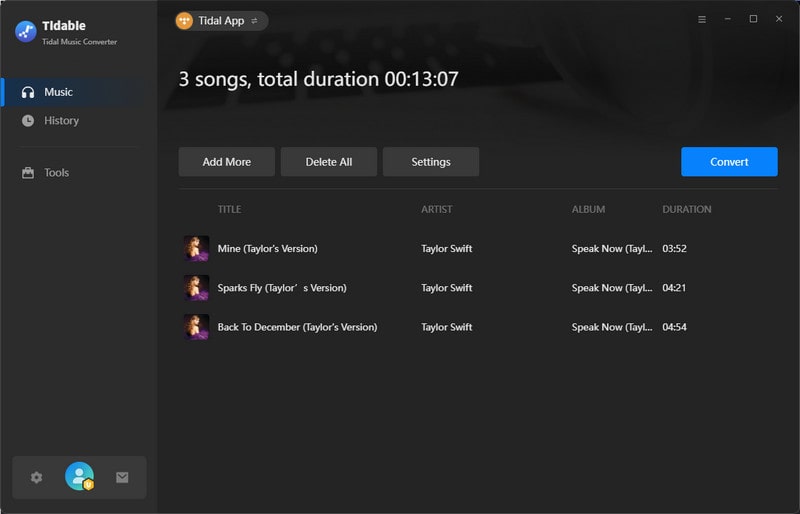

Conclusion:
From the above article, we have addressed your questions about Tidal master quality. Most importantly, we have recommended a professional tool, Tidabie Tidal Music Converter, for you to download Tidal master (MQA) music. This powerful converter can download and convert Tidal's music to popular formats, keeping full ID3 tags, while maintaining HiFi and HiRes quality. Don't hesitate anymore, click on the "Try It Free" button below to experience this wonderful tool now!
Jacqueline Swift | Senior Writer
Jacqueline is an experienced writer and a passionate music aficionado with over 5 years of experience in the industry. She provides in-depth reviews and valuable insights on leading music platforms, as well as practical guidance for playing music across various devices in her articles.
Related posts

