Menu
[2025 Latest] How to Convert Spotify to WAV
Are you looking to download Spotify music in WAV to play on your device or music player? Dedicated Spotify to WAV converters come in handy, allowing you to get studio-grade audio for offline listening. This guide shares two ways to convert Spotify to WAV. Let’s read it and learn how to simplify high-quality music library management with these easy-to-use solutions.

Part 1. Can I Download WAV Songs from Spotify Directly?
No, you can't. WAV (Waveform Audio File Format) is a digital audio format developed by Microsoft and IBM for storing raw waveform data. As a streaming service, Spotify prioritizes providing music access over enabling downloads in multiple formats. Therefore, Spotify doesn’t offer an option for users to download music as WAV or any other format; instead, it streams music in its primary Ogg Vorbis format, which is protected by DRM (Digital Rights Management).
However, we can turn to the right tools for personal use to convert Spotify to WAV. These tools allow users to convert and save audio streamed from Spotify as high-quality WAV files. Let’s explore how.
Part 2. How to Convert Spotify to WAV with App?
If you are looking for a stable experience to convert Spotify to WAV, Tidabie Music Go, as a desktop app, is the best choice.
Tidabie Music Go is an all-in-one solution for converting music from streaming music services like Spotify, Apple Music, SoundCloud, YouTube Music, Amazon Music, Tidal Music, etc, to multiple audio formats like WAV, AIFF, FLAC, ALAC, MP3, and AAC.
Tidabie Music Go enables users to batch-download songs, albums, playlists, podcasts, audiobooks, and radio from Spotify as WAV files. Its intuitive interface and fast conversion speed ensure efficient processing. Additionally, the tool preserves full ID3 tags and lyrics so that users can organize their local music library well.

Tidabie Music Go
- Download songs, albums, playlists, podcasts, and radio from Spotify, Amazon Music, Apple Music, etc.
- Preserve original audio quality, such as Spotify 320kbps, Apple Music Lossless (Hi-Res), Amazon Music HD & Ultra HD and more.
- Convert Spotify music to WAV, AIFF, FLAC, ALAC, MP3, and AAC.
- Batch download Spotify music at up to 10x speed.
- Keep full ID3 tags, such as title, album, and artist.
- Freely enjoy podcasts online and download podcasts.
- Listen to radio shows and record radio freely.
😀 Pros
- Batch download Spotify music in one click at up to 10x faster speed.
- Keep full ID3 tags like title, artist, and album.
- Preserve high audio quality, such as 320kbps for Spotify.
- Support multiple output formats, such as WAV, AIFF, FLAC, ALAC, MP3, and AAC.
😌 Cons
- No mobile apps for Android or iOS.
How to convert Spotify to WAV with Tidabie Music Go?
STEP 1 Launch Tidabie Music Go. Select the "Spotify" portion from the "Music" module and log in to your Spotify account via the pop-up app or web player.
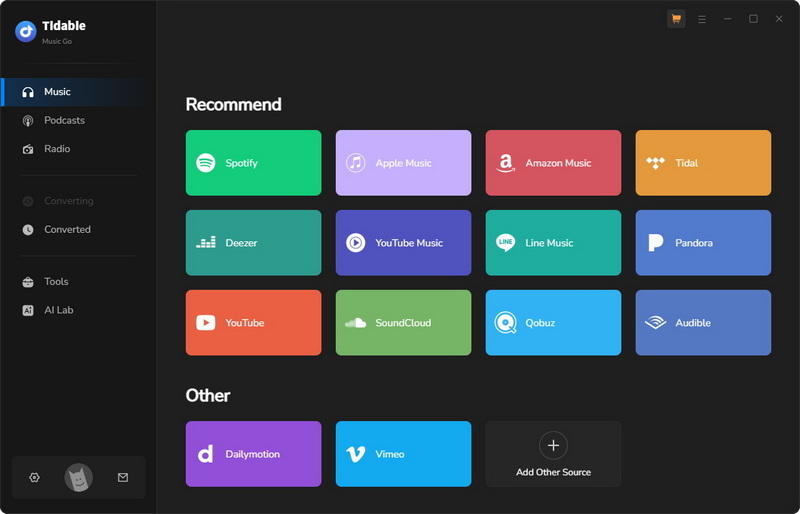
STEP 2 Navigate to the Spotify playlist or album and click the blue "+" button in the lower right corner. Select the songs you want to download after a page with the selected playlist or album pops up. Click the "Add" button to add them to the task list.
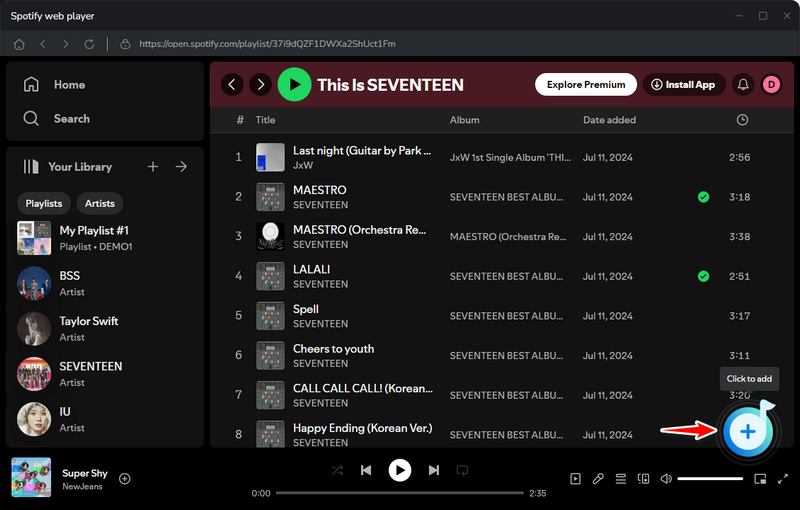

STEP 3 Go to "Settings" in the lower left corner to adjust your preferences. Choose WAV as the output format here.
Adjustable parameters:
- Output Format: Auto, MP3, AAC, WAV, FLAC, AIFF, ALAC
- Bit Rate: 320kbps, 256kbps, 192kbps, 128kbps
- Sample Rate: 44.1KHz, 48KHz, 96KHz, 192KHz
- Output File Name: Track Number, Title, Artist, Album, Playlist Index, Year
- Output Organized: None, Playlist, Artist, Album, Artist/Album, Album/Artist, Playlist/Artist, Playlist/Album

STEP 4 Close the "Settings" window and click "Convert" to initiate the download, and then you can find the designated folder pop up.
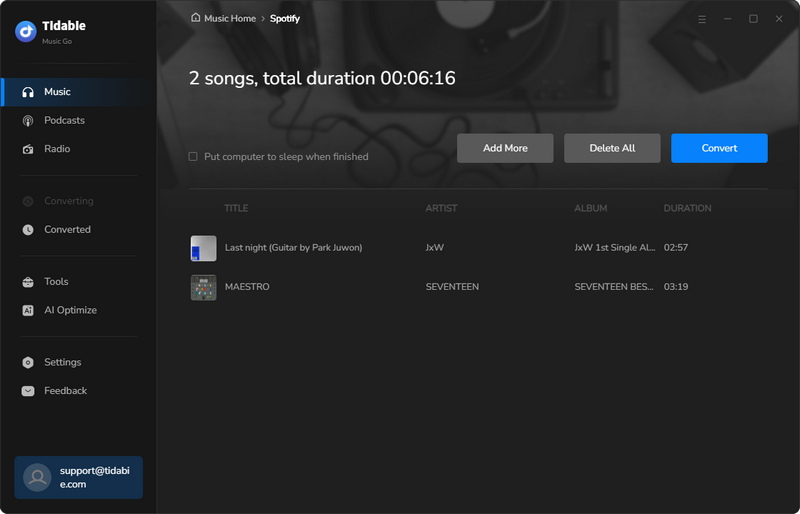

Part 3. How to Convert Spotify to WAV with Browser Extension?
After some research, we found no free online Spotify to WAV converters available. However, a free online audio recorder could be a viable alternative if you want a quick and straightforward approach.
Chrome Audio Capture is a Chrome extension that can capture audio from the Spotify web player and save the output file in MP3 or WAV format to your computer upon completion. It allows users to customize the file name after recording. However, no ID3 tags are preserved, which makes music management more difficult. Furthermore, due to Chrome memory constraints, users can only record for 60 minutes every time.
😀 Pros
- Easily accessible.
- Free to use.
- It supports customizing the file name when saving the record.
😌 Cons
- It takes a long time to wait for the record.
- Can only record for 60 minutes every time due to Chrome memory constraints.
- Keep no ID3 tags.
- Only support WAV and MP3 formats.
How to convert Spotify to WAV with Chrome Audio Capture?
STEP 1 Add Chrome Audio Capture to your Chrome. Then click the "Options" to choose ".wav" as the output format.
STEP 2 Open the Spotify web player on Chrome. Click the "Start Capture" button, and play the Spotify song you want to download.
STEP 3 Click the "Save Capture" button to download the Spotify to WAV recording.
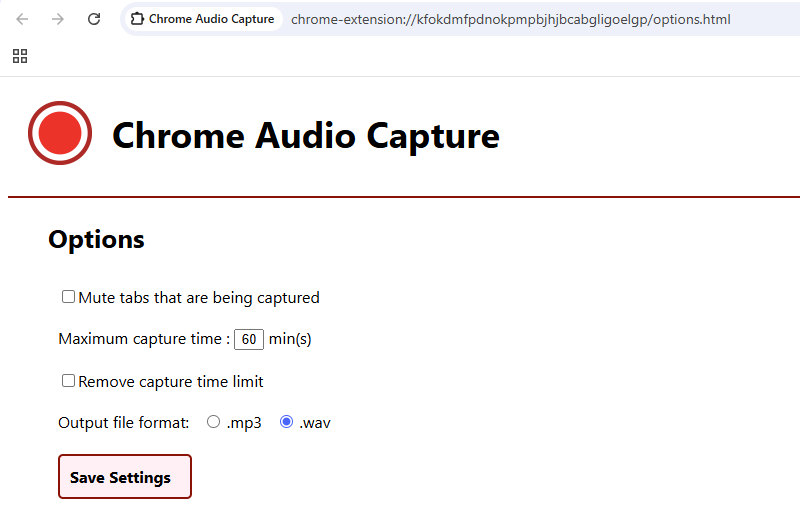
Part 4. How to Add WAV Files to Spotify?
If you want to add the converted WAV files to Spotify for offline listening permanently, check the step-by-step instructions below to add those local files to Spotify.
STEP 1 Launch your Spotify app, click on the top left "Three Dots" icon, select "Edit", and then click "Preferences" from the drop-down list.
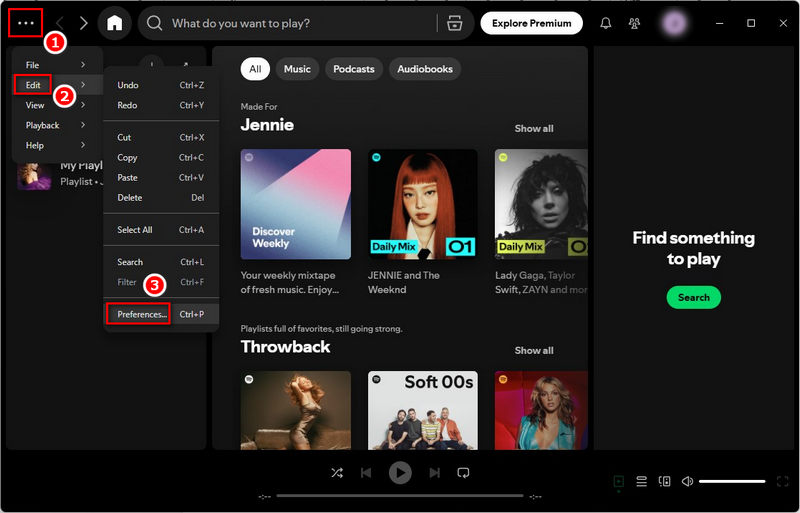
STEP 2 After the page switches to "Settings", scroll down to "Your Library", and toggle on the "Show Local Files" button. Then click the "Add a source" button below and select the local files you want to add.
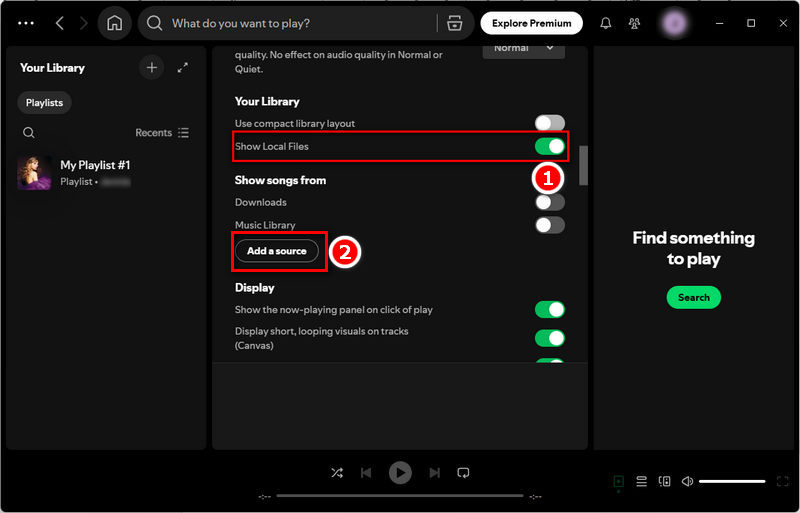
STEP 3 Click the "Local Files" playlist in the left, and you can check the songs you’ve added.
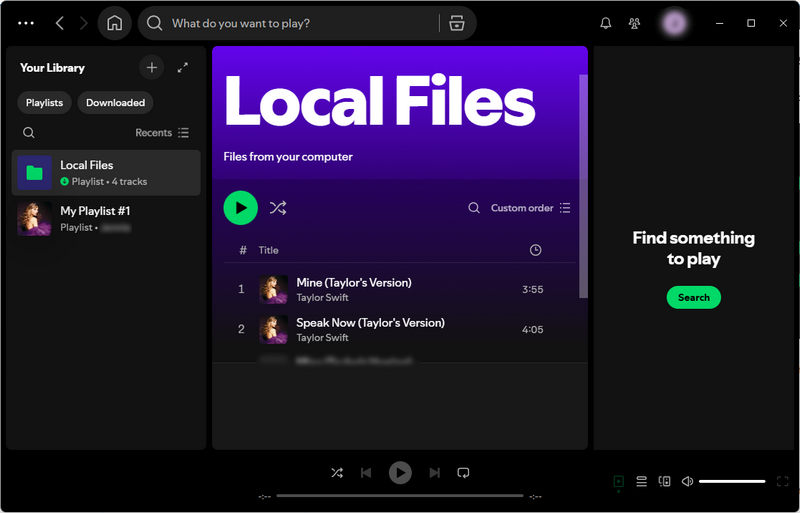
Conclusion
In conclusion, while Spotify doesn’t provide an option for downloads in WAV format, Chrome Audio Capture is available easily and free to convert Spotify to WAV as a Chrome extension. However, the recording time is limited due to time constraints. As a professional desktop tool, Tidabie Music Go stands out in preserving original quality, batch download, ID3 tag retention, as well as fast conversion speed. For efficient downloads and music library management, Tidabie is highly recommended. Explore Tidabie Music Go now!
Jacqueline Swift | Senior Writer
Jacqueline is an experienced writer and a passionate music aficionado with over 5 years of experience in the industry. She provides in-depth reviews and valuable insights on leading music platforms, as well as practical guidance for playing music across various devices in her articles.
Related posts

