Menu
How to Download & Transfer YouTube Music to MP3 Player
An MP3 player enables you to enjoy music on the go conveniently and lightly. However, not all of them support the YouTube Music app. To listen to YouTube Music on your MP3 device, you must download YouTube Music to MP3 first and then transfer the songs to it. How to make it? Take it easy. This article will show you transfer YouTube Music to MP3 player step by step.

Part 1: Can I Play YouTube Music with MP3 Player
You can play YouTube Music with an MP3 player if it supports the app. Such devices include iPod Touch, MYMAHDI MP3 Player, Nine Q8 MP3 Player, and more. If your MP3 player doesn't support the app, you must download YouTube Music songs and transfer them to the device. However, the streaming service doesn't allow you to get music files directly. How can you play YouTube Music on MP3 player without the app? Read on and discover the effective solution.
Part 2: How to Download YouTube Music to MP3
To download YouTube Music to MP3, you can use apps and online tools. Online tools are convenient to use without installation, while the apps generally ensure a high-quality download and safety.
Part 2-1: How to Convert YouTube Music to MP3
To convert YouTube Music to MP3, using Tidabie Music Go is the best method. Tidabie Music Go can help you effortlessly download MP3 music from YouTube Music and YouTube. This YouTube Music MP3 downloader can access the libraries and convert music to MP3, with the original quality saved. Whether you have a Free or Premium YouTube Music (or YouTube) plan, you can download music with Tidabie.
By using Tidabie Music Go, you can get standard MP3 files from YouTube Music and YouTube. The files are fully compatible with any MP3 player, so you can listen to music on any type of MP3 player, without an internet connection, anytime, anywhere. Besides, you are allowed to download YouTube Music in batches, meaning you can download the whole playlist or album with a simple click. ID3 tags preservation is another popular ability of Tidabie, helping you easily save title, artist, and more.
Moreover, Tidabie Music Go is an all-in-one music converter that supports downloading music from over 100 sites, meeting your various music demands. Apart from YouTube Music and YouTube, you can download songs from Spotify, Apple Music, Amazon Music, TIDAL, and more. You can even download music in plain AAC, WAV, AIFF, FLAC, and ALAC formats.
How to Convert YouTube Music to MP3 with Tidabie Music Go
In this section, we will demonstrate how to download MP3 music from YouTube Music and YouTube. To get started, please download and install Tidabie Music Go on your Windows or Mac computer. Tidabie is 100% safe and clean, bringing no risk for your device.

Tidabie Music Go
- Download songs, albums, and playlists from SoundCloud, Spotify, Amazon Music, Apple Music, TIDAL, YouTube Music, Qobuz, etc.
- Convert SoundCloud music to MP3, AAC, WAV, FLAC, AIFF, and ALAC.
- Batch download SoundCloud music at up to 10x speed with original quality.
- Keep ID3 tags for SoundCloud music, such as title, album, and artist.
- Freely enjoy podcasts online and download podcasts.
- Listen to radio shows and record radio freely.
STEP 1 Select to Download from YouTube Music or YouTube
Launch Tidabie Music Go and select a portion from the home screen. You can choose YouTube Music or YouTube. The web player will then appear. Log in to your account if needed.
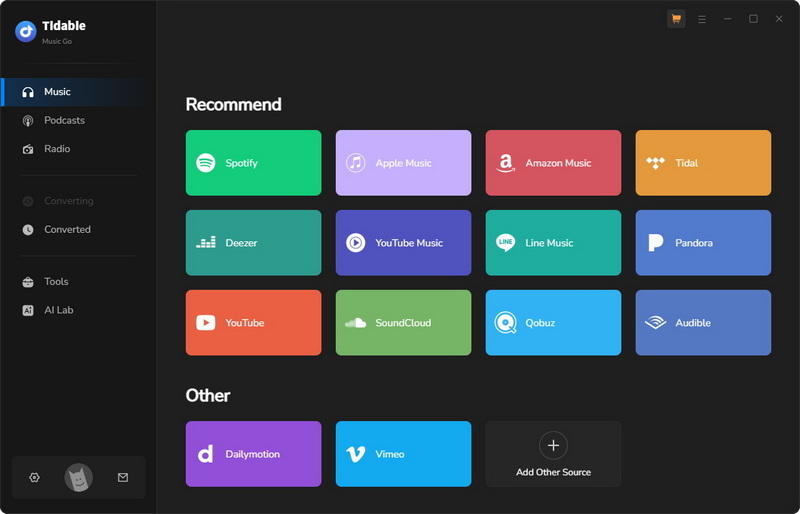
STEP 2 Choose MP3 as Output Format
Click the gear icon to open the "Settings" dialog. Choose MP3 as the output format. You can also customize more settings like audio quality, output path, and how to organize the output files.

STEP 3 Add Songs from YouTube Music
Browse the web player and open your favorite song, playlist, album, or video. Hit the "Click to add" button, and Tidabie will parse music. On the pop-up window, tick the tracks you want to download and tap on "Add".
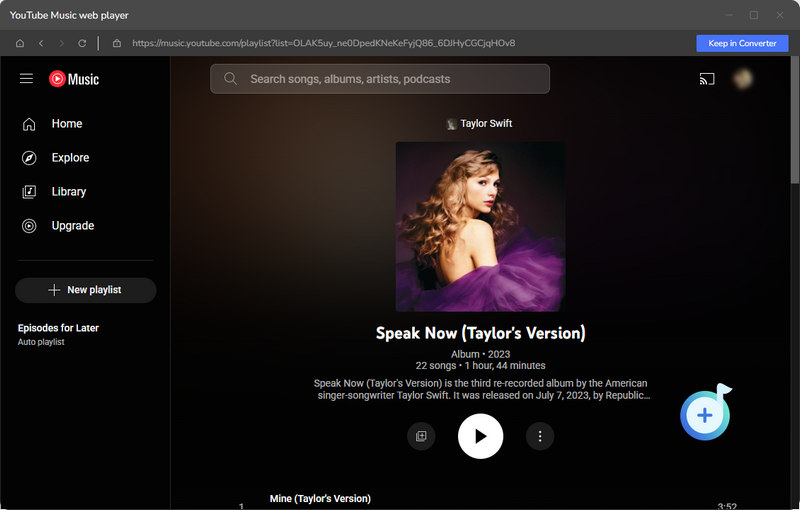

STEP 4 Download YouTube Music to MP3
Click the "Convert" button to start converting YouTube music to MP3. Tidabie has a powerful processor, helping you download YouTube songs at a fast speed. When it's complete, you can find plain MP3 files in your local folder.

- Download MP3 music from YouTube & YouTube Music.
- Keep the original audio quality for YouTube's music.
- Preserve ID3 tags like title, artist, and album.
- Enable batch download at up to 10x faster speed.
- Support both Free and Premium YouTube Music (or YouTube) plans.
- Convert YouTube Music to MP3, AAC, and multiple formats.
- Support Spotify and over 100 sites.
 Pros
Pros
- Require to install the app on a computer.
 Cons
Cons
Part 2-2: How to Download YouTube Music to MP3 Free Online
If you prefer a straightforward method, try using online tools for YouTube music MP3 download. In this way, you are not required to install any app on your device. Some of them are even free to use. Two of the most popular online tools are Y2Mate and Ytmp3.
It is important to note that most online tools can download music from YouTube only; most of them don't support the YouTube Music service. Besides, the websites make profits from many ads and redirections, which may take you to an unknown website, posing security risks. Therefore, to download YouTube Music safely and securely, you should use clean tools like Tidabie Music Go.
You may also want to know Is YTMP3 Safe? YTMP3 Converter Review & Best Alternative
- Download MP3 music from YouTube online for free.
- No need to install any standalone apps.
 Pros
Pros
- Cannot retain the original audio quality.
- Cannot download MP3 songs from YouTube Music.
- No support for batch download.
- Contain high security risks.
- The download speed is slow.
 Cons
Cons
How to Download MP3 Music from YouTube for Free Online
STEP 1 Access the YouTube website and copy the link of your favorite music.
STEP 2 Open an online website (Y2Mate or Ytmp3) and paste the URL.
STEP 3 Click the convert button, and the tool will parse the link.
STEP 4 Choose an audio quality if available, then click to download MP3 music from YouTube.
Note: Either Y2Mate or Ytmp3 cannot download the original audio quality from YouTube, even if they offer 256kbps or higher options. Y2Mate can save up to 192kbps only, and Ytmp3 retains 128kbps.
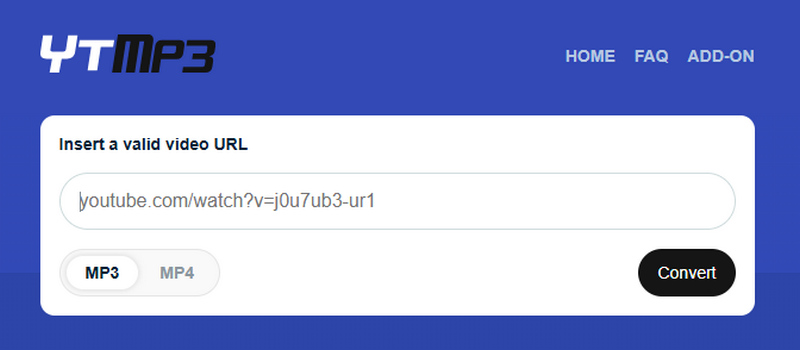
Part 3: How to Transfer YouTube Music to MP3 Player
After downloading MP3 music from YouTube Music or YouTube, you can transfer the songs to your MP3 player. The process is simple and requires only a few steps.
STEP 1 Plug in your MP3 player or SD card (via an SD card reader) to your computer.
STEP 2 Ensure your device is detected, and open the music folder using your computer.
STEP 3 Open the output folder storing YouTube MP3 music, copy and paste the files to your MP3 player or SD card.
STEP 4 Disconnect the device from your computer, and you can listen to YouTube Music on your MP3 player now.
Part 4: FAQs about YouTube Music to MP3
What is the best YouTube Music MP3 downloader?
The best YouTube Music MP3 downloader is Tidabie Music Go. It can download songs, playlists, and albums from YouTube Music to MP3. This tool outputs songs in plain MP3 format, so that users can enjoy them all the time. Besides, Tidabie saves the original audio quality of YouTube Music (up to 256kbps), ensuring users can still listen to high-quality audio without the YouTube Music app.
How do you download music from YouTube to MP3 player?
Using an MP3 downloader is necessary to download music from YouTube. Currently, many MP3 players don't support the YouTube app, and you cannot directly listen to YouTube on your device. An MP3 downloader can download music from YouTube to MP3 and allows you to transfer music files to an MP3 player for offline listening.
What is the best YouTube music to MP3 player online free?
There are many online free tools available for converting YouTube music to MP3 players. Such tools are Y2Mate and Ytmp3. However, online tools cannot keep the original audio quality, and they are not safe to use due to placing too many ads or redirections. Thus, it is recommended to use Tidabie Music Go, a helpful tool that can download MP3 YouTube Music in batches with original audio quality, allowing you to play YouTube Music on an MP3 player effortlessly.
Conclusion
If your MP3 player doesn't support the YouTube Music app, you can still listen to YouTube Music songs by downloading them. Tidabie Music Go can help you easily download MP3 music from YouTube Music and YouTube on your computer. It also batch downloads YouTube music with the original quality. After downloading, you can transfer YouTube MP3 music to your MP3 player for free offline playback. Try Tidabie for free now.
Jacqueline Swift | Senior Writer
Jacqueline is an experienced writer and a passionate music aficionado with over 5 years of experience in the industry. She provides in-depth reviews and valuable insights on leading music platforms, as well as practical guidance for playing music across various devices in her articles.

