Menu
Top 6 Fast SoundCloud Playlist to MP3 Converters
SoundCloud offers all users free access to numerous playlists crossing genres. However, not all its songs are available to download, and not all of them are MP3 files. How to convert SoundCloud playlist to MP3 in batch? This article introduces the top 6 fast SoundCloud playlist to MP3 downloaders, including free and paid tools. Go on and pick the converter that suits your needs.
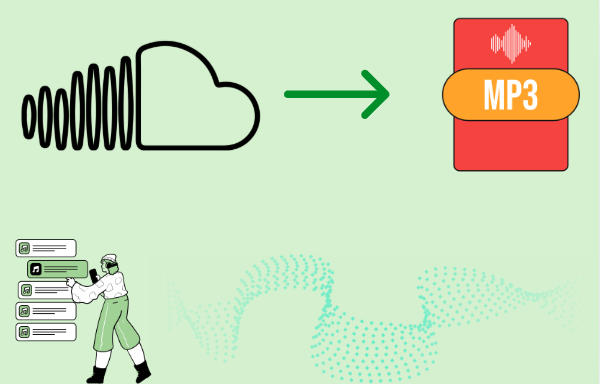
Part 1: 2 Fast SoundCloud Playlist to MP3 Download Apps
Using apps to download SoundCloud playlists to MP3 can bring a stable experience. In this part, we will present two apps for Windows and Mac — Tidabie Music Go and Any Video Converter. Both of them are professional media downloaders, especially Tidabie, ensuring a safe and fast SoundCloud MP3 download.
Tidabie Music Go — the Best SoundCloud to MP3 Converter
Tidabie Music Go is the ultimate solution for a SoundCloud playlist to MP3, for its professionalism in batch downloading SoundCloud in MP3, fast speed, and customizable settings. It is an all-in-one music converter particularly designed to download music from SoundCloud, Spotify, Amazon Music, and various streaming platforms. By using Tidabie, you can easily download SoundCloud playlists to PCs and Macs for offline listening, when saving time and effort.
In addition, Tidabie Music Go can convert SoundCloud playlists to WAV, FLAC, AAC, ALAC, and AIFF. If MP3 doesn't meet your needs, you can convert the songs to other formats freely. The program also offers advanced features of downloading podcasts and radio, splitting audio by AI, and more. Above all, Tidabie Music Go has an outstanding performance than other SoundCloud to MP3 converters.

Tidabie Music Go
- Download songs, albums, and playlists from SoundCloud, Spotify, Amazon Music, Apple Music, TIDAL, YouTube Music, Qobuz, etc.
- Convert SoundCloud music to MP3, AAC, WAV, FLAC, AIFF, and ALAC.
- Batch download SoundCloud music at up to 10x speed with original quality.
- Keep ID3 tags for SoundCloud music, such as title, album, and artist.
- Freely enjoy podcasts online and download podcasts.
- Listen to radio shows and record radio freely.
How to Convert SoundCloud Playlist to MP3 with Tidabie Music Go
Check this section and learn how to convert SoundCloud music to MP3 with Tidabie.
STEP 1 Launch Tidabie Music Go and select the SoundCloud portion from the "Music" module. Then log in to your SoundCloud account in the pop-up web player.
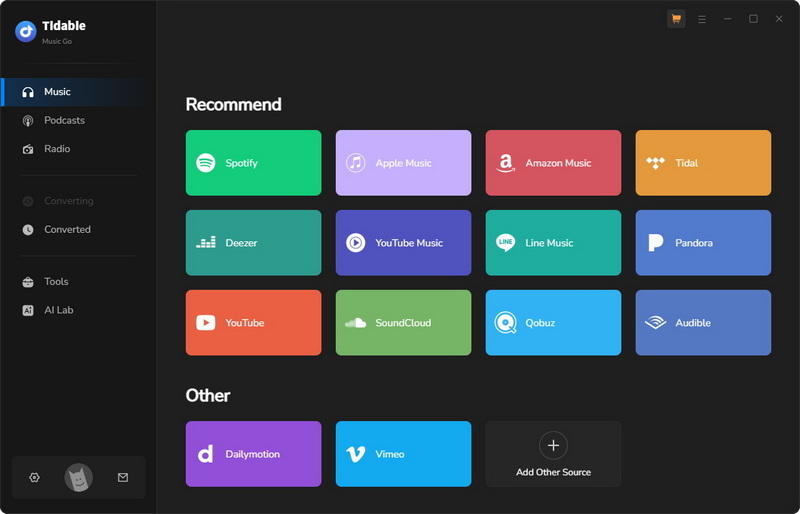
STEP 2 Click the gear icon to open the "Settings" dialog, where you can customize the output format, quality, output folder path, etc. Choose the output format as MP3 and select quality from 128 kbps, 192 kbps, 256 kbps, and 320 kbps.
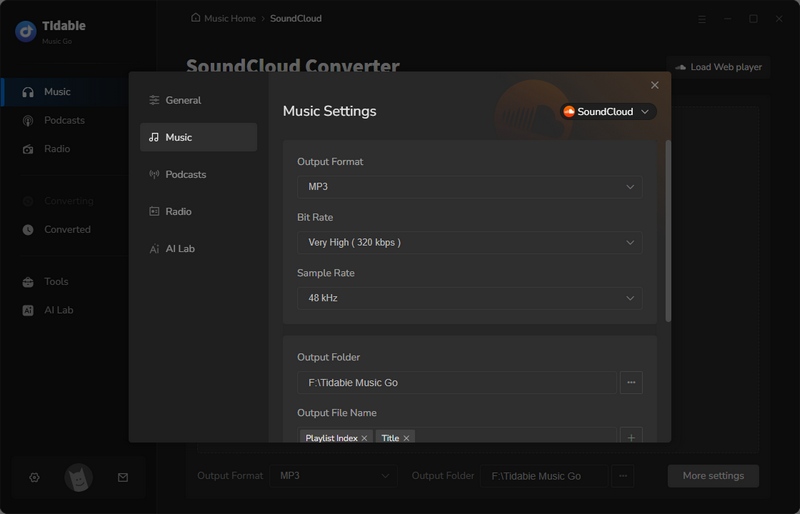
STEP 3 Back to the SoundCloud web player, open your favorite playlist, and hit the "Click to add" button to parse music. Then tick the tracks from the list and tap on "Add".
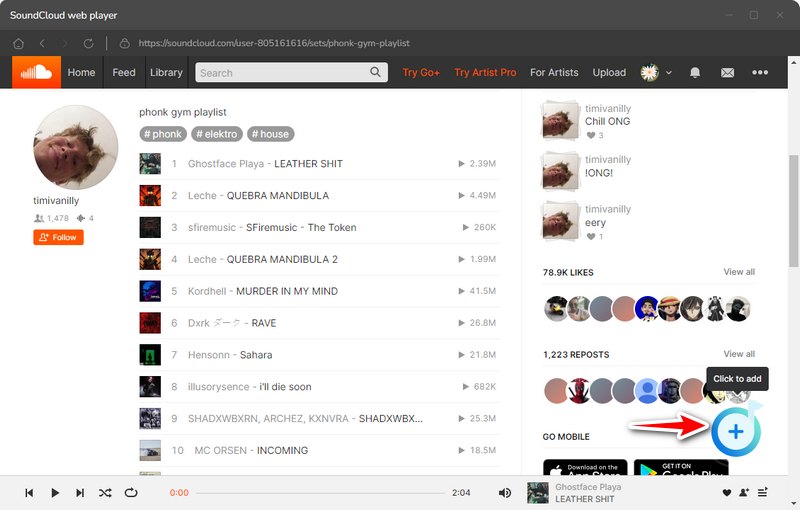
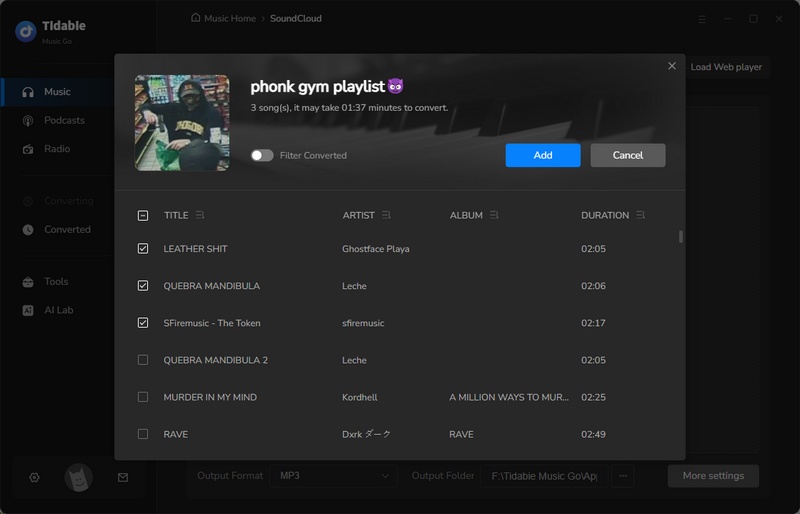
STEP 4 Click on the "Convert" button to start to download the SoundCloud playlist to MP3. Once completed, you can listen to SoundCloud music offline.
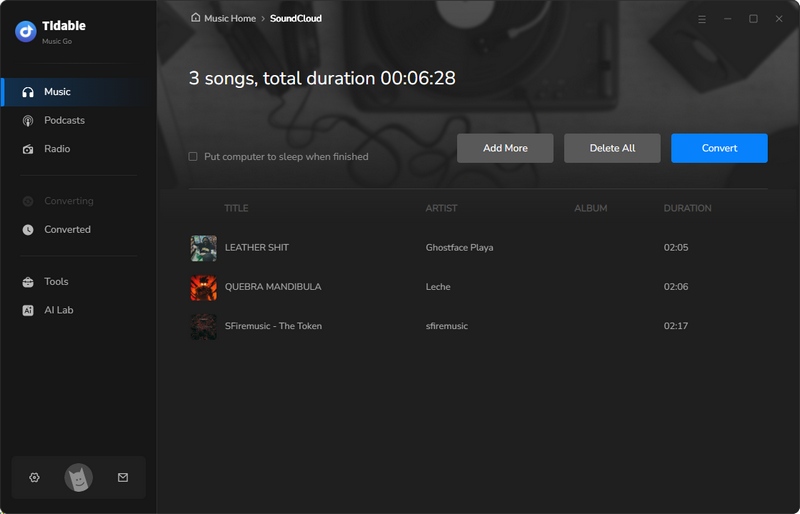
What are the Pros and Cons of Tidabie Music Go
In this part, we will give the pros and cons of Tidabie Music Go in a neutral view, based on its overall features, performance, and actual operation.
- Download a SoundCloud playlist at a fast speed, costing about 10 seconds for a song with a three-minute length.
- Keep 320kbps for SoundCloud MP3 playlists, which is higher than other SoundCloud downloaders.
- Preserve ID3 tags like title, artist, and album.
- Offer more advanced and professional features, suitable for people of all ages.
- Support downloading music from Spotify and other popular streaming services, and saving podcasts for free.
 Pros
Pros
- Require more steps to download SoundCloud music.
- No mobile apps for Android or iOS.
- Downloading SoundCloud music isn't free.
 Cons
Cons
Any Video Converter — SoundCloud Playlist to MP3 Batch Downloader
Any Video Converter (AVC) can batch download SoundCloud playlist to MP3 at quite a fast speed, generally less than 10 seconds for a three-minute song. Any Video Converter comes out as a versatile video tool. It is developed to download, convert, and edit videos. With the development of its business, it can download music in MP3, AAC, and other common formats. This tool can load SoundCloud playlists by parsing URLs and download music at a super fast speed, which is quite convenient for people who want a quick download.
What are the Pros and Cons of Any Video Converter
- Download SoundCloud MP3 playlists at a quite fast speed, faster than Tidabie.
- Support batch download of the whole SoundCloud playlist with one click.
- Smartly parse URLs right after copying, without pasting links mannually.
 Pros
Pros
- Keep up to only 128kbps MP3 SoundCloud music.
- Except for file names, no ID3 tags are kept, which is inconvenient in managing audio files.
- Downloading SoundCloud music in MP3 isn't free.
 Cons
Cons
Tips: Any Video Converter is free to download music with the default settings, but the output format for SoundCloud music is OPUS. MP3 is a customized format, which requires payment.
How to Download SoundCloud Playlist to MP3 with Any Video Converter
STEP 1 Run Any Video Converter and choose the Video Download portion on the Toolkits screen.
STEP 2 Visit the SoundCloud website and copy the link to your desired playlist.
STEP 3 Wait AVC for to parse the URL. Paste the link and click the "Analyze" button manually if it doesn't start parsing automatically.
STEP 4 Choose the "Download Audio Only" option. You can customize the format to MP3 if you already purchase it. To designate an output folder, click the gear icon to open the Settings pane.
STEP 5 Click "Download Now" to download the entire SoundCloud playlist on your computers.
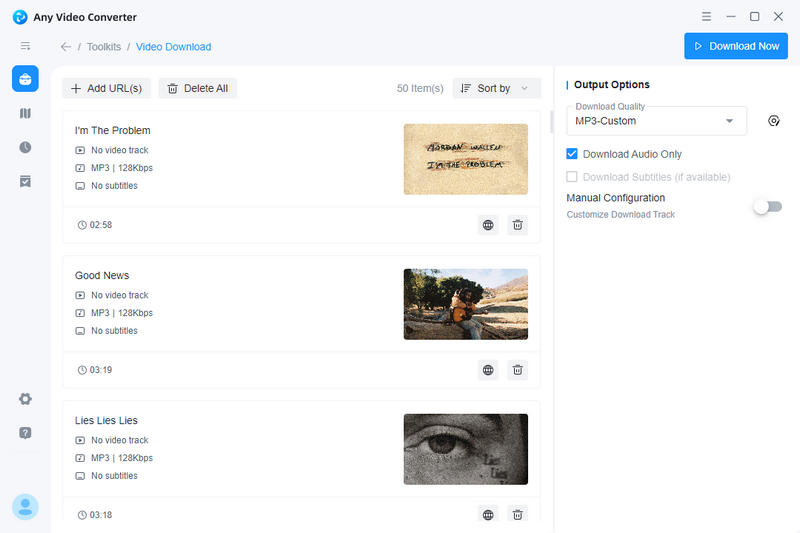
Part 2: 3 Reliable SoundCloud Playlist to MP3 Online Tools
If you prefer a straightforward way, try to use online tools to download SoundCloud playlists. Online tools don't ask you to install any software or add-ons. To download music from SoundCloud, all you need is to copy and paste playlist URLs. In this part, we will introduce the 3 most effective SoundCloud MP3 downloader online tools.
SoundcloudMe
SoundcloudMe is one of the most popular SoundCloud to MP3 converters online. It can fast download SoundCloud tracks and playlists to devices. It can intelligently identify audio tracks behind the pasted URL and show you the results quickly. Then by clicking the download button, the soundtrack is saved to your devices. What makes users impressive is its download speed, it takes less than 5 seconds to download a three-minute song from SoundCloud.
What are the Pros and Cons of SoundcloudMe
- Download SoundCloud MP3 playlist at a super fast speed, faster than other tools.
- Parse playlist URLs accurately and quickly.
- Free, easy to use, and no need to install any software or add-ons.
 Pros
Pros
- Loading results are not complete, not all the songs within a playlist are parsed.
- No ID3 tags are saved, apart from file names.
- The highest download quality is only 128kbps.
- Batch download isn't supported.
- Ads are placed on the website, which may take you to other websites, causing risks and security concerns.
 Cons
Cons
How to Download SoundCloud Playlist to MP3 Online with SoundcloudMe
STEP 1 Visit SoundCloud and copy the URL of your favorite playlist.
STEP 2 Open the SoundcloudMe website, paste the URL, and click the "Download" button to parse.
STEP 3 After parsing, click the "DOWNLOAD" button of each song to download it to MP3.
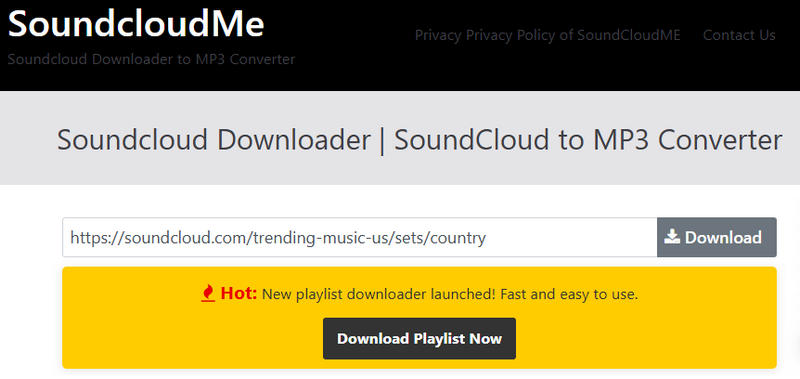
MusicVerter
MusicVerter is an online music converter specifically tailored to download SoundCloud music. It can download a single SoundCloud song or an entire playlist to MP3. It runs quickly and saves a song within a short time, greatly saving time and effort. Downloading MP3 SoundCloud is quite easy with this online tool, only pasting URLs is required, suitable for all people. Try this online tool, if you want a straightforward and casual download on SoundCloud.
What are the Pros and Cons of MusicVerter
- Download SoundCloud playlist to MP3 files at a super fast speed, costing a few seconds for a song.
- Download a SoundCloud song with pasting URLs, no more clicks are needed.
- Free, easy to use, and no need to install any software or add-ons.
 Pros
Pros
- Downloading the entire playlist needs a premium membership.
- The output quality is low, lower than 128kbps.
- No ID3 tag is preserved.
 Cons
Cons
How to Download SoundCloud Playlist to MP3 Online with MusicVerter
STEP 1 Visit SoundCloud and copy the URL of your favorite track or playlist.
STEP 2 Access the MusicVerter website, paste the URL, and click the "Download" button.
STEP 3 MusicVerter will download the MP3 file at once.
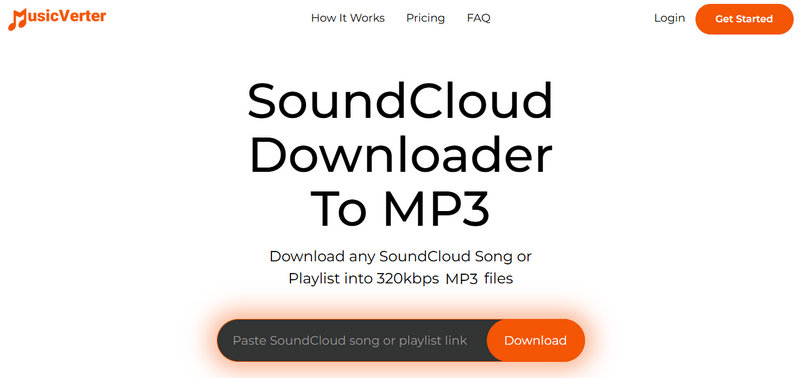
downloadsound.cloud
downloadsound.cloud helps you easily download tracks and playlists to MP3 files from SoundCloud. When quickly downloading playlists to computers, this online tool outputs SoundCloud playlist in a zip folder, helping to manage downloaded files, which makes it different from other SoundCloud MP3 downloaders. In addition, whether you want to download a track or playlist, you can do that at no cost without registration. But attention, the success rate of this tool is lower than the others.
What are the Pros and Cons of MusicVerter
- Download SoundCloud playlist to MP3 zip folders.
- Free, easy to use, and no need to install any software or add-ons.
 Pros
Pros
- Low success rate, the parsing fails if the playlist is large (more than 10 soundtracks).
- The output quality is low, about 128kbps can be saved.
- ID3 tags are not saved for all songs, and some downloaded files missing titles, artists, and other necessary information.
- The website contains ads, resulting in higher security risk.
 Cons
Cons
How to Convert SoundCloud Playlist to MP3 Online with downloadsound.cloud
STEP 1 Visit SoundCloud and copy the URL of your favorite track or playlist.
STEP 2 Access the downloadsound.cloud website, paste the URL, and click the "Download" button.
STEP 3 Wait for the parsing, then click the "Download" button below the playlist to save it.
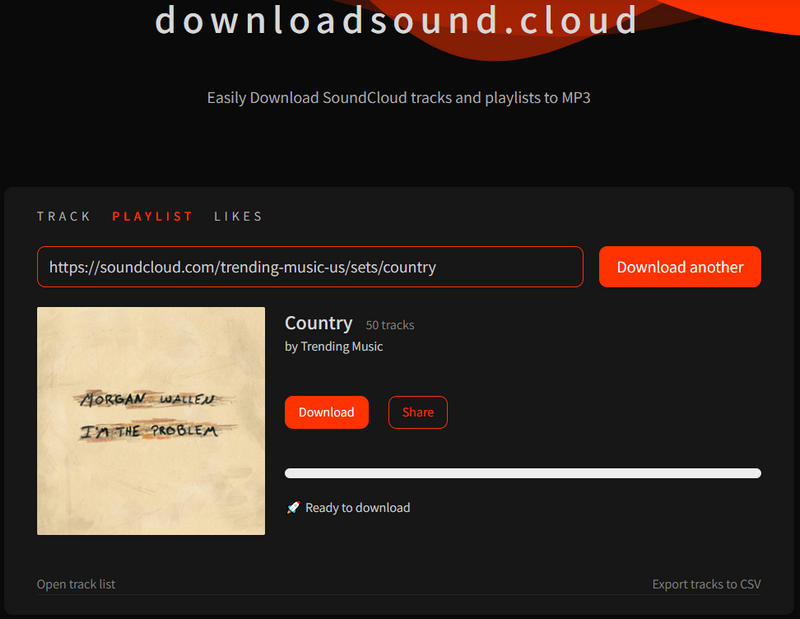
Part 3: The Top SoundCloud Playlist to MP3 Browser Extension
Browser extension is an optimal approach, if you want a quick and straightforward SoundCloud MP3 download experience. This way, you are not required to install any software on your devices or visit any external websites, lowering security risk and reducing operation steps.
Currently, there are few SoundCloud to MP3 converter extensions. Among the tools, Addoncrop browser extension is a workable and handy choice. This browser extension can integrate the download feature into the SoundCloud website. Which playlist or track you are opening, you can download SoundCloud music to MP3 with one click.
What are the Pros and Cons of Addoncrop
- Fast download SoundCloud playlist to MP3 files, costing a few minutes for a playlist with 50 tracks.
- Free, easy to use, and download the entire playlist with one click.
- Keep various ID3 tags, including title, album, year, and genre.
- Compatible with Chrome, Edge, Firefox, and various web browsers.
 Pros
Pros
- Low download quality, only 128kbps can be preserved.
- Some output files cannot be found, even if it says downloaded, which is quite inconvenient.
 Cons
Cons
How to Convert SoundCloud Playlist to MP3 with Addoncrop Browser Extension
STEP 1 Visit "https://addoncrop.com/exension/soundcloud-music-downloader/" and click to add the extension.
STEP 2 Follow the tips to install the "CrossPilot" extension on your browser Chrome, Edge, Firefox, or others.
STEP 3 Visit the SoundCloud website and open your favorite playlist.
STEP 4 Click the "Download" button generated by the addon, and the songs will start to download as MP3 files.
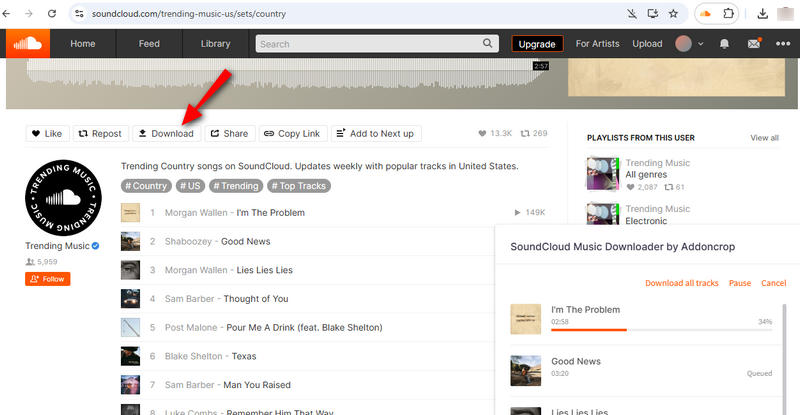
Part 4: Comparison of SoundCloud Playlist to MP3 Downloaders
With so many differences between the 6 best SoundCloud playlist to MP3 tools, you may feel a little confused. This part draws a table to give you the details. Check and pick the best SoundCloud playlist to MP3 converter for yourself.
| / | Tidabie Music Go | Any Video Converter | SoundcloudMe | MusicVerter | downloadsound.cloud | Addoncrop |
|---|---|---|---|---|---|---|
| Compatibility | Win, Mac | Win, Mac | Online | Online | Online | Chrome, Edge, Firefox ... |
| Free or Paid | Paid | Free, MP3 download is paid |
Free | Free, playlist download is paid |
Free | Free |
| Highest Quality | 320kbps | 128kbps | 128kbps | 96kbps | 128kbps | 128kbps |
| Batch Download | √ | √ | × | √ | √ | √ |
| ID3 Tags | √ Title, Artist, Album, Artwork ... |
× | × | × | √ Title, Artist, Album |
√ Title, Album, Year, Genre |
| Speed | Fast | Fast | Fast | Fast | Fast | Fast |
| Rating /5 | ⭐⭐⭐⭐⭐ Professional & top-rated downloader |
⭐⭐⭐⭐ One-click download but save 128kbps quality only and no ID3 tags |
⭐⭐⭐ Save 128kbps quality only, no batch download and no ID3 tags |
⭐⭐⭐ Save 96kbps quality only and no ID3 tags |
⭐⭐⭐ Save 128kbps quality only and low success rate |
⭐⭐⭐ Save 128kbps quality only & some output files are missing |
Part 5: FAQs about SoundCloud Playlist to MP3
How do I export a playlist from SoundCloud?
SoundCloud doesn't support downloading a playlist, so using a third-party tool is necessary. Tidabie Music Go allows you to export the whole SoundCloud playlist to MP3 quickly. It can download a playlist with a few simple clicks when saving ID3 tags and 320kbps audio quality.
How to download SoundCloud playlist as ZIP?
There are two ways present. You can download SoundCloud playlist to audio files with Tidabie Music Go, and then compress them to a ZIP folder on your computer. You can also use the online tool downloadsound.cloud to directly download SoundCloud playlist as ZIP, but attention, the download quality is only 128kbps.
What is the best SoundCloud downloader 320kbps?
Tidabie Music Go is the best SoundCloud downloader, as it can download SoundCloud playlists with the perfect MP3 320kbps quality, while most downloaders can save only 128kbps.
Conclusion
By reading this article, you get the top 6 tools to download SoundCloud playlist to MP3. Namely, they are Tidabie Music Go, Any Video Converter, SoundcloudMe, MusicVerter, downloadsound.cloud, and Addoncrop. All of them can download SoundCloud MP3 playlists at a fast speed. Among the tools, Tidabie Music Go stands out for fully preserving 320kbps quality and ID3 tags. Try Tidabie for free now.
Jacqueline Swift | Senior Writer
Jacqueline is an experienced writer and a passionate music aficionado with over 5 years of experience in the industry. She provides in-depth reviews and valuable insights on leading music platforms, as well as practical guidance for playing music across various devices in her articles.

