Menu
3 Methods to Download Qobuz Music to MP3
Like many music platforms, Qobuz requires users to pay for its streaming plans to unlock the download function. Many users insist on subscribing to Qobuz's streaming plans in order to download Qobuz tracks for offline listening. Indeed, as long as you spend a certain amount of money, you can freely play music as you like in the mobile or desktop Qobuz application. Just press the download button and turn on the offline mode, and you can easily and smoothly listen to your favorite tracks. However, when you think about it carefully, you will find that if you subscribe for a long time, the subscription fee is not a small amount. Is it really worth it?
Different users might hold different views on this question. But, as a Qobuz user, it would be great if you could download Qobuz tracks as local MP3 files without paying a penny. You may be looking for some methods that are more affordable or even free to download Qobuz music in MP3 format. Then, let's find out the best solution in this article!
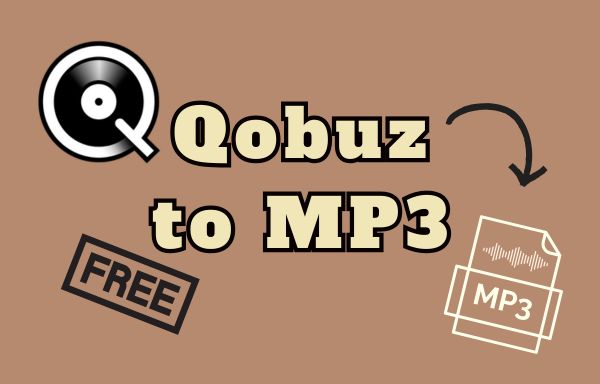
Method 1. Download Qobuz Music to MP3 for Unlimited Offline Playback
Back to the question we mentioned above. It is worth noting that some users think that it is relatively uneconomical to download Qobuz tracks in MP3 format by subscribing to Qobuz. They find that the so-called download function has certain limitations.
First of all, it must be admitted that Qobuz gives users several download quality options, such as FLAC and MP3, which allow users to choose the download quality according to the hardware conditions of their devices. When starting offline mode, you have the option to listen to songs of very high quality like Hi-Res. At the same time, you also have the option to choose MP3 320 kbps sound quality to download as many tracks as possible for offline listening within the limited memory space.
Even so, there are still many other restrictions on the use of downloaded music. All the downloaded music files are encoded and temporary. Once the subscription expires, the downloaded music files will disappear. In addition, even during the subscription period, you cannot transfer the downloaded music files to other software for private use, such as setting the music as an alarm, adding the music to video editing software, transferring the music to a DJ program for offline mixing, etc. All these things are impossible with a Qobuz subscription. Obviously, the scope of music applications is rather small. In other words, it is not cost-effective to pay for Qobuz.
However, Tidabie Music Go is a game changer to break through these limitations. Tidabie Music Go is an all-around music downloader. It can not only download music from the Qobuz platform, but also music, podcasts, audiobooks, etc. from other common music platforms such as Spotify, YouTube Music, and Apple Music. Everyone who has used this software has been impressed by its excellent performance. It can obtain the original sound quality of the songs and the download speed is extremely fast. In addition, it can also save the ID3 tags of the songs, obtain clear album cover images, etc.

Tidabie Music Go
- Batch-download songs, albums, playlists, and podcasts from major streaming services like Spotify, Amazon Music, Apple Music, etc.
- Convert music to MP3/AAC/WAV/FLAC/AIFF/ALAC.
- Run at up to 10x speed & keep full ID3 tags.
- Free access to AI Audio Splitter.
- Keep downloaded music for offline playback on any device.
- Enjoy podcasts online and download podcasts at no cost.
- Listen to radio shows and record radio freely.
It is worth noting that Tidabie Music Go has added support for high-speed batch downloading of playlists and songs from Qobuz. With just one click, all the songs in the playlist can be parsed in a very short time, which makes it possible to easily download multiple playlists with just a few clicks. It is definitely a perfect Qobuz MP3 downloader. Now, you may follow the following steps to use this excellent tool to download music in MP3 format from Qobuz.
STEP 2 Launch Tidabie Music Go and select Qobuz as the download source. Tidabie provides you with a rich download source. After selecting the download source on the main interface, you need to log in to your music account according to the prompts on the screen. When you choose Qobuz, you need to log in to your Qobuz account.
Tips: You need to subscribe to Qobuz in order to download the complete Qobuz tracks.
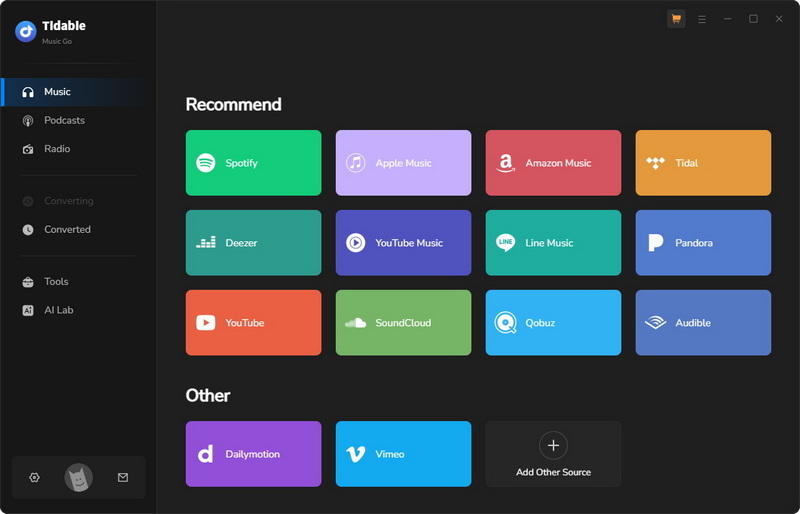
STEP 2 Select the Qobuz tracks you want to download. You can open any playlist, song, song collection interface, etc. You will find a plus icon in the lower right corner of the web player. When it detects that there are valid songs on the current page, it will automatically change from gray to blue, prompting you to click it to parse the playlist.
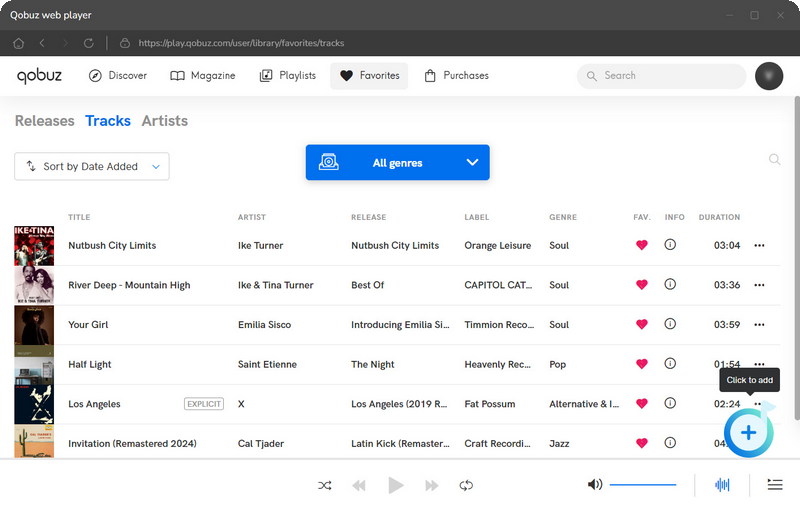
Just click it. Then, check the songs in the playlist you want to download from the pop-up window. After selecting, click "Add" to put the songs in the download taskbar. If you want to add songs from other playlists to the download taskbar, click "Add More" to select other songs.
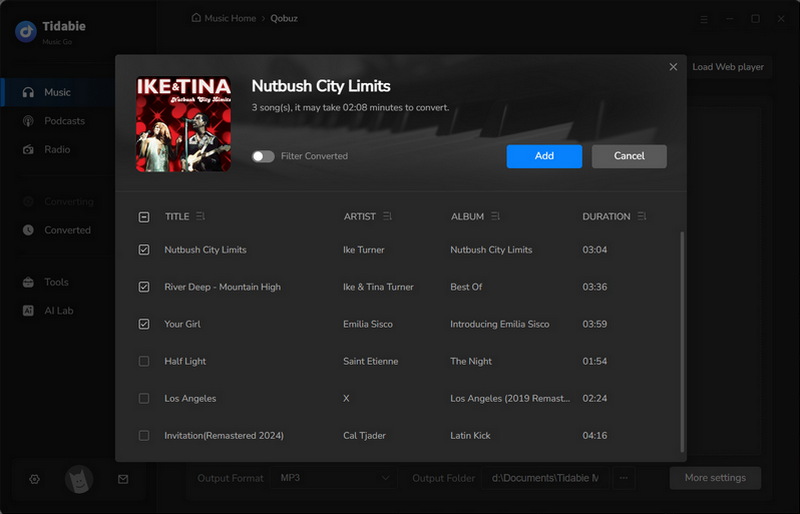
STEP 3 Once finish selecting the songs you want to download, you can set the output format, bitrate, sample rate, and other parameters in the Settings window. If you want to download Qobuz tracks as MP3 files, simply select MP3 as the output format. To get the most possible high sound quality, you can choose 320kbps as the bit rate.
Tips: If you would like to download a whole playlist of songs and want to keep the order of the songs in the original playlist, go to the "Output File Name" column. Uncheck all options first, then select "Playlist Index" and "Tittle" in turn. In this case, the song file name will be like "01 Your Girl".
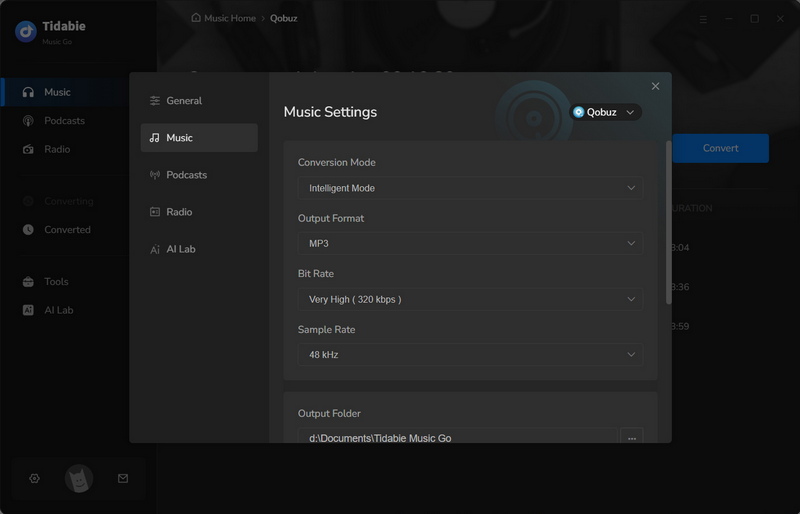
STEP 4 Close the Settings window and hit "Convert" to start downloading music from Qobuz.
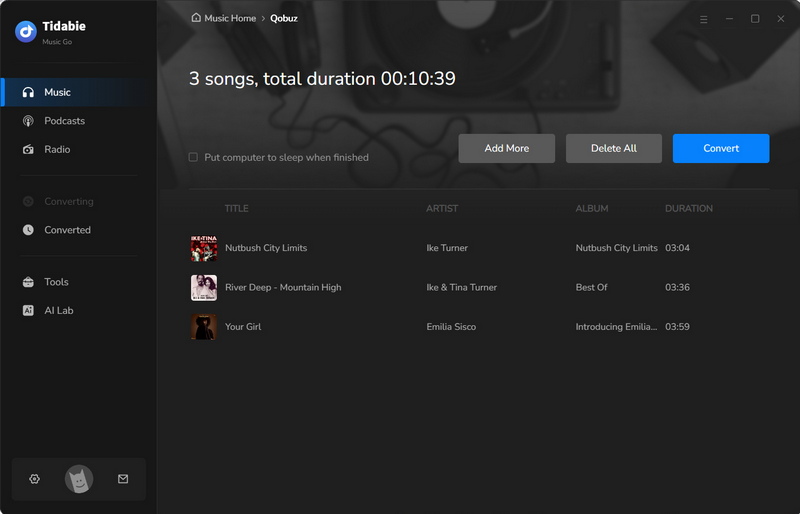
STEP 5 As the downloading process is completed, the output folder will pop up by default, which enables you to check the converted local music files directly. You will easily find that the downloaded files are not temporary files, but can be permanently saved, transferred to various devices, and have many uses in various scenarios. That is to say, by downloading Qobuz tracks in this way, you will be able to play the music offline unlimitedly.
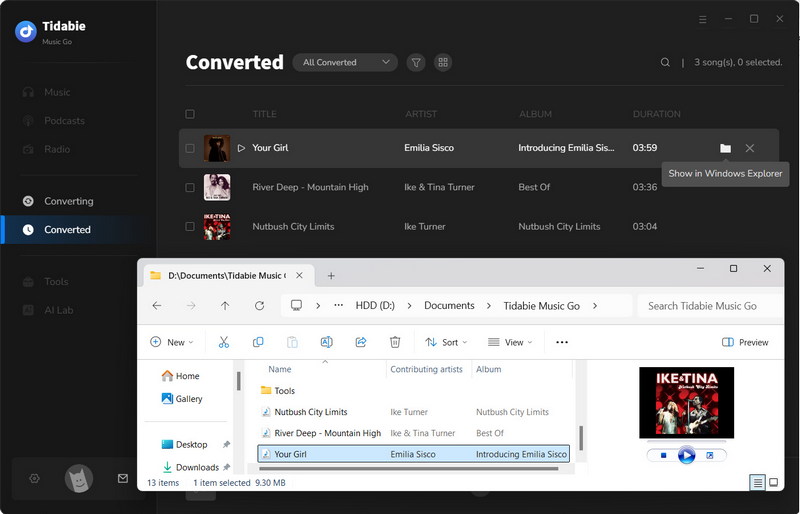
- Support batch download. Support selecting some tracks from different playlists for batch download.
- It has a high download speed and various output format options.
- You can customize the output file name and keep the original order of the playlist.
- Stable and reliable. Supported by a professional technical support team.
 Pros:
Pros:
- Only compatible with Windows and Mac systems.
 Cons:
Cons:
Method 2. Download Qobuz Music to MP3 with Free Online Downloader
There are many software, online downloaders, components, and other third-party tools that can download Qobuz songs. In addition to the software mentioned above, there are also some free online tools available. Although the free online Qobuz downloader is not very stable and has certain risks, there may be some choices that are not bad for short-term use. We have selected a relatively reliable tool Lucida for your reference. The following is a simple tutorial on how to use this tool to download Qobuz tracks.
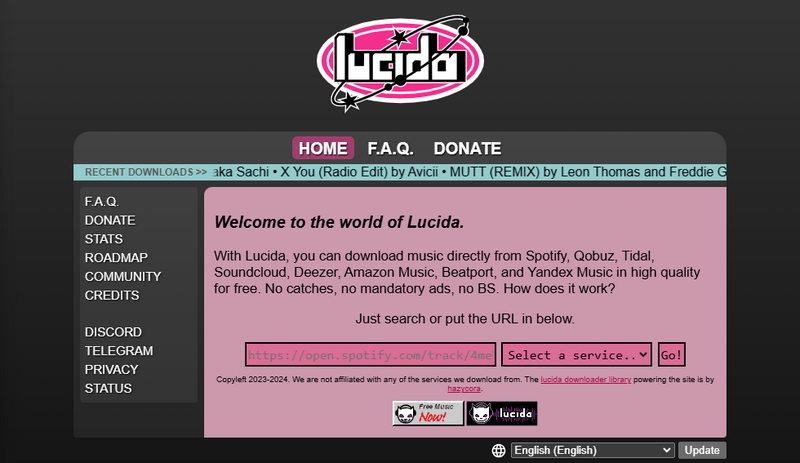
STEP 2 Copy the playlist, song, or album link from the Qobuz web player or app.
STEP 2 Visit the Lucida website and paste the link to the search bar in the center of the website.
STEP 3 Select the region, or you can just select "Auto-select" and click "Go!". Once your playlist link has been analyzed, you can choose to download the entire playlist or just one of the songs in the playlist.
Note: If you have 6 songs in your playlist and you only want to download 4 of them, you cannot check all 4 songs at once. You can either download the entire playlist and delete the songs you don't need, or click the download button four times to download the 4 songs one by one.
STEP 4 Select the output format. In the "Convert to xxx" field, select MP3 format, and you can also choose 128kb/s, 192kb/s, or 320kb/s.
STEP 5 Finally, click "download full playlist". You will get a zip folder that saves all songs in the playlist. If you want to download songs one by one, you can pull down the "tracklist" and click the download icon next to each track to download them separately.
- Free and easy to use.
 Pros:
Pros:
- Unstable, the website may suddenly shut down.
- Downloading takes a long time.
- Output file names cannot be customized.
- Batch download of multiple playlists is not supported.
 Cons:
Cons:
Method 3. Download Qobuz Music with 1-Month Free Trial
If you think online downloaders are not reliable and you have enough budget, you can choose to download Qobuz songs through the official method. That is, download songs in MP3 format by subscribing to Qobuz streaming plans. However, it should be noted that the songs downloaded in this way can only be played within the Qobuz app, and you need to keep subscribing to the plan in order to enable the download function all the time. If you are not sure whether to subscribe or not, it doesn't matter as Qobuz provides new users with a one-month free trial. You can get a one-month free subscription through the following steps, then try the download function and decide whether to continue subscribing.
3.1 How to Get a 1-Month Free Trial of Qobuz Subscription?

STEP 2 Head to the Qobuz official website. Click the "TRY FOR FREE" button. If you are a new Qobuz user, you will need to fill in basic information to register a new account. Then log in to the new account.
STEP 2 Choose the streaming plans you want to try, Studio or Sublime. Then fill in the payment method and information, click "Pay $0", and you can activate the free trial qualification and unlock Qobuz's premium paid features for free.
Tips: You can go to "My account" to manage your subscription and decide whether to cancel or keep the renewal.
3.2 How to Download Music with a Qobuz Studio/Sublime Account?
STEP 2 Open the Qobuz app and log in to your Qobuz Studio/Sublime account.
STEP 2 Find the track you want to download. Click the three-dot icon next to it. Select "Import" and then choose the quality you want to download. Here you only need to select "MP3 320kbps".
STEP 3 Next, go to the top menu bar and click the download icon to go to the download list. The downloaded song will show a "Finished" tag. You can directly click the song name here to listen to it offline.
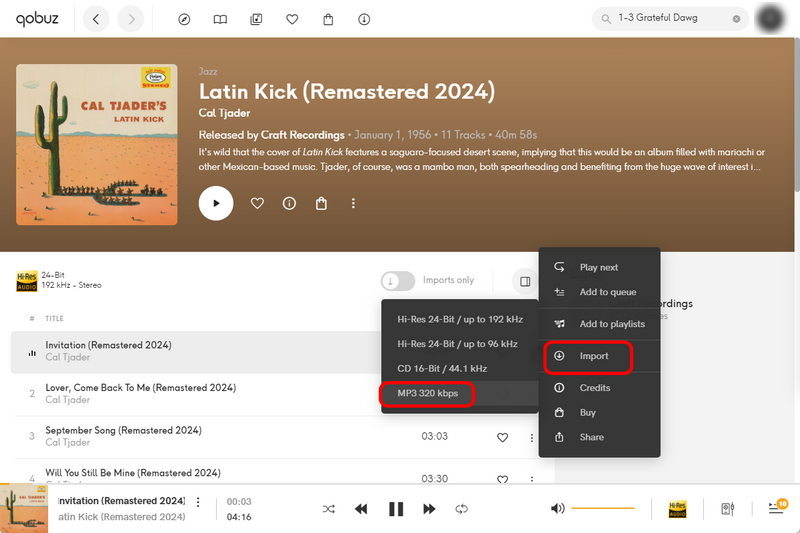
- You can download songs directly within the Qobuz app and play them offline.
 Pros:
Pros:
- The free trial only lasts for one month. You need to pay for it after one month.
- The downloaded songs are encoded and temporary files. You cannot transfer the downloaded files to other devices or software for further use.
- When the network is not good, the Qobuz app may not start normally, and you cannot download or play songs offline.
 Cons:
Cons:
Conclusion:
In this article, we provide 3 ways to download Qobuz tracks to MP3 format including some free ways for you to choose from. We also summarize the pros and cons of each method. Among these three solutions, Tidabie Music Go got the best performance. This excellent tool can help you download high-quality Qobuz tracks in batches without any hassles, letting you start your journey of flexible use of downloaded music files. If you haven't experienced this all-round assistant yet, click the button below to try it out now!
Jacqueline Swift | Senior Writer
Jacqueline is an experienced writer and a passionate music aficionado with over 5 years of experience in the industry. She provides in-depth reviews and valuable insights on leading music platforms, as well as practical guidance for playing music across various devices in her articles.

