Menu
How to Download Tidal HiFi Music
As one of the most popular streaming music services in the music industry, Tidal contributes to a high-fidelity streaming service and offers superior audio quality, HiFi, providing an immersive and pure listening experience. Meanwhile, Tidal HiFi is one of the three choices of sound quality that Tidal gives its users to experience. Tidal’s Individual plan claimed to provide high sound quality with 16-bit and 44.1 kHz. With this plan, its subscribers could experience music with high-fidelity to its original sound, or, in other words, with its CD quality on the Tidal app.
However, Tidal Individual subscribers may encounter internet issues when playing HiFi music online. Being disrupted when engrossed in listening to music could be so annoying. To ensure an immersive and smooth listening experience, downloading Tidal HiFi music is your best choice. In this article, we will focus on how to download Tidal HiFi music. Let’s read on!

✏️ Part 1 Download Tidal HiFi Music on Tidal App
Like many other streaming music platforms, Tidal offers an offline listening feature for its subscribers. If you are a Tidal user who has subscribed to the Individual membership, you can directly download Tidal HiFi songs from the app on your mobile phone. If not, you may have a free trial of Individual membership for thirty days without paying a penny. All in all, you need to make sure that you have become a Tidal Individual subscriber, then follow the simple steps below for downloading Tidal HiFi songs:
Step 1: Open the Tidal app and log in to your Tidal account with the Individual plan.
Step 2: Tap on "…" at the top of the interface to go to the "Settings" section, and click "Downloads" to customize your download content. You need to choose the "High" quality to maintain a CD quality for your songs.
Step 3: Navigate to "My Collection" and open your favorite playlists or albums to download.
Step 4: Simply tap on the gray "Download" icon in the column. Once you've clicked it, the icon will change to a green "Downloading" icon, and your downloads should be complete within a few minutes. As the download is finished, the icon will turn into a "Downloaded" icon. With your playlist fully downloaded, you'll be able to play it offline.
Step 5: Back to the "Settings" section and open "Offline mode" to enjoy the downloaded Tidal HiFi music.
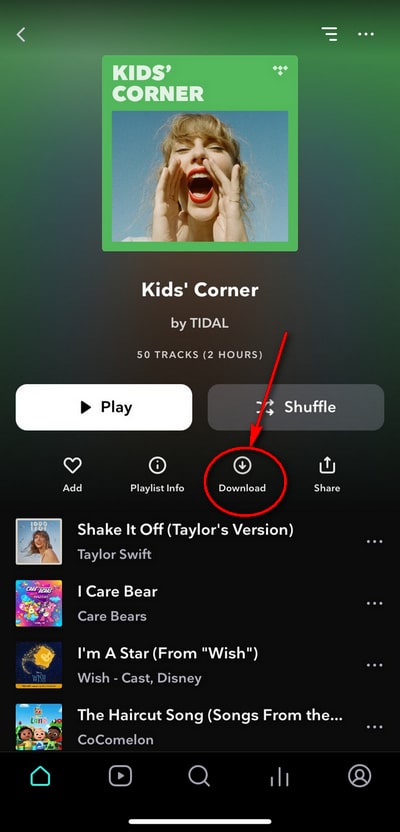
Following the step-by-step guide above, you can download Tidal songs in CD quality. However, it is essential to note that offline playback is only accessible for subscribers to Individual plan. One day, you may run out of the free trial, or the subscription may expire; the downloaded HiFi music will not be able to be played anymore unless you renew the subscription. So, is there any way you can download Tidal HiFi songs and keep them always playable? Of course, Tidabie is your best alternative. Now, let’s go to the next part.
✏️ Part 2 Download Tidal HiFi Music and Keep Them Forever by Tidabie Tidal Music Converter
Tidabie Tidal Music Converter is a professional program for downloading Tidal Music playlists, albums, songs, and podcasts to local space in many formats.
If you want to enjoy Tidal’s HiFi music on other devices or platforms, you might need a professional program that can help you convert and download Tidal’s music. That’s where Tidabie Music Converter comes in. By using this powerful tool, you can easily download Tidal HiFi music to your local PC or Mac. Tidabie Music Converter offers excellent flexibility and compatibility and allows you to transfer Tidal songs, playlists, albums, and even podcasts. With this program, you can keep all your favorite Tidal HiFi tracks playable on any device without any restrictions. Now, just come and follow the instructions below:

Tidabie Tidal Music Converter
- Easily download your favorite songs, albums, playlists, podcasts, or audiobooks from Tidal.
- Enjoy ad-free Tidal files offline without TIDAL subscription.
- Convert Tidal tracks to MP3/AAC/WAV/FLAC/AIFF/ALAC format.
- Preserve Tidal Hi-Res and HiFi audio quality and full ID3 tags.
- Fast conversion speed at up to 10X.
- Save Tidal music files flexibly by playlist, album, artist, etc.
- Convenient and reliable tools of Format Converter, Tag Edit, etc.
- Listen to Tidal tracks offline on any device.
Step 1: Launch Tidabie Tidal Music Converter and choose music sources.
First and foremost, you need to download and install the Tidabie Tidal Music Converter on your Windows or Mac. The first time you install the program, you need to choose the music sources.

Tidabie provides two options for downloading music. On the main interface, you can choose between two sources. The first source is the app source, which allows you to download Tidal HiFi and HiRes music from Tidal using a pre-installed Tidal app on your Windows or Mac. The second one is the web player source, which enables you to download Tidal HiFi music from the embedded Tidal web player. If you want to download Tidal HiFi music at the fastest speed, here’s a helpful tip: select the web player as the source. The conversion speed of the web player can be up to 10X, which is faster, while that of the Tidal app can be up to 5X.
(Note: If you want to download Tidal HiRes Music, please kindly visit the designated page 🗝️How to Download Tidal Hi-Res Music: A Step-by-Step Guide)
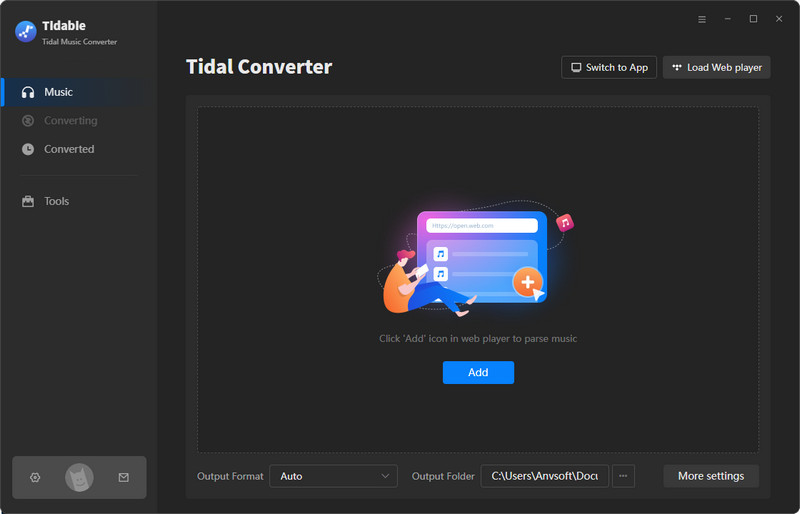
To proceed, log in to your Tidal account with a Tidal Individual membership.
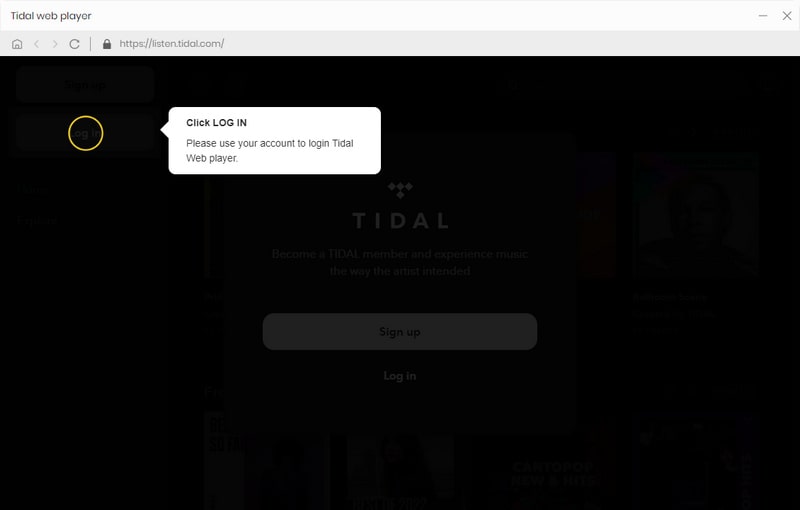
Step 2: Alter output settings to your preference.
Open the "Settings" section and choose the parameters that suit your needs. You can decide on the output format, bit rate, sample rate, conversion mode, and more. If you want to maintain the HiFi quality of Tidal music, select "FLAC" as the output format, and you can adjust the sample rate and bit rate as you wish. Additionally, the "Auto" output format will ensure that the output quality is the same as the original source.
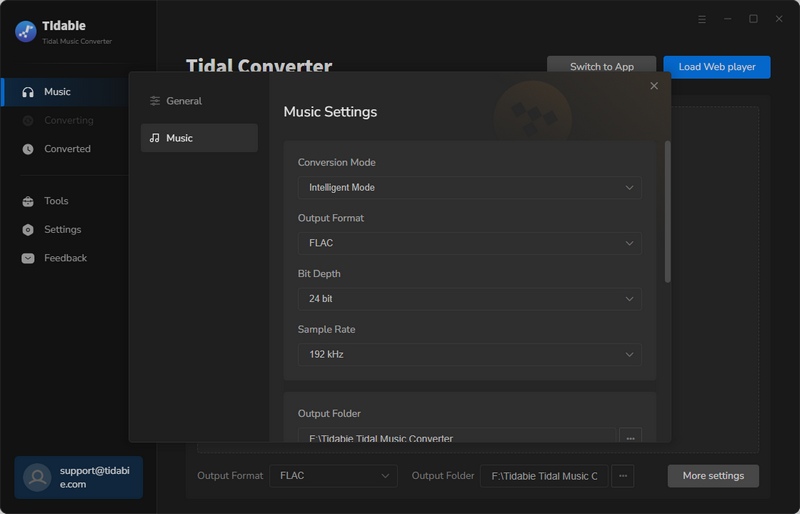
Step 3: Turn to the Tidal web player and select Tidal tracks to download.
Tap on your playlists or albums. As a pop-up shows up on the embedded Tidal web player, you may click the "Click to add" button at the bottom.
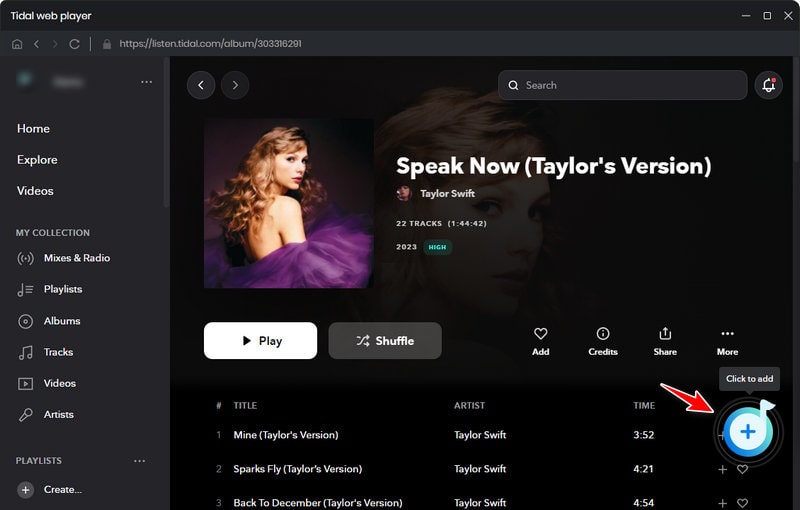
While Tidal only allows you to download the whole playlist or album at once, Tidabie enables you to select some of the songs from the playlist or album to download. In this case, you can choose songs from different playlists by simply tapping the pop-up and "Add" icons.
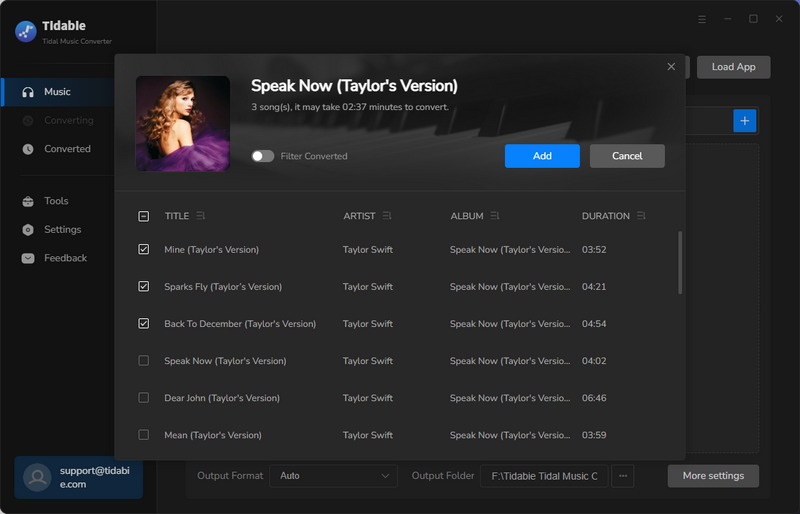
Step 4: Download Tidal HiFi tracks and save them as local files.
By clicking "Convert", the program will download the HiFi tracks at lightning speed.
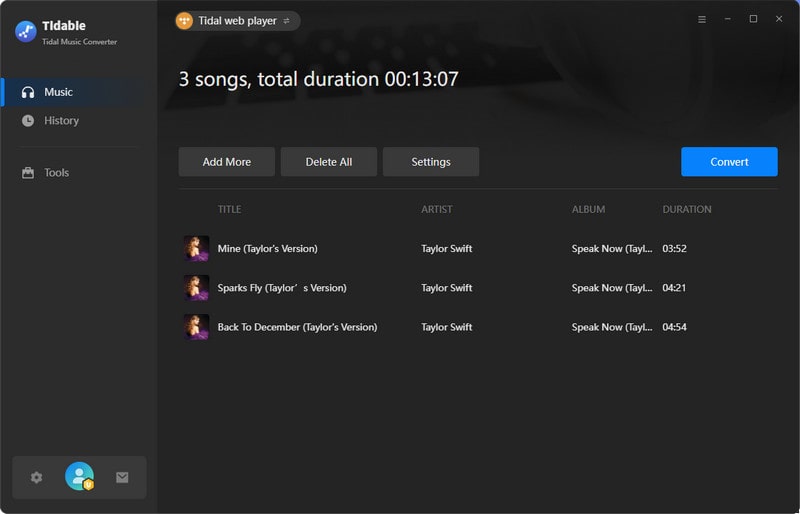
Once the conversion process is finished, you can easily access your converted files by going to the "History" tab or directly to the output folder. Tidal HiFi songs will be downloaded as local audio files onto your computer. These files can be used in any way you need, and you can even transfer them to your portable devices for easy listening on the go.

Summary:
In this article, we have discussed two ways to download Tidal HiFi music: downloading from the Tidal app and downloading by Tidabie. With Tidal’s offline listening feature, you can download HiFi music from Tidal’s app on your mobile phone, but you must prolong your Tidal Individual subscription so that you can listen to Tidal HiFi music offline at any time and anywhere.
By comparison, however, Tidabie is more economical and flexible for downloading HiFi songs. On the one hand, you don’t need to keep renewing the Individual subscriptions to prolong HiFi tracks for offline playback. The downloaded HiFi tracks would be saved as local files and playable on compatible devices like DJ programs, mobile phones, speakers, etc. On the other hand, Tidabie offers flexible options for choosing downloaded tracks. You can break the limitation that you must download the whole playlist or album every time, even though the playlist or album may include tracks you do not need. Now, get ready to experience high-quality music like never before! With Tidal HiFi music downloaded by Tidabie, you can enjoy your favorite tunes in crystal-clear quality. Come and give it a try!
Jacqueline Swift | Senior Writer
Jacqueline is an experienced writer and a passionate music aficionado with over 5 years of experience in the industry. She provides in-depth reviews and valuable insights on leading music platforms, as well as practical guidance for playing music across various devices in her articles.
Related posts

