Menu
Tidal vs Qobuz:Which One is Better?
Filled with numerous options for music streaming services, it is quite a task to choose the right service that suits your needs. Among those miscellaneous choices, both Tidal and Qobuz are outstanding representatives. It's understandable if you find it hard to decide which music streaming service is better for you. Don't worry, we can make it easier for you by doing a side-by-side comparison of two of the most popular music streaming services. We will comprehensively analyze various factors such as plans, prices, benefits, audio quality, user interface, and differences in features. We will even offer some valuable tips on downloading music from Tidal. So, please read on and see which music streaming service is best for you.

✏️ Part 1. Tidal vs Qobuz: Overview
1. What is Tidal?
TIDAL is a music streaming service that provides fans with an exceptional experience of connecting with their beloved artists. It offers a vast collection of 100 million songs and 650,000 videos with the best sound quality, ensuring that users enjoy the music the way it was meant to be. TIDAL also collaborates with artists to create a unique and exclusive music experience, enabling them to deliver their art precisely as they intended. Furthermore, TIDAL empowers artists to express themselves freely and deliver their work to their fans without any limitations.
2. What is Qobuz?
Qobuz was founded in 2007 by Alexandre Leforestier and Yves Riesel as a French digital music store and streaming service. It has the largest collection of lossless CD and Hi-Res albums in the world, which includes both popular and niche genres, covering the latest releases as well as more specialized music.
✏️ Part 2. Plans, Prices, and Benefits
Plans, prices, and benefits are the top elements that are users most concerned about. Both Tidal and Qobuz offer various plans to cater to different users. Next, let's have a comparison of these two streaming services.
🌺Tidal:
1. HiFi Plan:
2. HiFi Plus Plan:
| Individual | Family (up to 6 accounts) | Student | Military | First Responders | |
|---|---|---|---|---|---|
| Tidal HiFi |
$10.99/month | $16.99/month | $4.99/month | $5.99/month | $5.99/month |
| Tidal HiFi Plus |
$19.99/month | $29.99/month | $9.99/month | $11.99/month | $11.99/month |
🌺Qobuz:
1. Studio Plan:
2. Sublime Plan:
This plan contains the same features available with the Studio Plan plus discounts on Hi-Res purchases of up to 60%.
| Individual | Duo | Family (up to 6 accounts) | |
|---|---|---|---|
Studio |
$12.99/month | $17.99/month; $179.88/year | $21.90/month; $215.88/year |
Sublime |
$179.99/year | $269.89/year | $349.99/year |
In terms of the monthly subscription, Qobuz provides higher audio quality for its subscribers but charges higher prices. Tidal charges cheaper but subscribers only get a sound quality of 16-bit, 44.1 kHz with a HiFi plan. For better audio quality, one must subscribe to a HiFi Plus membership. Additionally, Tidal does not provide yearly subscriptions, while Qobuz kindly offers yearly subscriptions for its users. On the other hand, Tidal is more financial-friendly to students, the military, and the first responders.
✏️ Part 3. Audio Quality
🍒Tidal offers three different streaming quality options:
🍒Qobuz offers two different streaming quality options:
✏️ Part 4. User Interface
🍀Tidal is often praised for its visually appealing and minimalist design, prioritizing ease of use over flashy features. Users won't be lost in unnecessary distractions while searching for great music. When exploring Tidal, you will come across several features, including:
🍀Qobuz is a music streaming platform that has a neat and user-friendly interface much like Tidal's. The design is straightforward and easy to navigate, which is a great relief for users who don't want to be confused while streaming music. Qobuz offers several features like Home Screen, Navigation Menu, Search, Playlist creation/discovery, My Library, Artist Pages, Album Pages, and Audio Quality Settings:
Overall, different tastes and habits of usage may lead to different choices for streaming platforms. You can choose one according to your preference. Now, let's have a quick review.
| TIDAL | Qobuz | |
|---|---|---|
| Plans and Prices | ||
| Audio Quality | Max quality: up to 24-bit, 192 kHz | Hi-Res: 24-bit/192kHz |
| Music Library | Over 100 million songs | Over 100 million tracks |
| Unique Features | |
|
| Availability | 61 countries | 25 countries |
✏️ Extra Tip: How to Keep Tidal downloads When Switching to Qobuz?
No matter which streaming service you choose above, you may encounter problems such as being unable to play music due to poor network performance or being unable to download music to your computer due to the limitations of the platform. For instance, if you want to switch from Tidal to Qobuz, you may be frustrated to find that you cannot download Tidal songs to your local devices within the app. But here we have good news for you. You can now use Tidabie Tidal Music Converter, a remarkable tool that helps you save your Tidal songs to your local devices, enabling you to enjoy them offline, anywhere and anytime.

Tidabie Tidal Music Converter
- Tidal Free, Tidal HiFi, and Tidal HiFi Plus are available.
- Extract songs with Tidal Free without ads.
- Downloaded Tidal songs, albums, and playlists are well-compatible with kinds of programs and devices.
- 10X faster speed to convert Tidal tracks to MP3, AAC, WAV, FLAC, AIFF, ALAC.
- Batch download multiple Tidal Music playlists.
- Download songs with HiFi audio quality and ID3 tags kept.
Don't let the lack of internet access stop you from listening to your favorite music. Follow the steps below to download your favorite Tidal songs:
Step 1: Download and Install Tidabie
To begin, download and install the Tidabie program on your computer. After installation, click "Record from Tidal Web Player" or "Record from Tidal APP" to access the program's home page. Follow the prompts to log in to your Tidal account.

Step 2: Customize Output Settings
To customize the output settings of your Tidal songs, click on the "Settings" icon situated in the left corner of the program. Select the output format, output folder, and output audio quality that suits your preferences. Additionally, you can name the output file and choose how to organize the output files.
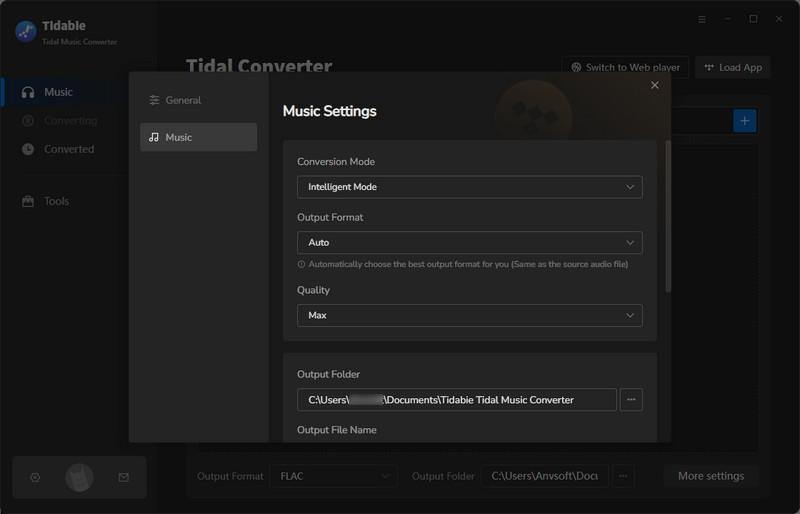
Step 3: Parse and Select Tidal Songs
Navigate through the Tidal songs, playlists, albums, or other content that you want to save. If you choose "Record from Tidal Web Player", click on the "Click to add" icon and choose the tracks you want to download from the popup.
(NOTE: If you choose "Record from Tidal APP", simply drag and drop the playlists or songs from the Tidal app to Tidabie. Alternatively, you can copy and paste the artist, album, or playlist link to the URL parsing box of the Tidabie.)
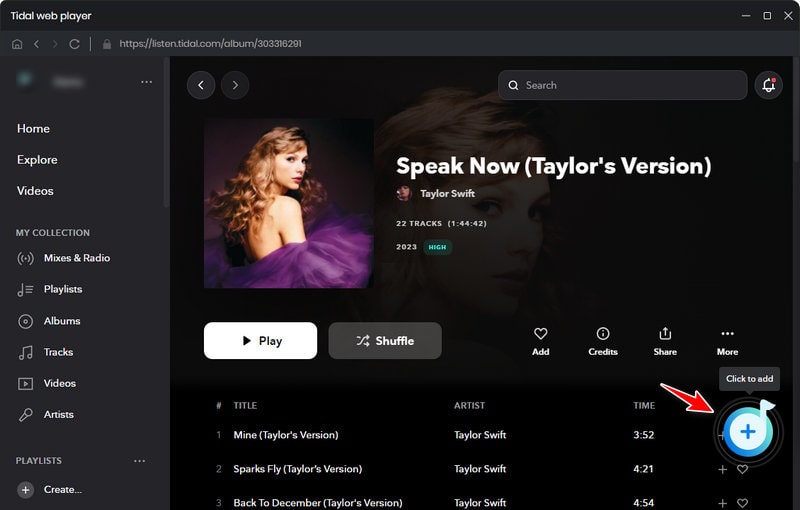
Step 4: Start Downloading
After selecting the Tidal tracks you want to download, click the "Convert" button to initiate the download process. Wait for the progress to complete, and you can find the downloaded Tidal music files on your local computer.
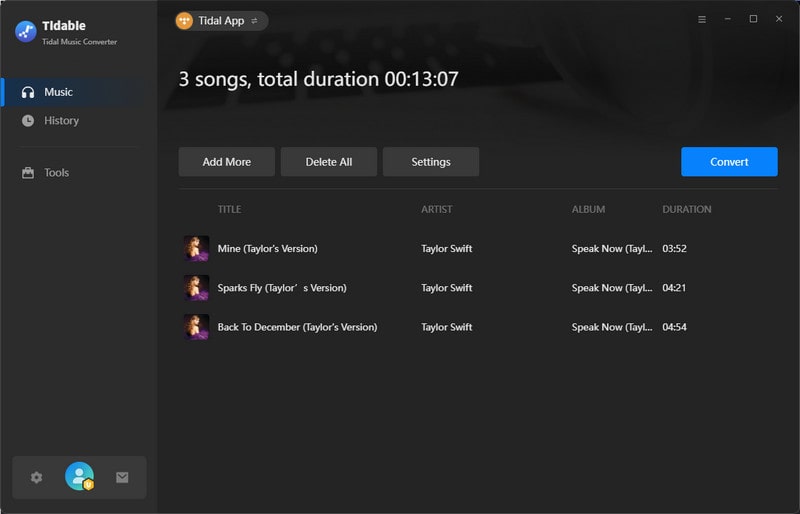
Conclusion:
Deciding between Qobuz and Tidal ultimately comes down to your individual preferences and priorities. Regardless of which platform you choose, both Qobuz and Tidal deliver high-quality music streaming experiences that will heighten your listening pleasure. If you opt for Tidal, you can download Tidal music with Hi-Res audio quality directly to your computer and enjoy Tidal music offline without any limitations with our helpful tool. Download it now to enjoy a streamless listening experience!
Jacqueline Swift | Senior Writer
Jacqueline is an experienced writer and a passionate music aficionado with over 5 years of experience in the industry. She provides in-depth reviews and valuable insights on leading music platforms, as well as practical guidance for playing music across various devices in her articles.
Related posts

